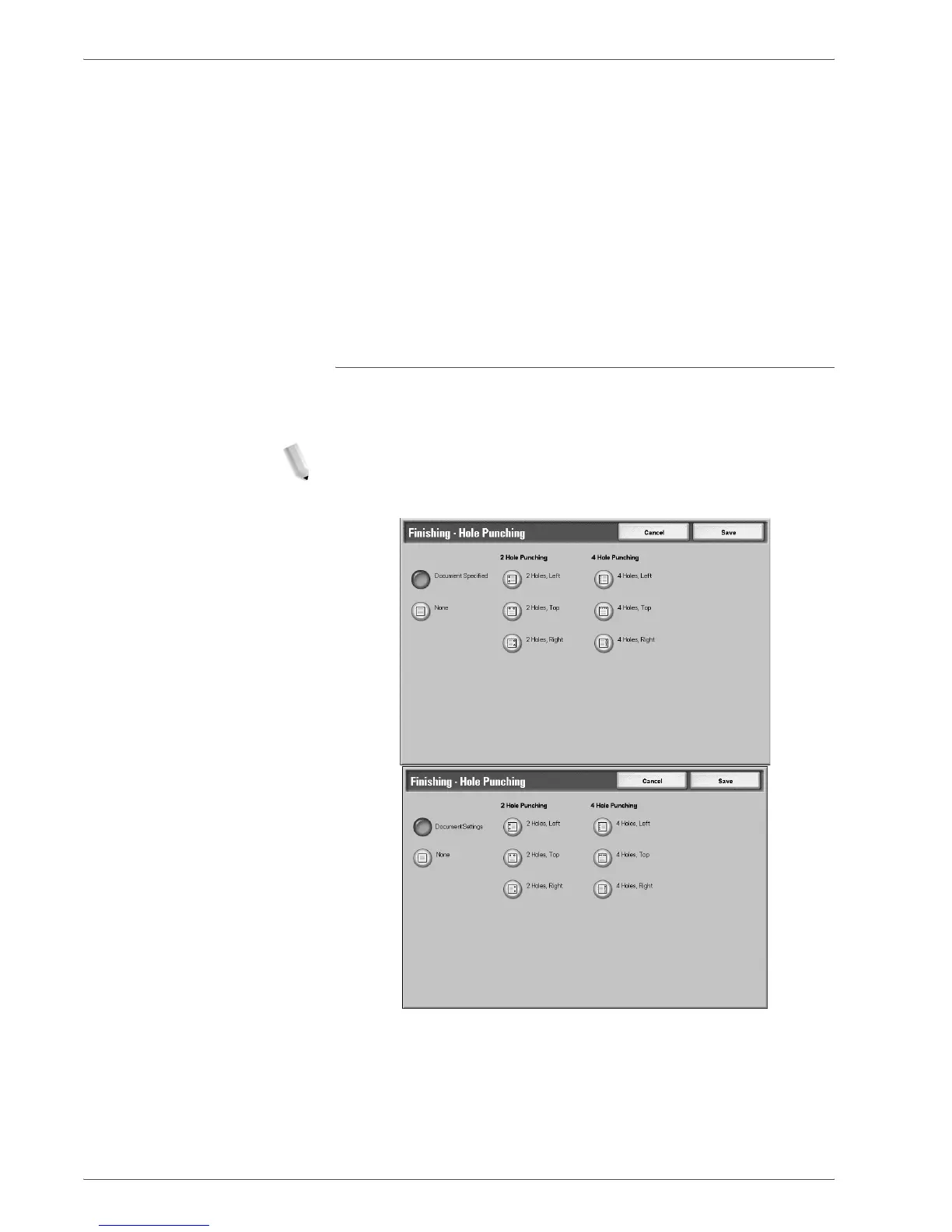Xerox 4590/4110 Copier/Printer User Guide
4-48
4. Mailbox Management
Uses the same settings as when the document was saved.Holds
settings at the time of document preservation.
None
Copies are not stapled.
1 Staple
You can select from five positions for stapling.
2 Staples
You can select from three positions for stapling.
Finishing - Hole Punching Screen
You can select a punching position which is not displayed on the
Finishing - Hole Punching screen.
NOTE: Three positions for punching can be configured according
to an optional feature. In this case, 2 and 4 positions for punching
cannot be selected. Contact your Customer Support Center for
more information.
Document Settings Specified
Uses the same settings as when the document was saved.
Off
No punch.
