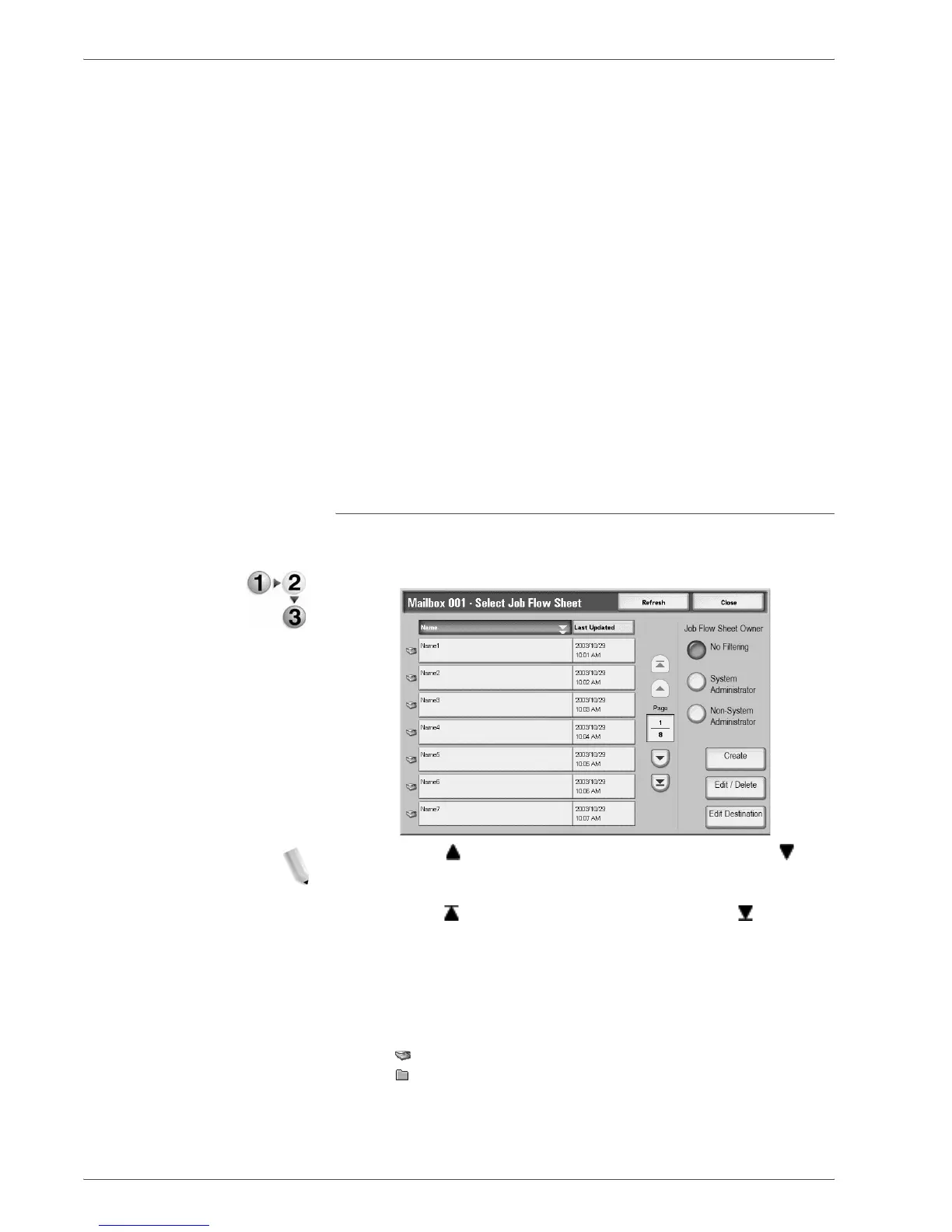Xerox 4590/4110 Copier/Printer User Guide
4-80
4. Mailbox Management
Job Flow Sheet Owner
You can filter the displayed Job Flows. Screen display may vary,
depending on authorization feature settings.
Displayed Job Flows may vary depending on authorization
features. See "Job Flow Sheet Types" in the System
Administration Guide for more information.
Create
Create New Job Flow Sheet screen is displayed.
For more information, refer to "Create New Job Flow Sheet" in the
System Administration Guide.
Edit/Delete
The Edit/Delete screen is displayed.
For more information, refer to "Content Check" in the System
Administration Guide.
Select Job Flow Sheet Screen
For a selected document, you can specify a Job Flow and start it.
1. Select the Job Flow, and press the Start button.
NOTE: Select to display the previous screen and select to
display the next screen.
Select to display the first screen and select to display
the last screen.
You can sort documents in ascending or descending order
by pressing either Name or Last Updated.
To the left of the name is displayed an icon showing the
target of the Job Flow.
:Scanned Document
:Mailbox Document
