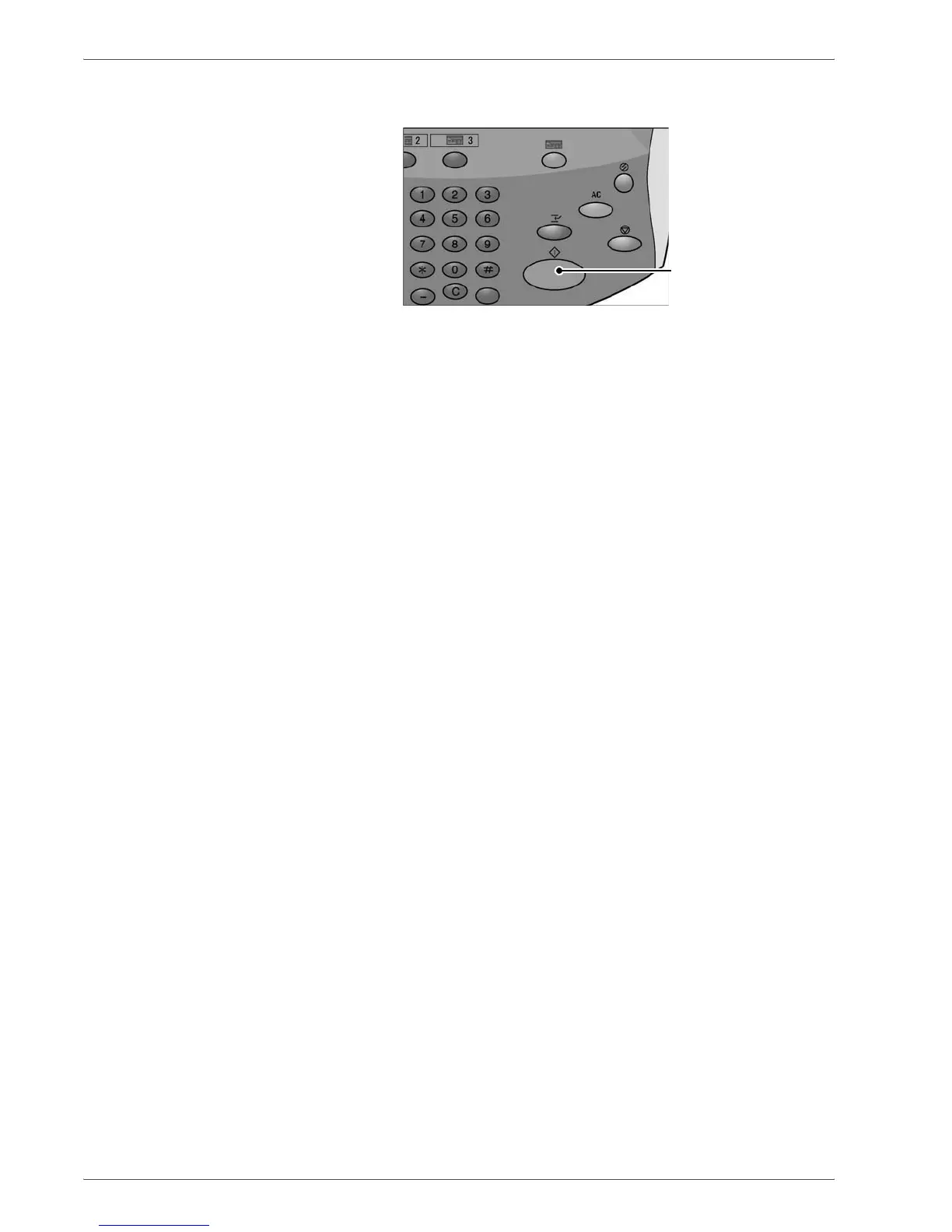Xerox 4590/4110 Copier/Printer User Guide
6-9
6. Stored Programming
4. After a Stored Program is called, select other features if
necessary.
5. Press the Start button if necessary. The job will complete as
programmed. If there is an error in the program, it will not
complete. Stored Programs with errors must be
reprogrammed since they cannot be edited if there is an error.
Start button
