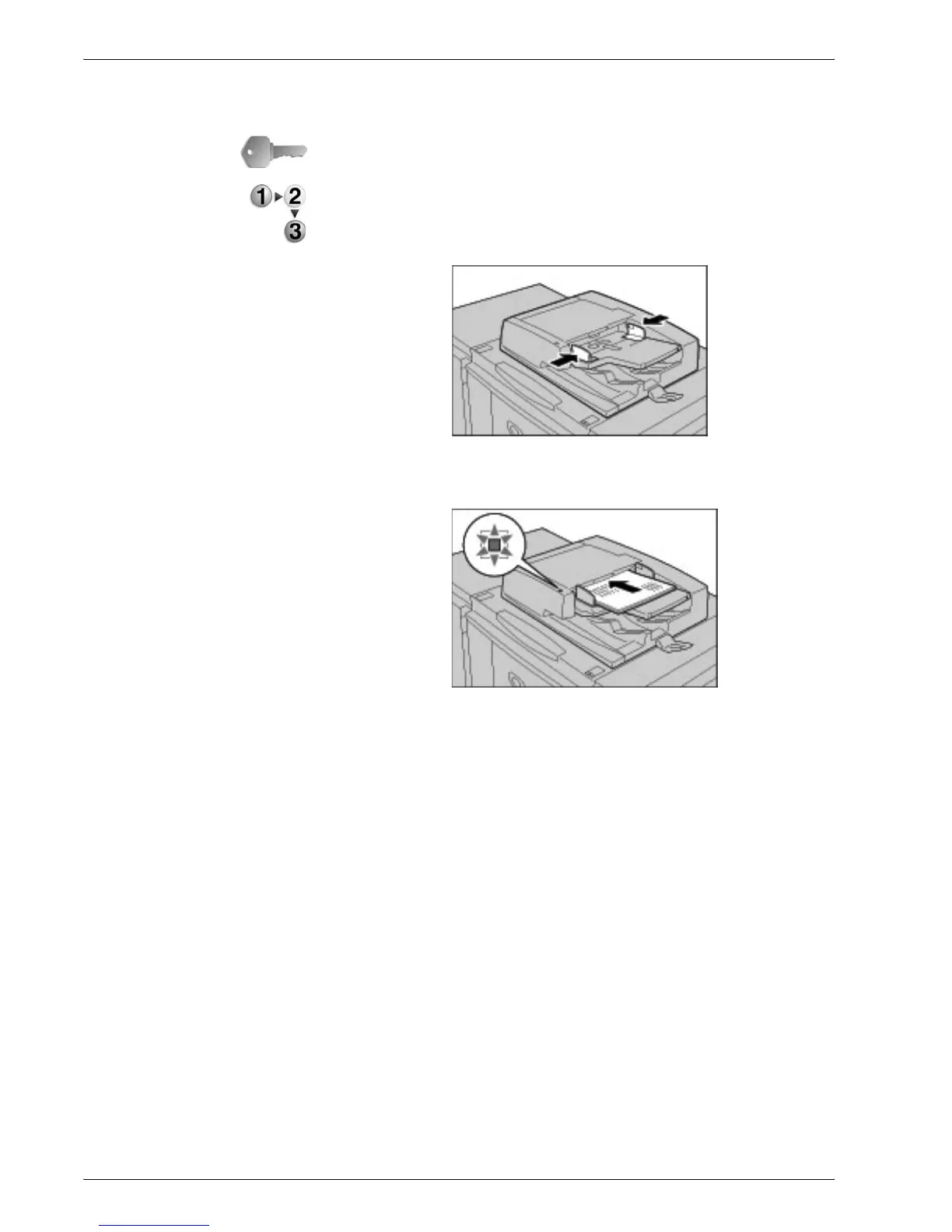Xerox 4590/4110 Copier/Printer User Guide
2-2
2. Copy
For information about copying documents of mixed size, refer to
“Original Size” on page 2-36.
KEY POINT: Place folded or creased documents on the document
glass because they may cause paper jams if placed in the DADF.
1. Remove any clips and staples before loading the document.
2. Adjust the movable document guides to just touch the edge
of the document stack.
3. Load the document and ensure the Confirmation indicator
lights to show that the document has been loaded correctly.
