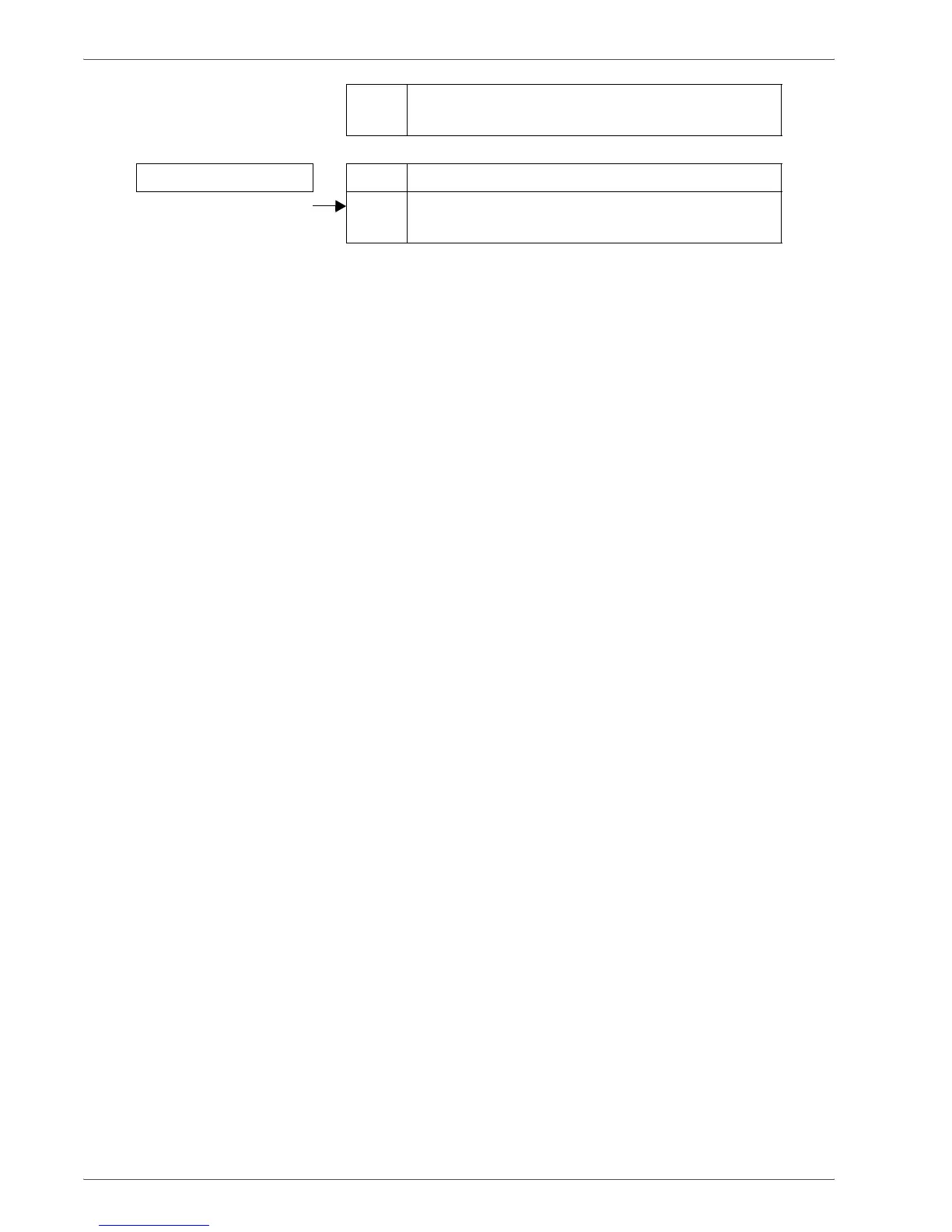Xerox 4590/4110 Copier/Printer User Guide
11-29
11. Problem Solving
Action Straighten and properly reset the document.
Refer to “Step 1 Load Documents” on page 3-2.
The image is coarse Cause Resolution is too low.
Action Set a higher resolution.
Refer to “Scan Resolution” on page 3-38.
