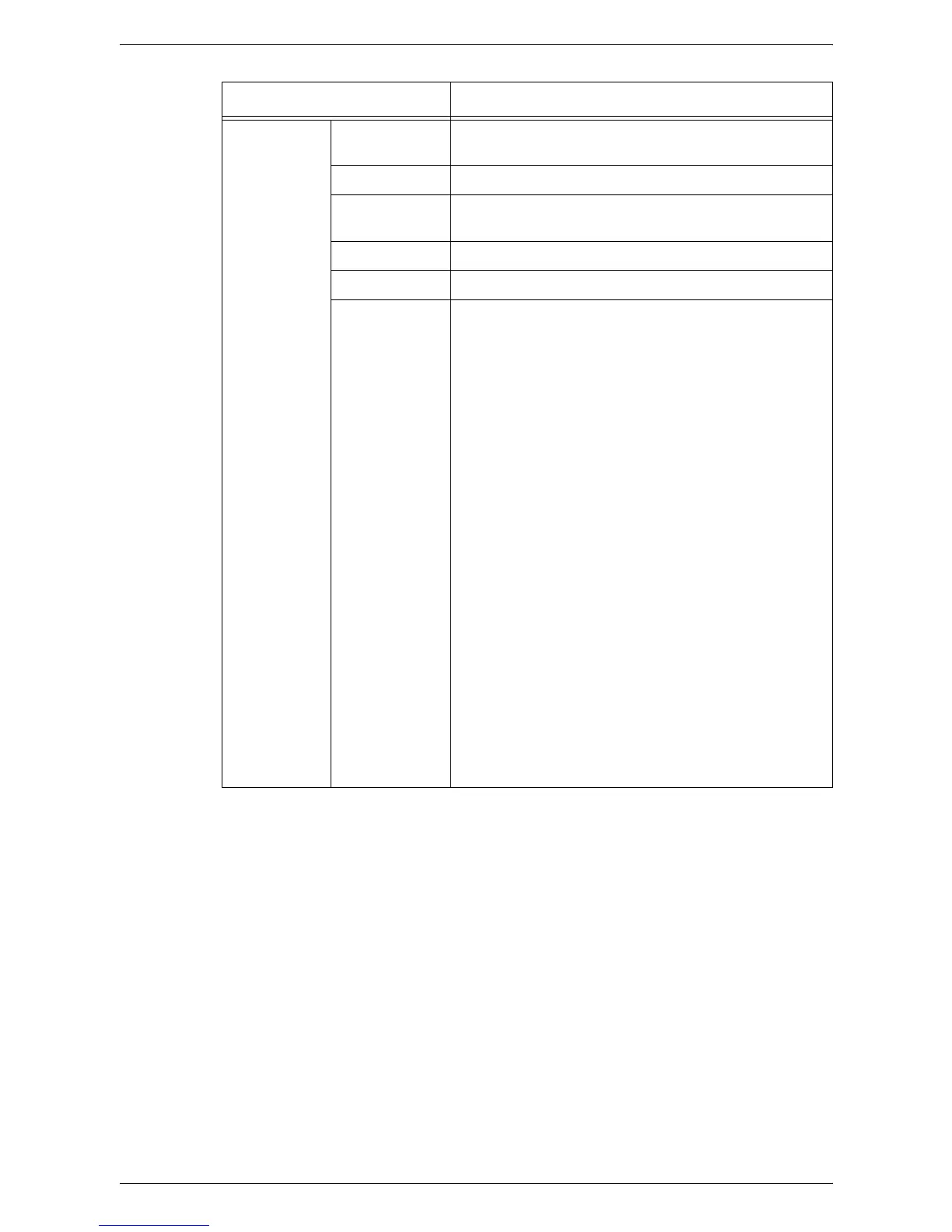7 CentreWare Internet Services
164
Layout
Adjustment
Original
Orientation
Displays the original orientation setting.
Original Size Displays the original paper size setting.
Reduce/
Enlarge
Displays the scan ratio setting.
Output Size Displays the output paper size setting.
Edge Erase Displays the top/bottom or left/right edge erase setting.
Edit Displays a page where you can edit the [Layout
Adjustment] settings.
NOTE: Some of the following options may not be
available depending on other settings.
Original Orientation
Allows you to specify the orientation of originals.
• Upright Images
• Sideways Images (Top to Left)
Original Size
Allows you to specify the size of originals.
•Auto Detect
• Manual Size Input
• Mixed Sized Originals
Reduce/Enlarge
Allows you to specify a reduction/enlargement ratio.
•Auto %
•Preset %
•Calculator %
Output Size
Allows you to specify the output scan size.
•Auto Detect
Edge Erase
Allows you to erase unwanted marks from each edge of
scanned documents.
• Top Edge/Bottom Edge
• Left Edge/Right Edge
Feature Description
