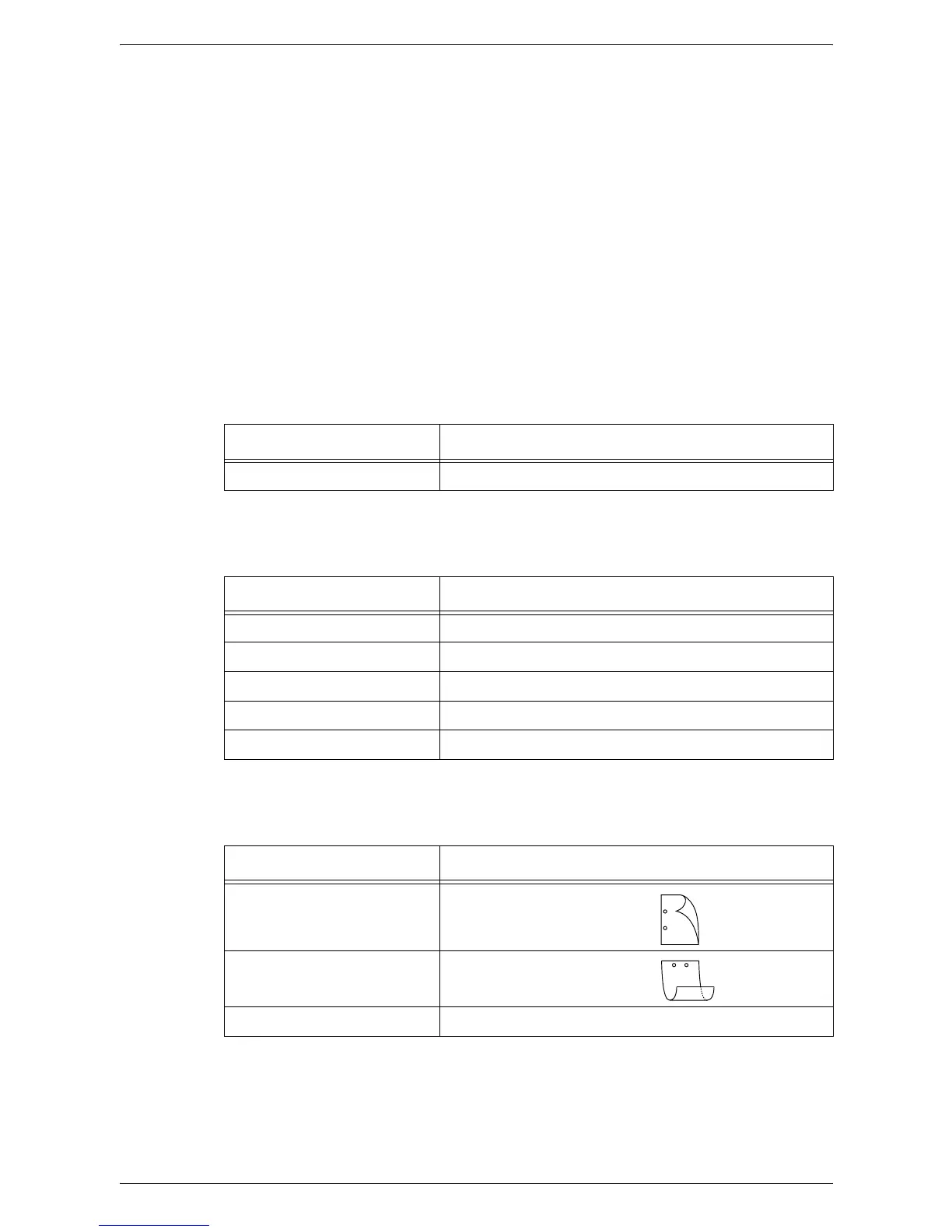8 Printer Environment Settings
246
NOTE: If multiple parameters are specified in the first lpr command, data may not be
printed correctly.
NOTE: The system default is used if no tray number is specified, or a specified tray or
specified size of paper is not loaded.
NOTE: This option is for specifying paper size only. Paper is selected but the
document size is not resized to fit the actual paper size.
NOTE: If the print data specifies a paper tray, the setting takes priority over any -C
option.
NOTE: If an invalid combination is specified, the machine may not operate correctly.
NOTE: For some print languages, the specification may be invalid.
Selecting a paper output tray
The following parameter can be specified.
Selecting a paper type
The following parameters can be specified.
Specifying double-sided printing
The following parameters can be specified.
NOTE: If multiple parameters are specified in an lpr command, data may not print
correctly.
NOTE: The system default is used if no parameter is specified.
Parameter Description
STACKER%n/stacker%n Delivers prints to a finisher tray. (%n: bin number 1)
Parameter Description
PTS/pts Selects plain paper.
PT1/pt1 Selects thick paper 1.
POH/poh Selects transparency.
PTP/ptp Selects tracing paper.
PRC/prc Selects recycled paper.
Parameter Description
DUP/dup Double-sided printing as follows:
TUMBLE/tumble Double-sided printing as follows:
SIMP/simp Single-sided printing
A B
C D
A B
C D