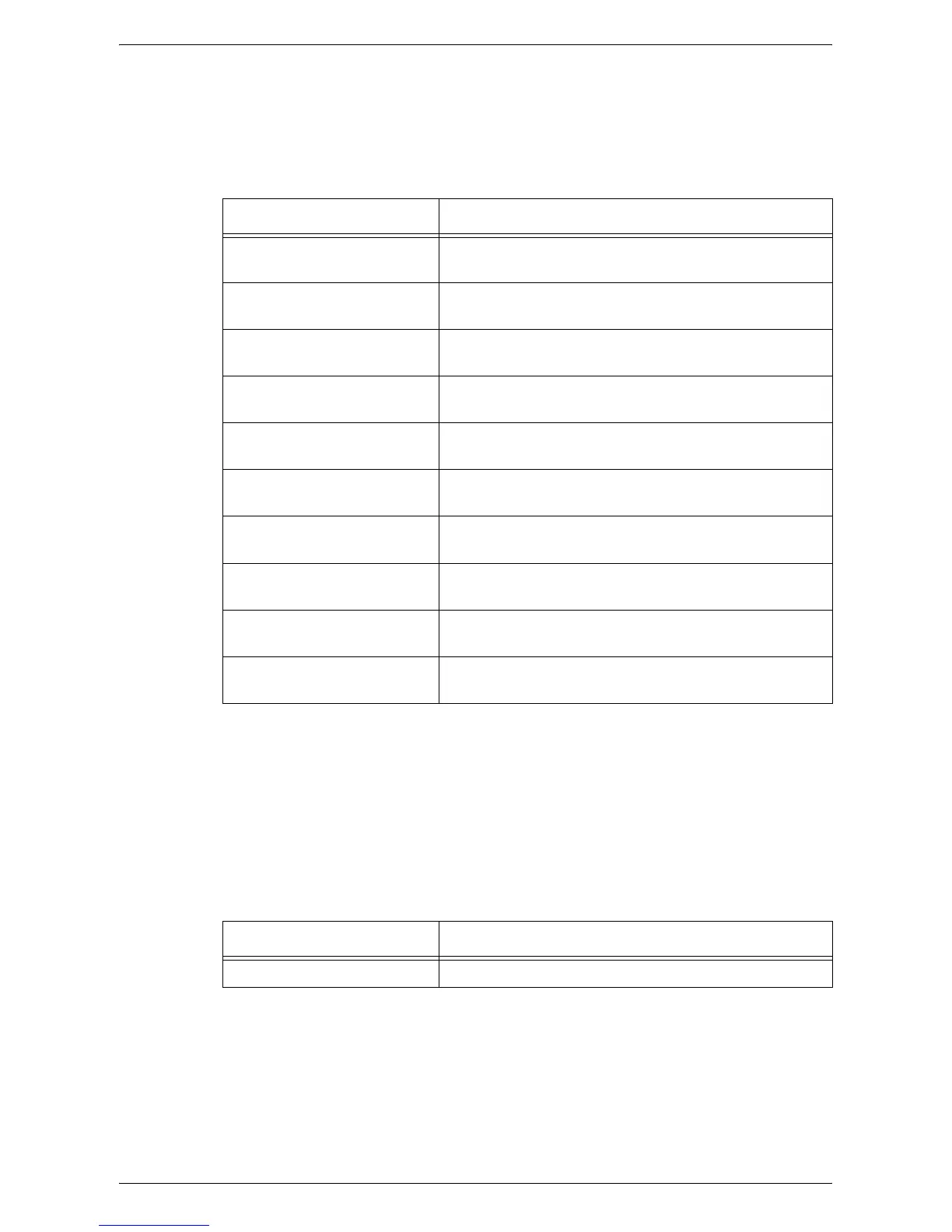UNIX TCP/IP
247
NOTE: If the print data specifies double-sided or single-sided printing, those
specifications take priority over any -C option.
Specifying paper size and double-sided printing
Select a paper size and a binding option. The following parameters can be specified:
NOTE: If multiple parameters are specified in an lpr command, data may not print
correctly.
NOTE: The system default is used if no parameter is specified.
NOTE: If the print data specifies double-sided or single-sided printing, those
specifications take priority over any -C option.
Specifying collation
The following parameter can be specified.
NOTE: For some print languages, the collation parameter may be invalid.
Parameter Description
A3D/a3d Double-sided printing on A3 (297 × 420 mm/11.7 × 16.5
inches) paper and long-edge binding
A3T/a3t Double-sided printing on A3 (297 × 420 mm/11.7 × 16.5
inches) paper and short-edge binding
A4D/a4d Double-sided printing on A4 (210 × 297 mm/8.3 × 11.7
inches) paper and long-edge binding
A4T/a4t Double-sided printing on A4 (210 × 297 mm/8.3 × 11.7
inches) paper and short-edge binding
B4D/b4d Double-sided printing on B4 (257 × 364 mm/10.1 × 14.3
inches) paper and long-edge binding
B4T/b4t Double-sided printing on B4 (257 × 364 mm/10.1 × 14.3
inches) paper and short-edge binding
A5D/a5d Double-sided printing on A5 (148 × 210 mm/5.8 × 8.3
inches) paper and long-edge binding
A5T/a5t Double-sided printing on A5 (148 × 210 mm/5.8 × 8.3
inches) paper and short-edge binding
B5D/b5d Double-sided printing on B5 (182 × 257 mm/7.2 × 10.1
inches) paper and long-edge binding
B5T/b5t Double-sided printing on B5 (182 × 257 mm/7.2 × 10.1
inches) paper and short-edge binding
Parameter Description
COLLATE/collate Sorts prints electronically.