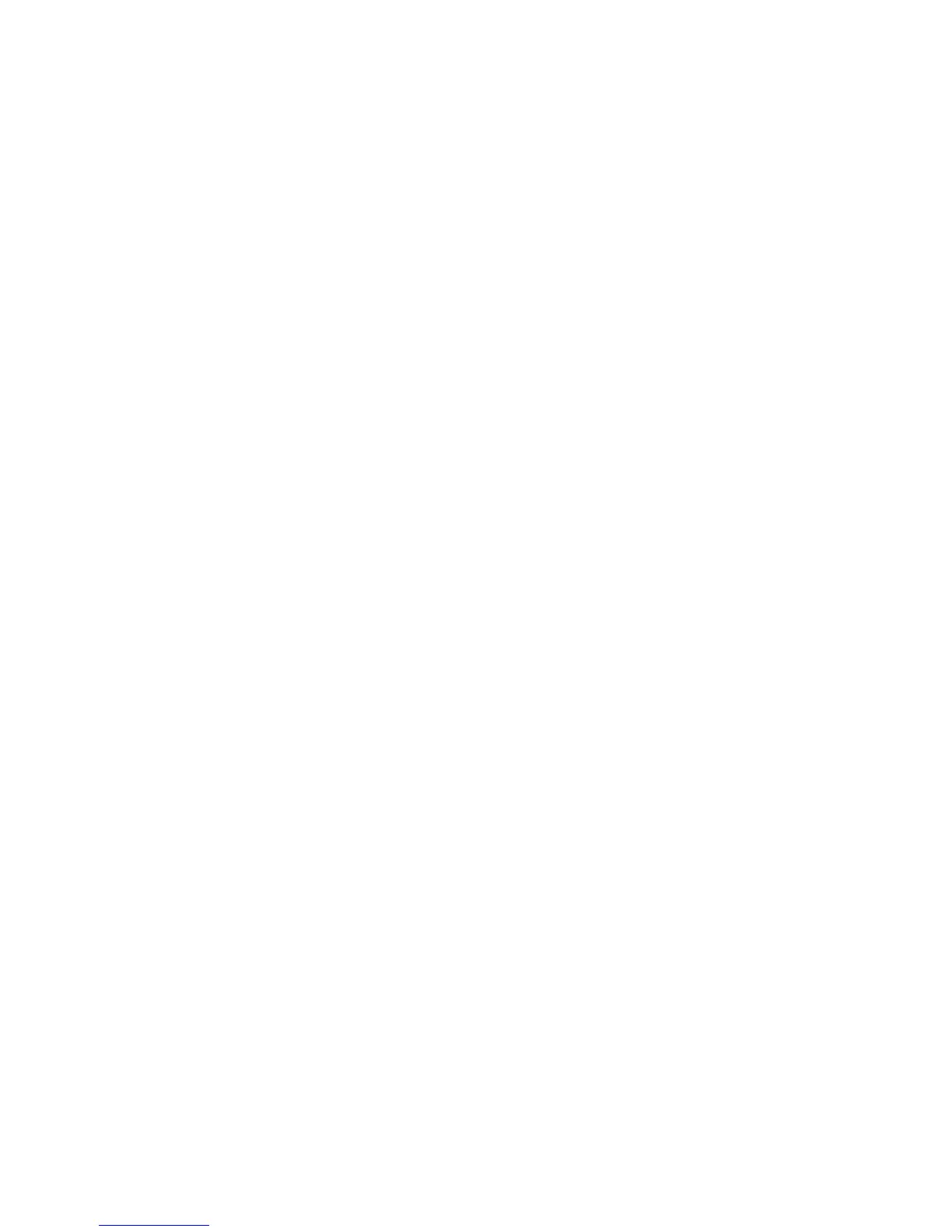1, 1, 1, 2, 2, 2, 3, 3, 3, 4, 4, 4, 5, 5, 5, 6, 6, 6
To choose uncollated copies:
1. Touch Copy on the touch screen.
2. Touch Copy Output.
3. Touch Uncollated.
Note
If a finisher is installed, touch More, then touch Uncollated.
To choose uncollated copies with separators:
1. Under Copy Output, touch Uncollated with Separators.
2. To choose the tray loaded with separator sheets, touch Paper Supply, then touch
Save.
To choose Offset Stacking options without a finisher:
1. Under Copy Output, touch More, then touch Output/Offset.
2. Touch Offset Stacking, touch the desired setting, then touch Save.
3. Touch Save.
To choose Offset Stacking options with a finisher:
1. Under Copy Output, touch More, then touch Offset Stacking.
2. Touch the desired setting, then touch Save.
Stapling Copies
If the printer has a finisher installed, copies can be automatically stapled.
To select stapling:
1. Touch Copy on the touch screen.
2. Touch Copy Output.
3. Touch Collated 1 Staple. For additional stapling options, touch More.
Note
Stapling options are dependent upon paper feed orientation (short edge or long
edge). If the desired stapling option is unavailable, touch Paper Supply, then choose
the appropriate tray.
• UnderStaple, touch 1 Staple, 2 Staples or 2 Staples Top. The screen shows the
location of the staple on the page.
• If necessary, touch Paper Supply to select the tray loaded with the required
paper.
• Touch Save.
Xerox
®
Color 550/560/570 Printer7-6
User Guide
Copying
