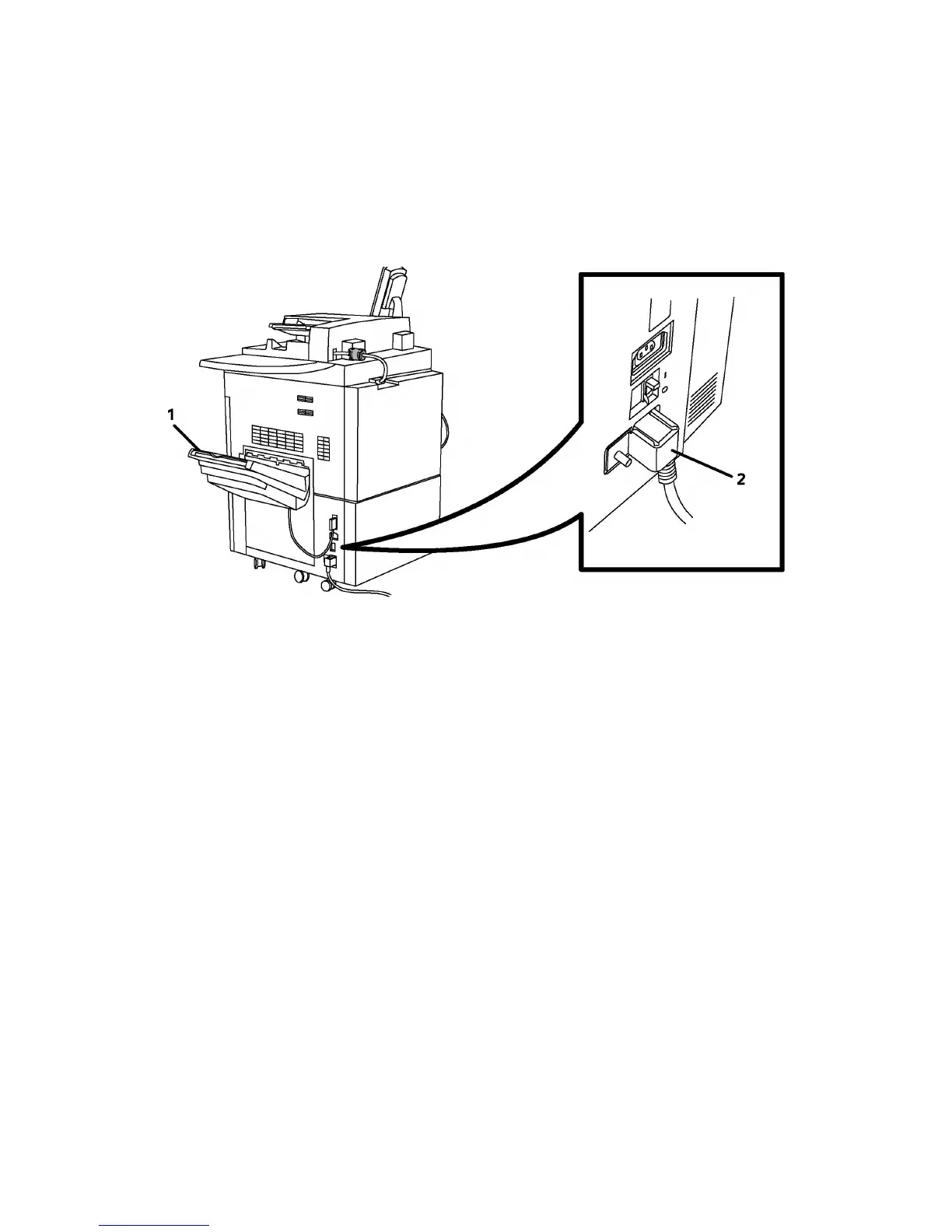If the Power Save option is selected, the machine will immediately enter low power
mode. If there are any jobs in the queue, a second pop-up screen is displayed.
Note
To re-activate the machine when in this mode, touch a button on the touch screen or
the Power Save button.
Right-Rear View
1. Output Trays
2. Power Cord and Ground Fault Interrupt Switch
Xerox
®
Color 550/560/570 Printer3-6
User Guide
Features
