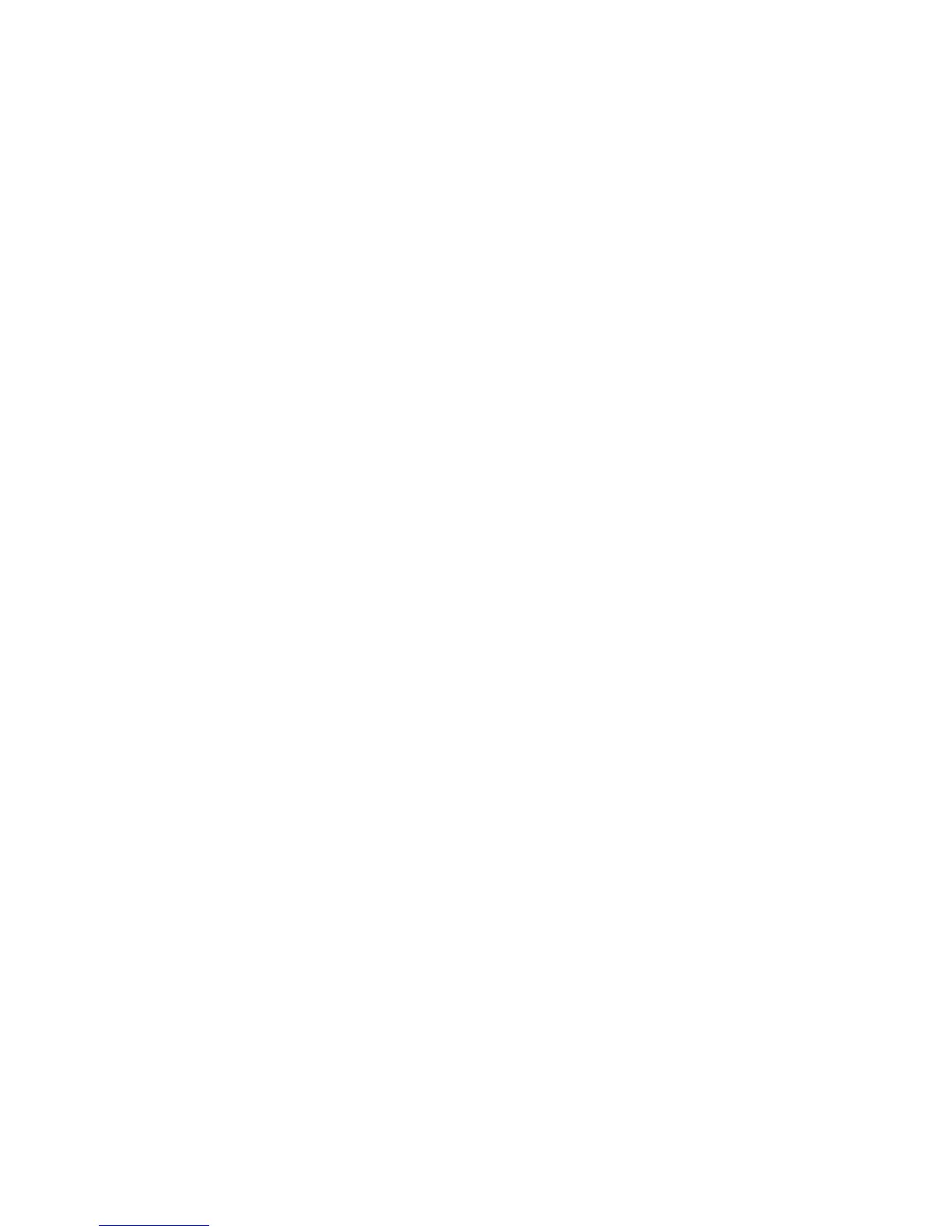• Bypass Tray (Tray 5)
The Bypass Tray is a paper tray on the left hand side of your machine and can be
folded away when not in use. It accommodates all types of stock in a range of sizes
between 7.2 x 5.5 in./182 x 140 mm to 13 x 19.2 in./330 x 488 mm and has a capacity
of approximately 250 sheets of 20 lb./75 gsm bond paper or a maximum stack height
of 0.4
• Offset Catch Tray (OCT)
The OCT can hold up to 500 sheets of paper and allows each set or stack to be offset
from the previous to enable easy separation.
The OCT is equipped with cooling fans that prevent "blocking" (sticking together) of
the printed/copied output. The OCT fan can be adjusted for various paper weights.
For more feeding options, refer to the section Optional Finishing Accessories.
Consumables
There are several Consumables included in your machine. The machine will inform you
when you need to order a new module and when to install it.
• Drum Cartridges
The Drum Cartridges will provide approximately 30,000 images. The machine display
and this documentation will enable you to successfully install the new cartridges so
you do not have to wait for a service call.
• Toner Cartridges
The Toner Cartridges can be loaded while the machine is running. Supplied with the
toner cartridge is the waste toner container.
• Fuser
The fuser will provide approximately 200,000 prints or copies.
• Charge Corotron
The machine display and this documentation will enable you to successfully install
the new Charge Corotron so you do not have to wait for a service call.
• Waste Toner Container
The waste toner container will need changing after approximately30,000 prints or
copies at 6% area coverage.
Xerox
®
Color 550/560/570 Printer2-4
User Guide
Product Overview
