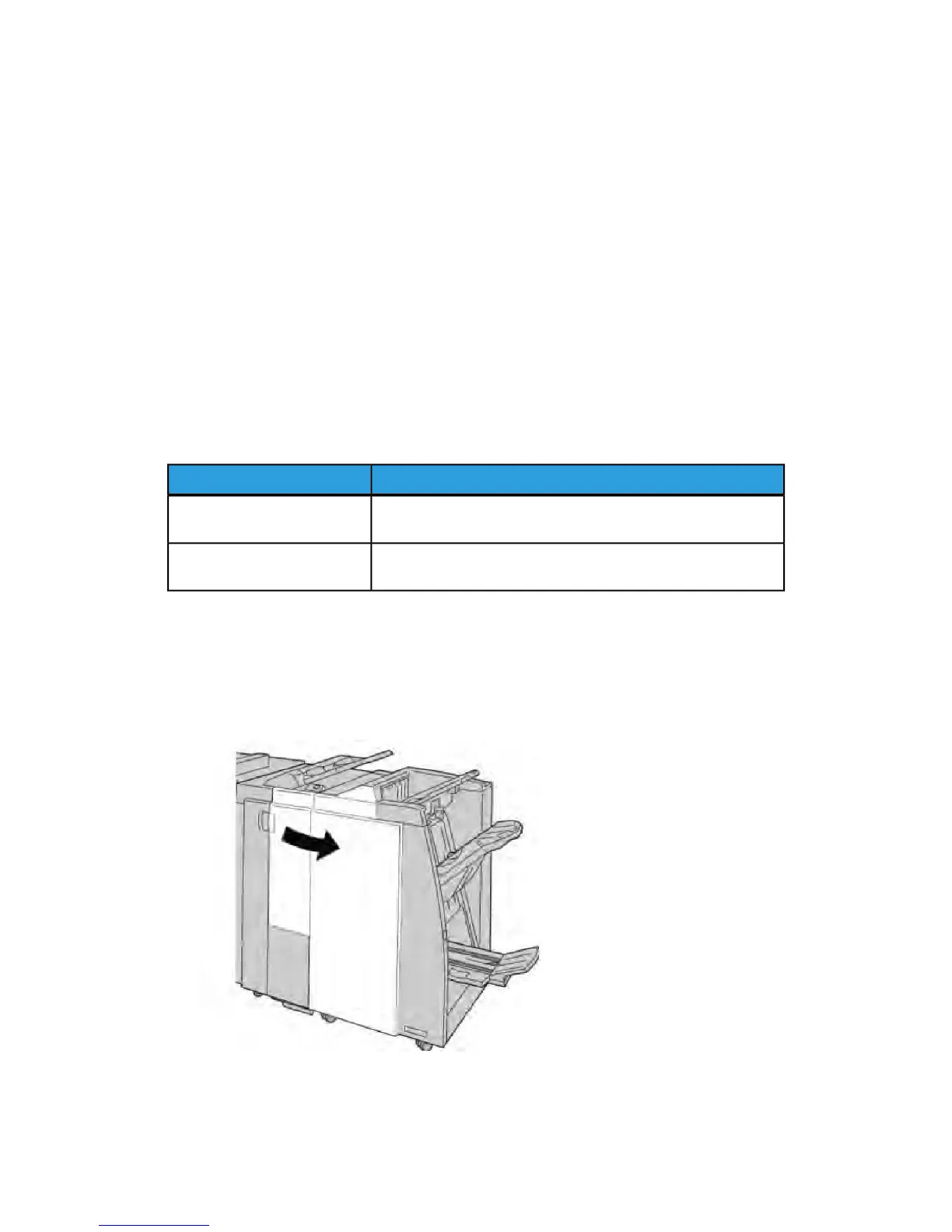Maintenance
Standard/Booklet Maker consumable supplies
Xerox supplies, including staples, staple cartridges, and staple waste containers can be
ordered from Xerox by going to www.xerox.com and clicking on either the Contact Us
link for specific contact information/telephone numbers in your area or by clicking on
the Supplies and entering/selecting your specific machine information (product family
and model type).
Note
Always refer to www.xerox.com for the latest Consumable Replaceable Units (CRUs)
part numbers.
Store supply items and Xerox parts in their original packages in a convenient location.
Supply Unit Shipped with finisher/reorder quantitySupply Item
4 staple cartridges (5000 staples per cartridge) and 1 staple
waste container per carton
Staple cartridge / staple waste
container
4 pack: 5000 staple refills eachBooklet Maker Finisher staple
cartridge
Replace the standard staple cartridge
A message displays on the UI when it is time to replace a staple cartridge.
1. Make sure that the machine has stopped printing.
2. Open the Right Cover on the finisher.
Xerox
®
Color 550/560/570 Printer13-8
User Guide
Standard/Booklet Maker Finisher
