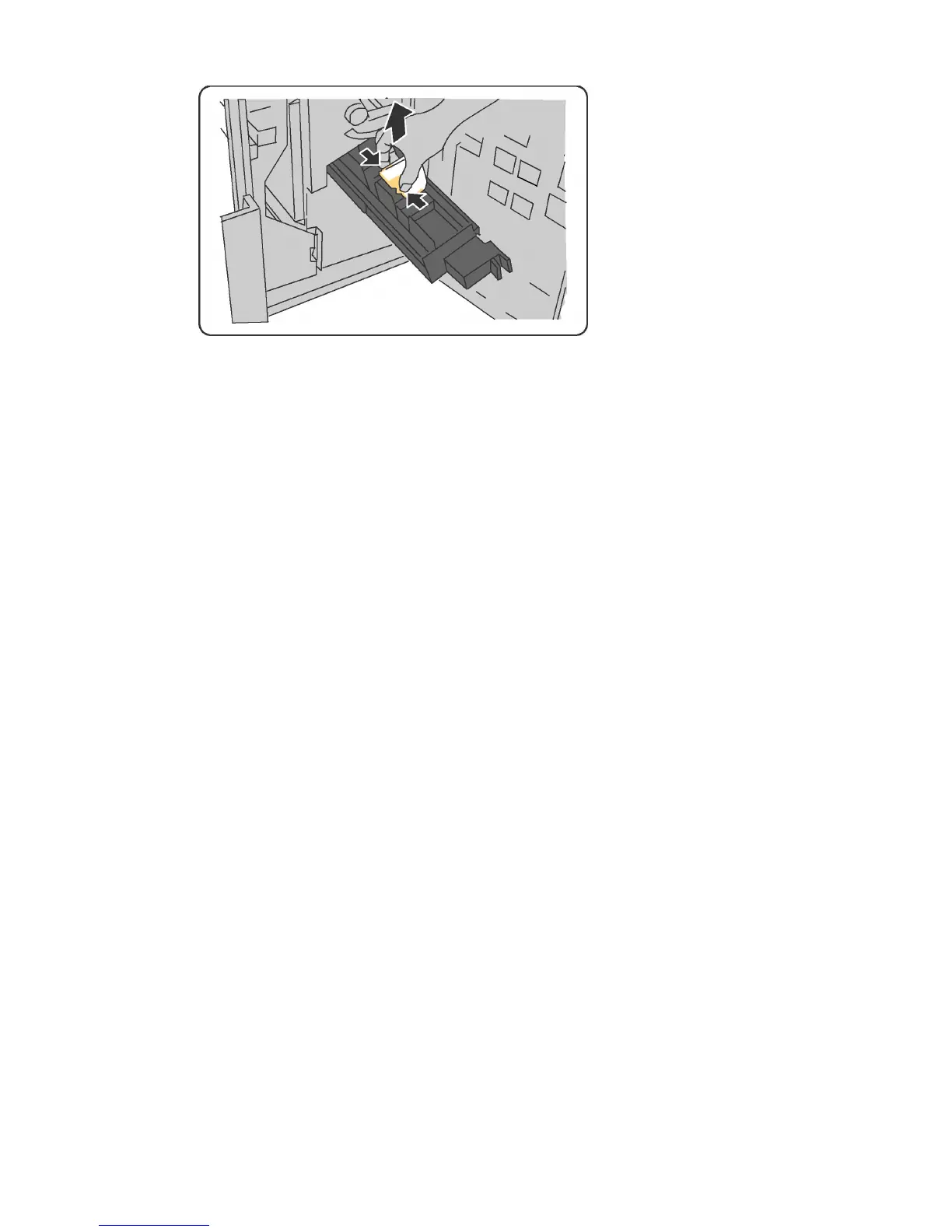4. Dispose of the staple cartridge according to the instructions contained in the new
staple cartridge box.
5. Open a new staple cartride. Holding the tabs of the new Booklet Maker staple
Cartridge, return the cartridge to the original position and gently push it until you
hear it click into place.
6. Repeat steps 3 - 5 to replace the other Booklet Maker Staple Cartridge.
7. Return the Booklet Maker Staple Unit to its original position.
8. Close the Finisher Front Door.
Recycling Supplies
For information on Xerox supplies recycling programs, go to www.xerox.com/gwa. Some
routine maintenance items come with a prepaid return label. Please use it to return used
components in their original boxes for recycling.
10-19Xerox
®
Color 550/560/570 Printer
User Guide
Maintenance
