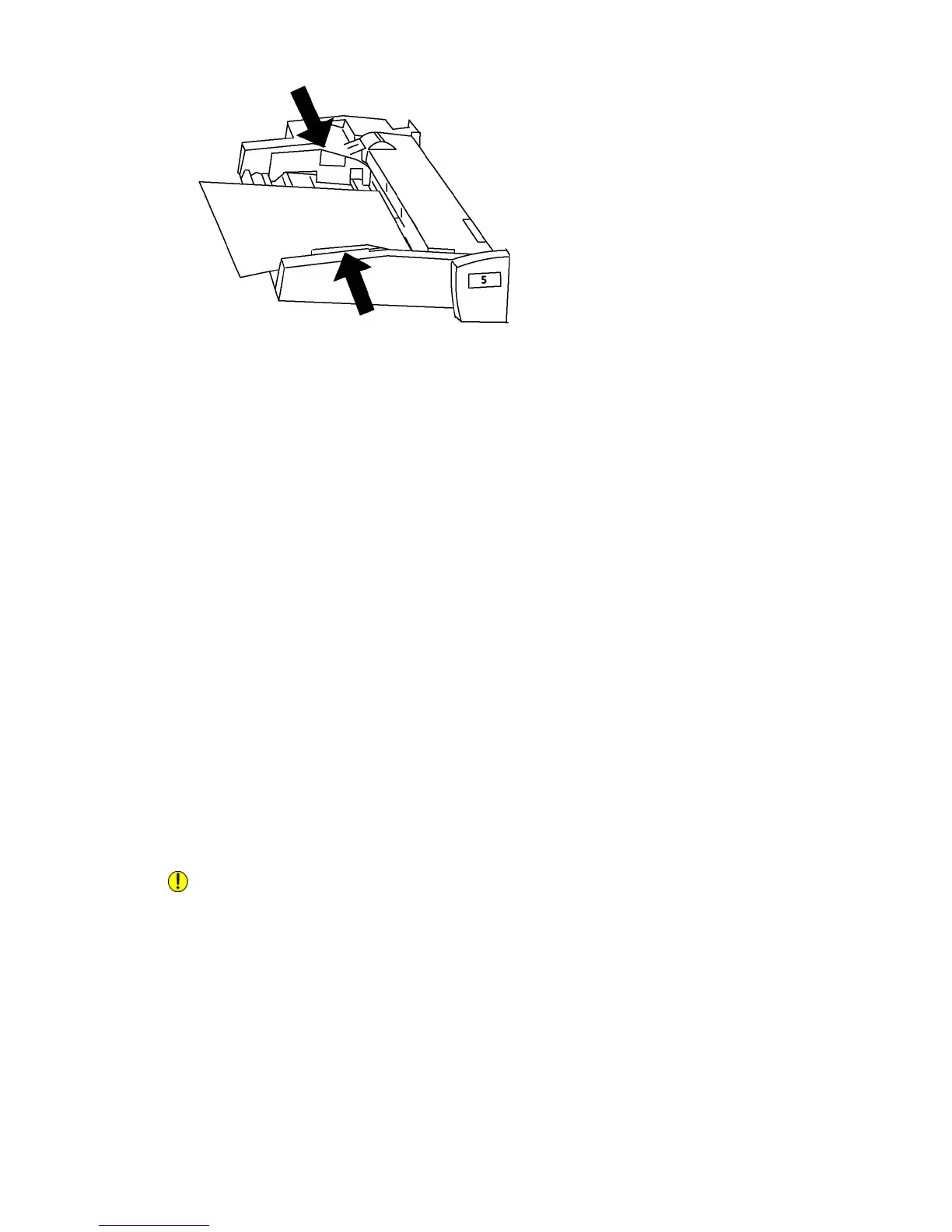5. If required, choose paper size, type, or color on the printer's touch screen, then touch
Confirm.
6. If you have not changed the media type, touch Confirm on the touch screen.
Loading Envelopes in Tray 5 (Bypass Tray)
Tray 5 accepts Monarch and Commercial 10 envelopes with paper weights from 75 gsm
to 90 gsm. When loading envelopes:
• Select Custom Size.
• Select HeavyWeight 2 as the Media Type and Face Up as Output Format.
To load envelopes in Tray 5 (Bypass Tray):
1. Insert envelopes in Tray 5 (Bypass Tray) long edge feed (LEF) with flaps open and
at the trail edge.
2. Adjust the guides until they just touch the edges of the stack.
3. Choose the envelope size on the printer's touch screen, then touch Confirm.
Note
To help avoid jams, do not load more than 30-50 envelopes.
Guidelines
Caution
Never use envelopes with windows or metal clasps; they can damage the printer. Damage
caused by using unsupported envelopes is not covered under the Xerox warranty, service
agreement, or Total Satisfaction Guarantee. The Total Satisfaction Guarantee is available
in the United States and Canada. Coverage may vary outside these areas; please contact
your local representative for details.
• Successful envelope printing is dependent on the quality and construction of the
envelopes. Try another envelope brand if the desired results are not achieved.
• Maintain constant temperatures and relative humidity.
Xerox
®
Color 550/560/570 Printer5-6
User Guide
Loading Media
