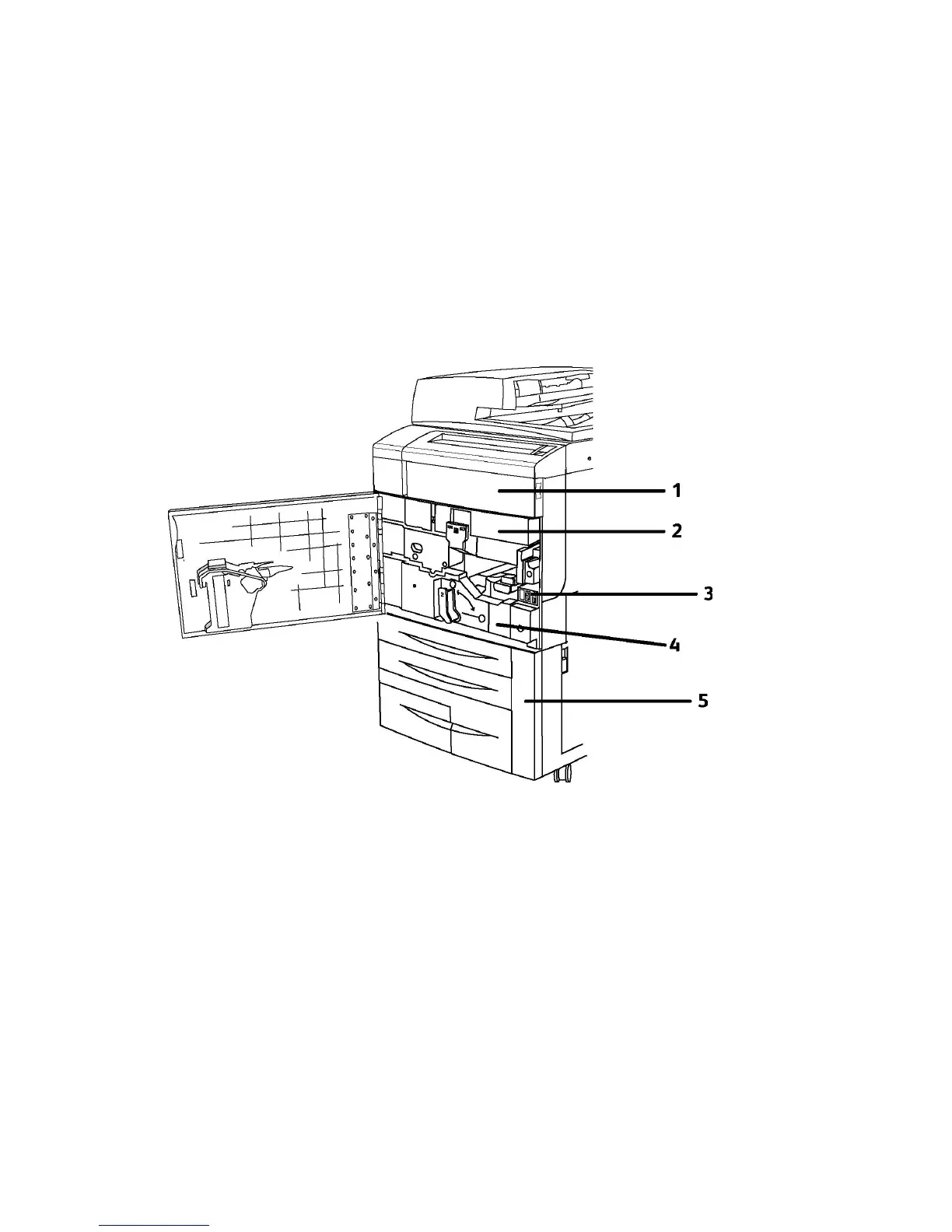2. Document Guides
3. Confirmation Indicator
4. Top Cover
Note
The Document Glass is located under the Top Cover and is used for scanning, faxing
and copying. Use for single pages or paper that cannot be fed using the Document
Feeder.
Internal Components
1. Toner cartridges
2. Drum cartridges
3. Main power switch
4. Fuser Unit
5. Waste toner container
The Main Power Switch is one of three power switches to turn on. Refer to the Installation
and Setup section for starting up the machine.
Xerox
®
Color 550/560/570 Printer3-8
User Guide
Features
