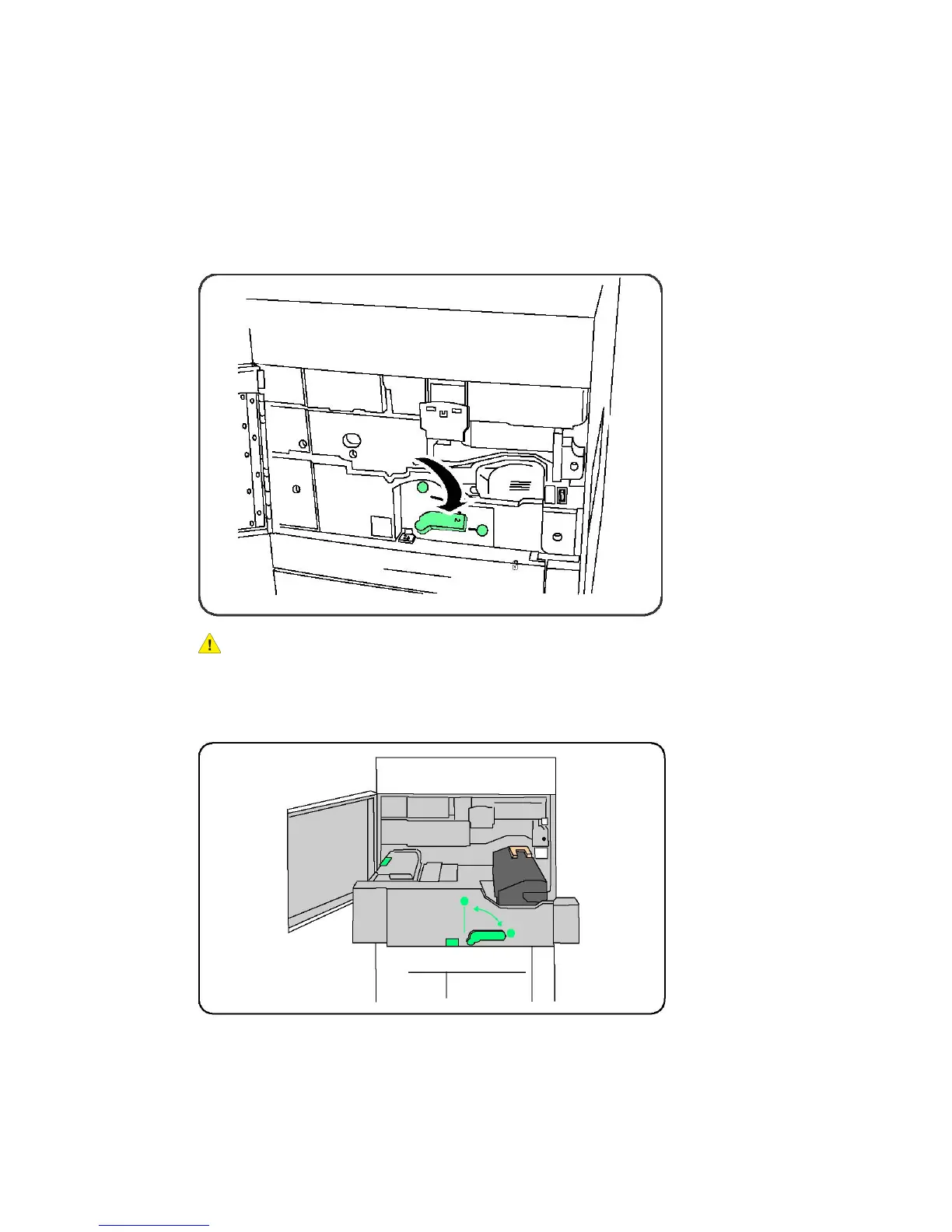Replacing the Fuser
This procedure shows you how to remove a used Fuser and replace it with a new Fuser.
The machine will tell you when you need to install a new one. The Fuser can be recycled
so please follow the disposal instructions you receive with the new cartridge.
1. Make sure the machine has stopped running, and open the Front Door.
2. Grasp Handle #2 and turn it to the unlocked position.
Warning
To avoid burns wait at least 5-10 minutes after powering off the printer to allow
the fuser to cool down, and observe warning labels inside.
3. Carefully pull out the Transfer Module.
4. Grab and lift the Amber-Gold colored handle only, lift and pull up and out of the
Transfer Module.
Xerox
®
Color 550/560/570 Printer10-8
User Guide
Maintenance
