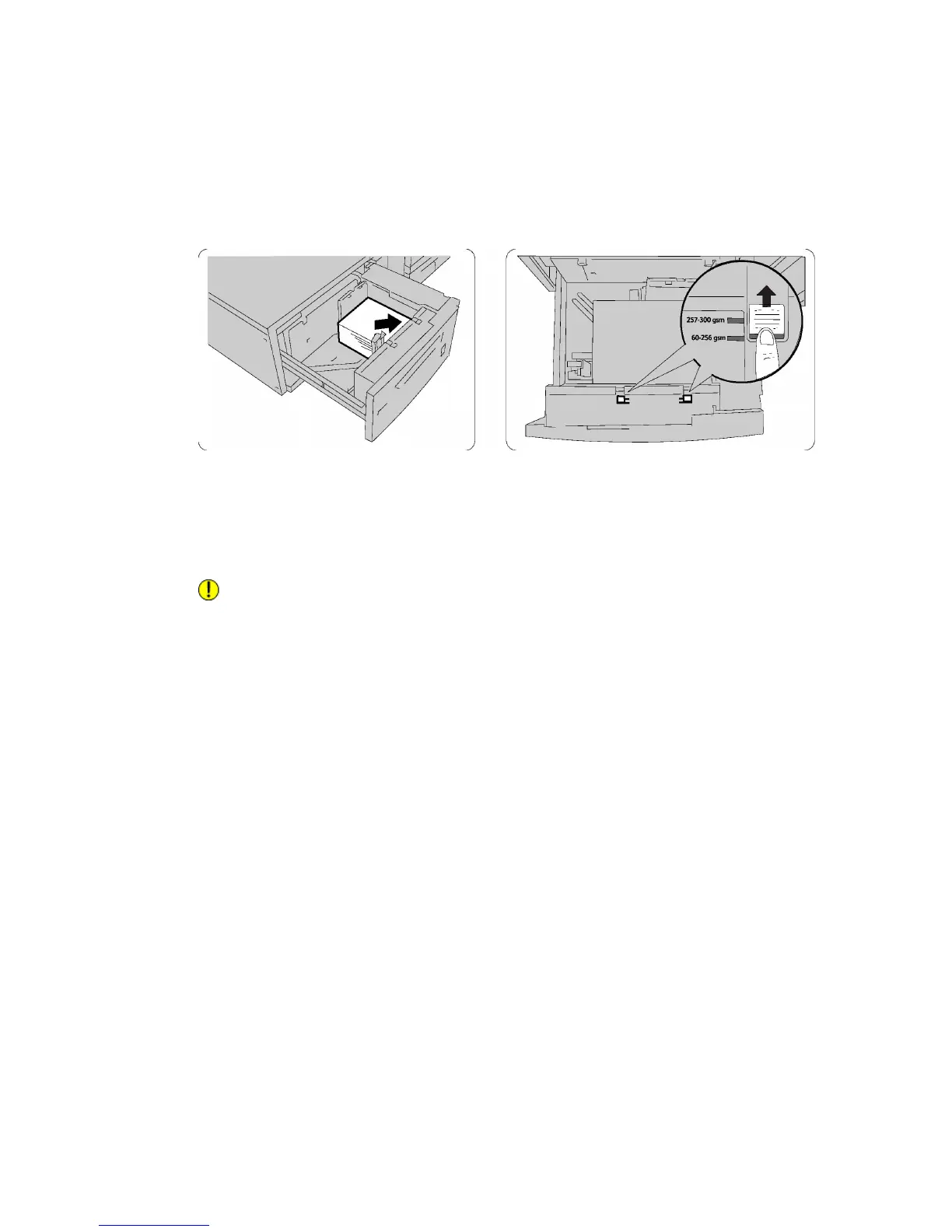Note
The Paper Weight Switches work in conjunction with the blowers in the tray(s). The
blowers help control environmental conditions in the paper trays and ensure optimum
feed capability.
1. Slowly pull out the tray towards you until it stops.
2. After opening the tray, register the stack of paper or media against the front right
side of the paper tray.
3. Move both Paper Weight Switches to their appropriate positions.
4. If the paper weight is between 60 gsm and 256 gsm, the position of the air
adjustment levers (switches) should be toward the front of the tray. If the paper
weight is between 257 and 300 gsm, the position of the air adjustment levers
(switches) should be positioned toward the rear of the tray.
Caution
For paper heavier than 256 gsm, slide both Paper Weight switches to the heavier
weight position (257-300 gsm). Failure to do so may result in paper jams.
5. Push in the tray gently and completely. When the loaded tray is closed, the tray
position is automatically adjusted in the front/back direction based on the paper
size. A pop up window may appear asking to confirm the type and size of the stock.
6. If required, choose paper size, type, or color on the printer's touch screen, then
touchConfirm.
7. If you have not changed the media type, touch Confirm on the touch screen.
Loading Paper in the Post-Process Inserter
The Post-Process Inserter is standard on the finisher and is used to load paper that will
be used as separators and covers. The Inserter holds a maximum of 200 sheets.
1. Remove any paper that remains loaded into the Inserter.
2. Hold the center of the paper guides and slide them to the desired paper size.
3. Load the paper, aligning to the front side of the tray.
4. If the paper is preprinted, load the paper with the printed side facing up and with
the tab side to be fed first.
Xerox
®
Color 550/560/570 Printer5-8
User Guide
Loading Media
