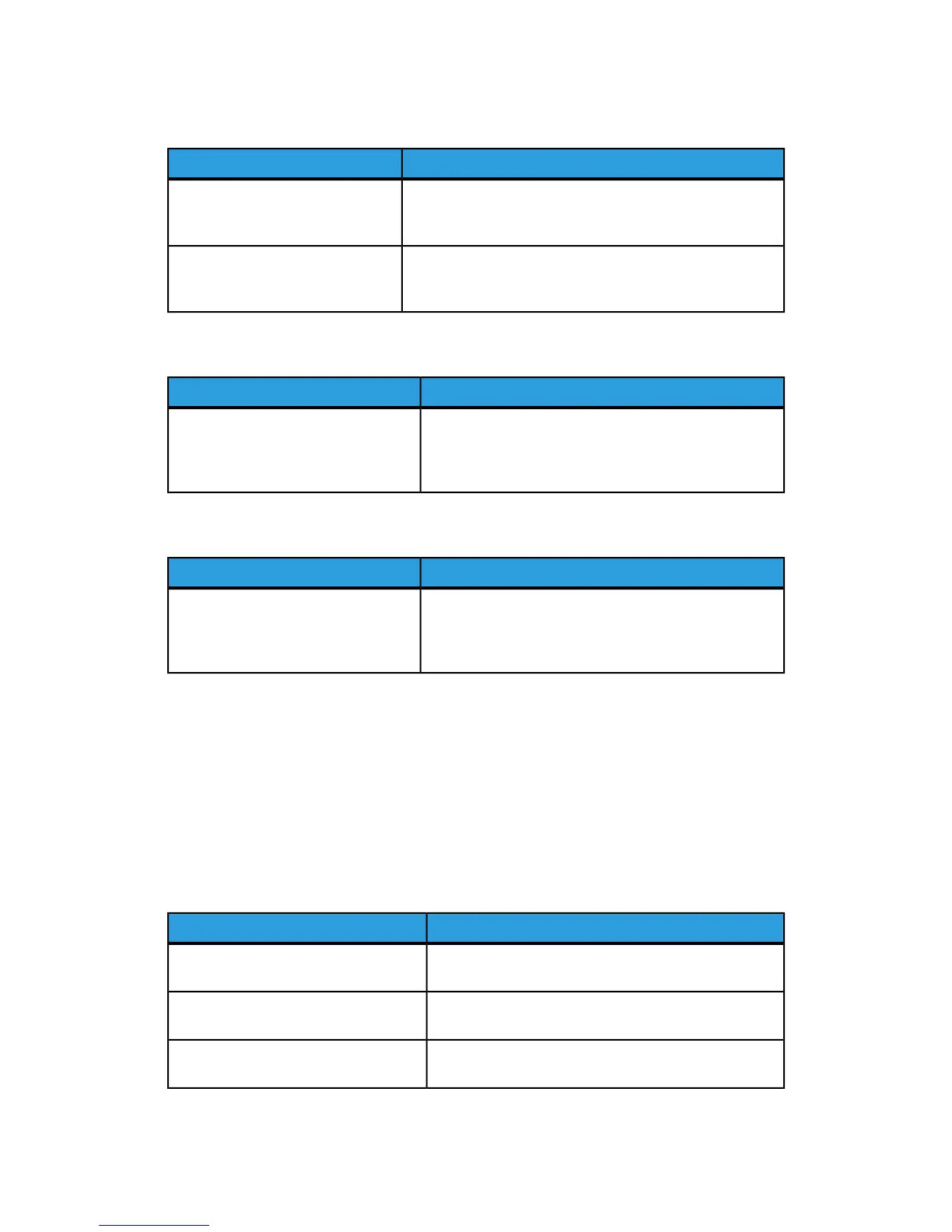Printer Resets or Turns Off Frequently
SolutionsProbable Causes
Turn off the printer, confirm that the power cord is correctly
plugged into the printer and the outlet, then turn on the
printer.
The power cord is not correctly
plugged into the outlet.
Contact your local Xerox service representative with the
fault information. Check the fault history. For details, see
Control Panel Messages.
A system error occurred.
2-Sided Printing Problems
SolutionsProbable Causes
Make sure that you are using correct media. For details,
see Accepted Media. Envelopes, labels, gloss, and extra
heavyweight stock cannot be used for 2-Sided Printing.
In the printer driver, choose 2-Sided Printing.
Media or settings are not correct.
Scanner Error
SolutionsProbable Causes
Turn off the printer using the power switch visible on
the Control Panel. Wait two minutes, then turn the
printer on. Ensure that the main power switch behind
the front cover of the printer is in the On position.
Scanner is not communicating.
Troubleshooting Paper Jams
The printer is designed to function with minimal paper jams using Xerox-accepted media
types only. Other media types may cause more frequent paper jams. If accepted media
is jamming frequently in one area, that area may need to be cleaned or repaired.
The Printer Pulls Multiple Sheets Together
SolutionsProbable Cause
Remove some of the paper. Do not load paper past the
fill line.
The paper tray is too full.
Remove the media, align the front edges, then reload
it.
The front edges of the paper are not
even.
Remove the media fromthe tray, and replace it with
new dry media.
The media is moist from humidity.
11-3Xerox
®
Color 550/560/570 Printer
User Guide
Troubleshooting
