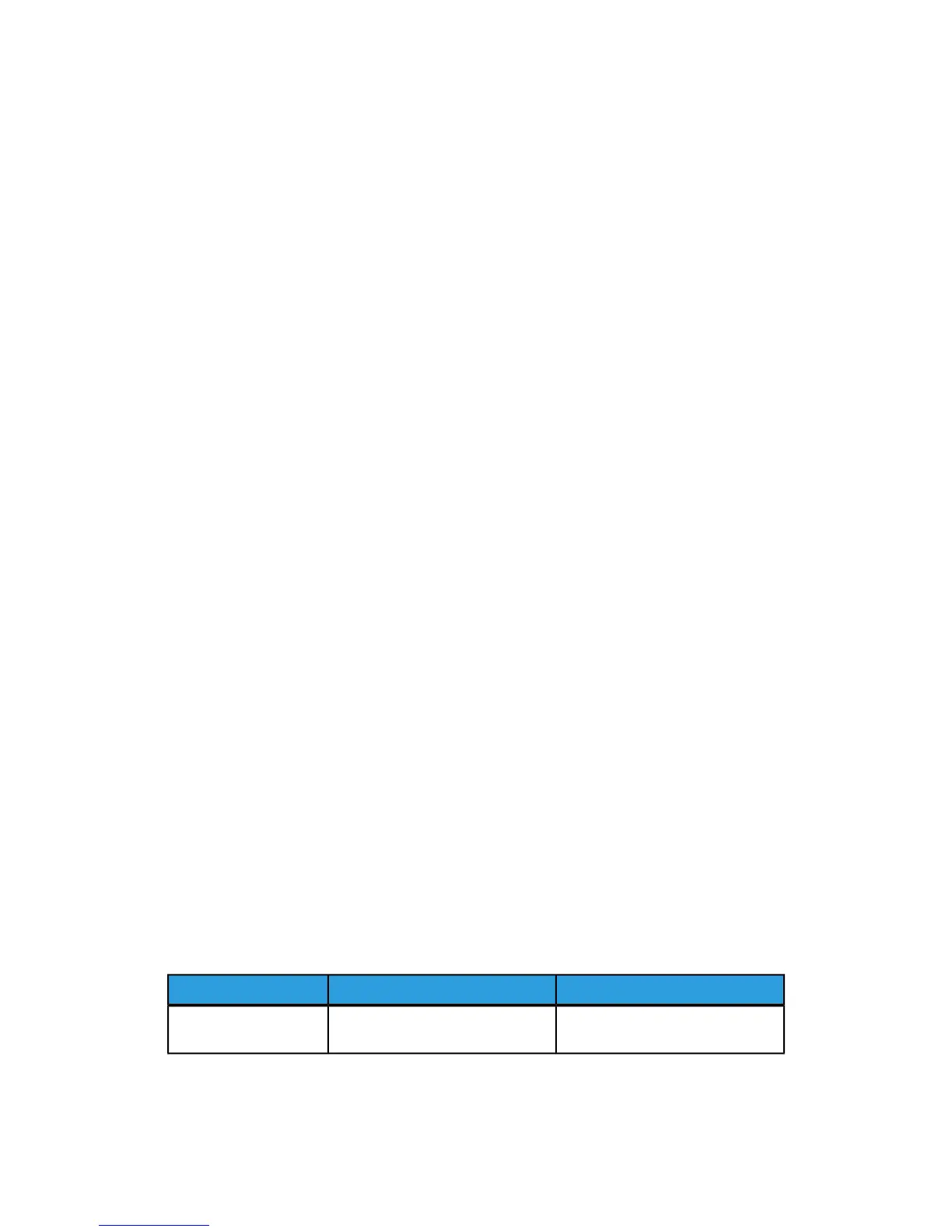3. To select a printing press simulation, click the CMYK Source Color arrow, then click
Commercial, SNAP, SWOP, EuroScale or Japan Color.
Printing in Black and White
Windows
1. In the printer driver, clickProperties, then click the Color Options tab.
2. Under Color Corrections, click Black and White, then click OK.
Macintosh
1. In the Print dialog box, click Copies + Pages, click Xerox Features, then click Color
Options.
2. Under Color Corrections, click Black and White.
Printing Cover Pages
A cover page is the first or last page of a document. You can choose a different paper
source for the cover page than for the body of a document. For instance, use your
company letterhead for the first page of a document, or use heavyweight paper for the
first and last pages of a report.
• Use the applicable paper tray as the source for printing cover pages.
• Verify that the cover page is the same size as the paper used for the rest of your
document. If you specify a different size in the printer driver than the tray you select
as a cover page source, your cover prints on the same paper as the rest of your
document.
You have the following options for cover pages:
• No Covers: Prints the first and last pages of your document from the same tray as
the rest of your document.
• Front Only: Prints the first page on paper from the specified tray.
• Back Only: Prints the back page on paper from the specified tray.
• Front and Back: Same: Front and back cover pages print from the same tray.
• Front and Back: Different: Front and back cover pages print from different trays.
Pages Printed on CoverPrint OptionCover Page
Page 1
Pages 1 and 2
1-sided printing
2-sided printing
Front
6-17Xerox
®
Color 550/560/570 Printer
User Guide
Printing
