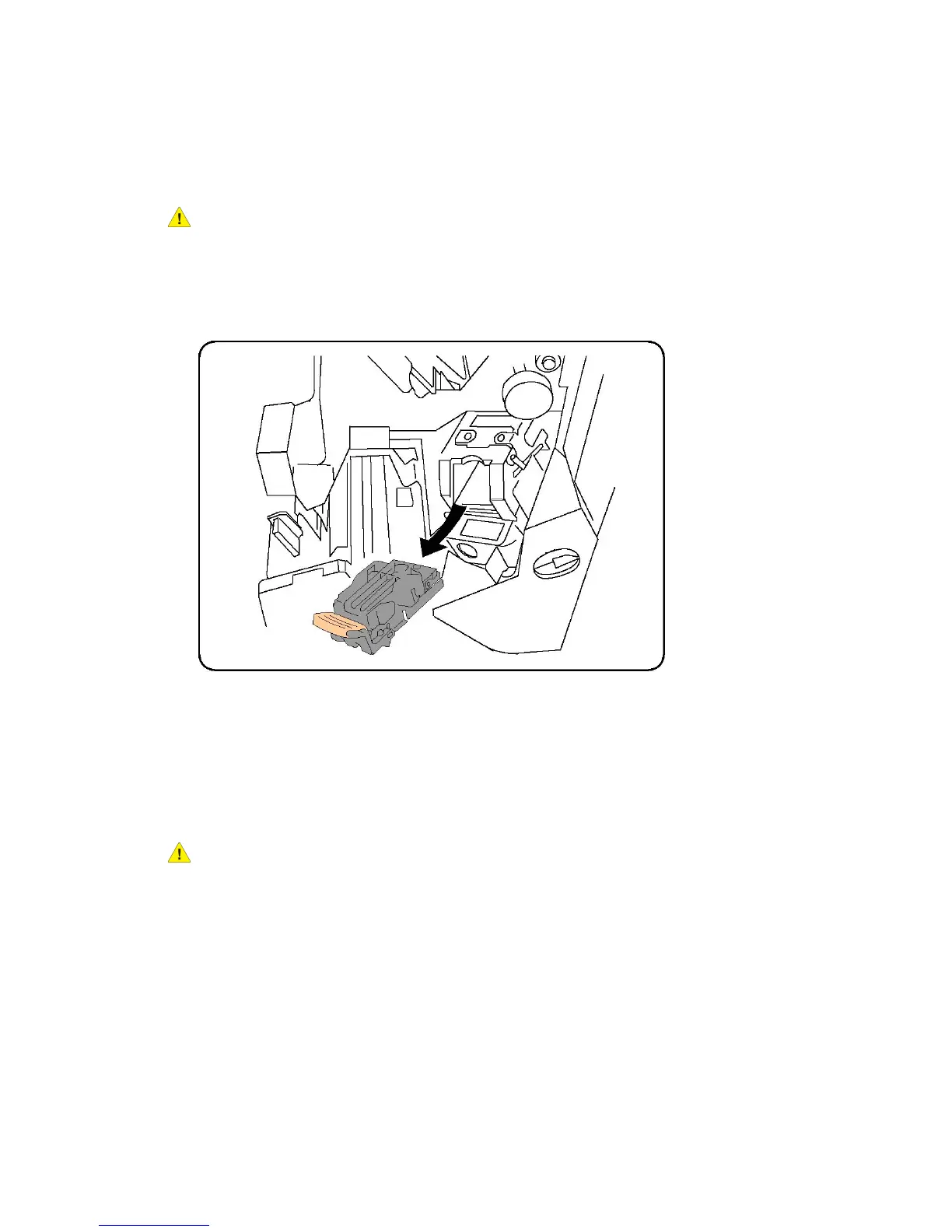Staple Replacement - Advanced Finisher or Professional Finisher
When it is time to replace the staple cartridge, a message will appear on the touch screen.
When this message appears, replace the staple cartridge with a new one.
Warning
Do not perform this procedure when the printer is copying or printing.
1. Open the Finisher Front Door.
2. Grip the orange lever and pull the cartridge towards you. Dispose of the staple
cartridge according to the instructions contained in the new staple cartridge box.
3. Insert the new staple cartridge while gripping the orange lever until you hear it click
into place.
4. Close the Finisher Front Door.
Main Staple Replacement for Standard Finisher or Booklet Maker
Finisher
Warning
Do not perform this procedure when the printer is copying or printing.
1. Open the finisher front cover.
10-15Xerox
®
Color 550/560/570 Printer
User Guide
Maintenance
