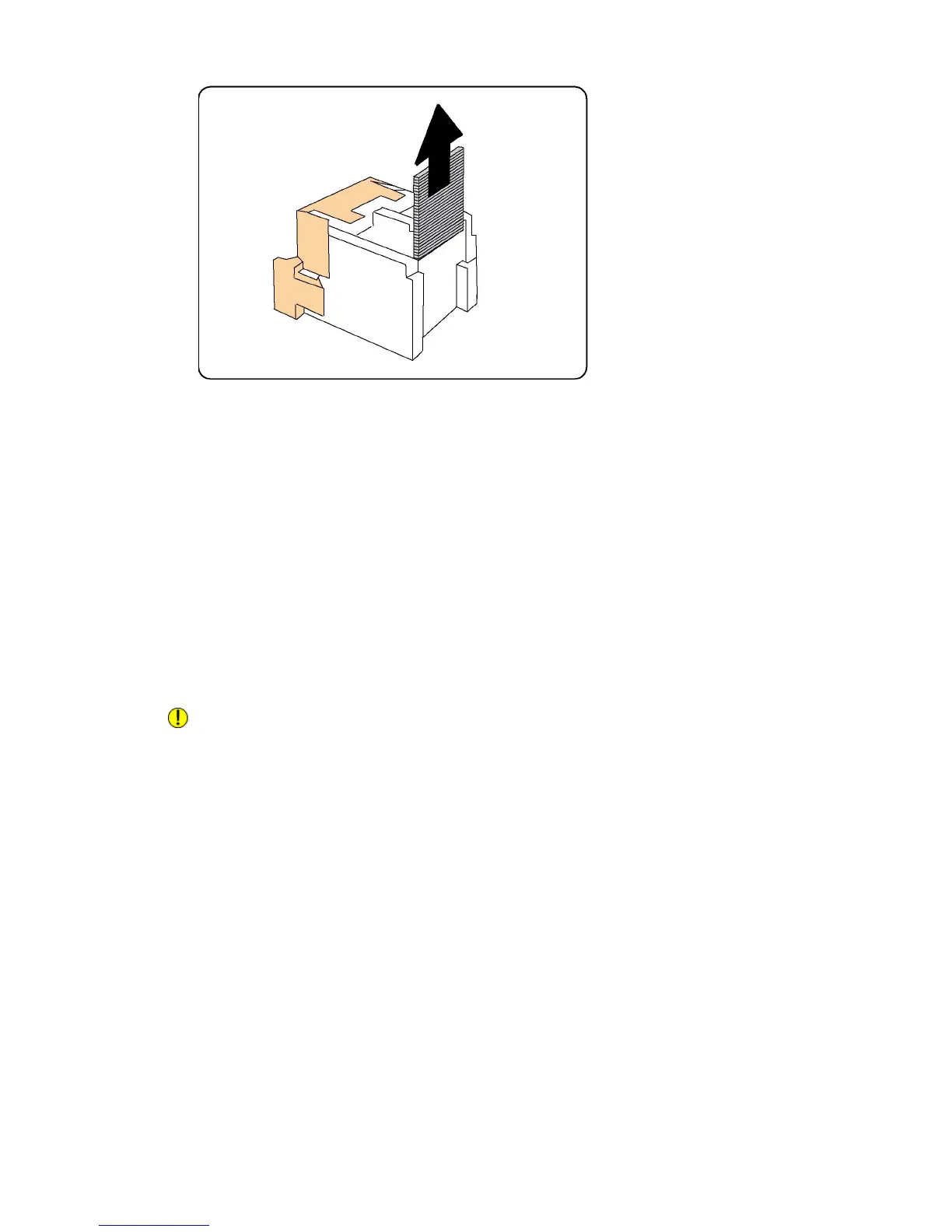Note
If you have trouble inserting the cartridge, make sure the cartridge is oriented with
the orange tabs facing up.
5. Grip the orange tabs on both sides of the staple cartridge and insert it into the
original position in the stapler.
6. If no jammed staples were found, repeat steps 3 to 5 for the other staple cartridge.
7. Return the Booklet Maker Staple Unit to its original position.
8. Close the Finisher Front Door.
Print Quality Problems
Caution
The Xerox Warranty, Service Agreement, or Total Satisfaction Guarantee does not cover
damage caused by using unsupported paper or specialty media. The Total Satisfaction
Guarantee is available in the United States and Canada. Coverage may vary outside
these areas; please contact your local representative for details.
Note
To ensure print quality,toner/print cartridges for many models of equipment are designed
to cease functioning at a predetermined point.
Note
Grayscale images printed with the composite black setting count as color pages, because
color consumables are used. This is the default setting on most printers.
Xerox
®
Color 550/560/570 Printer11-14
User Guide
Troubleshooting
