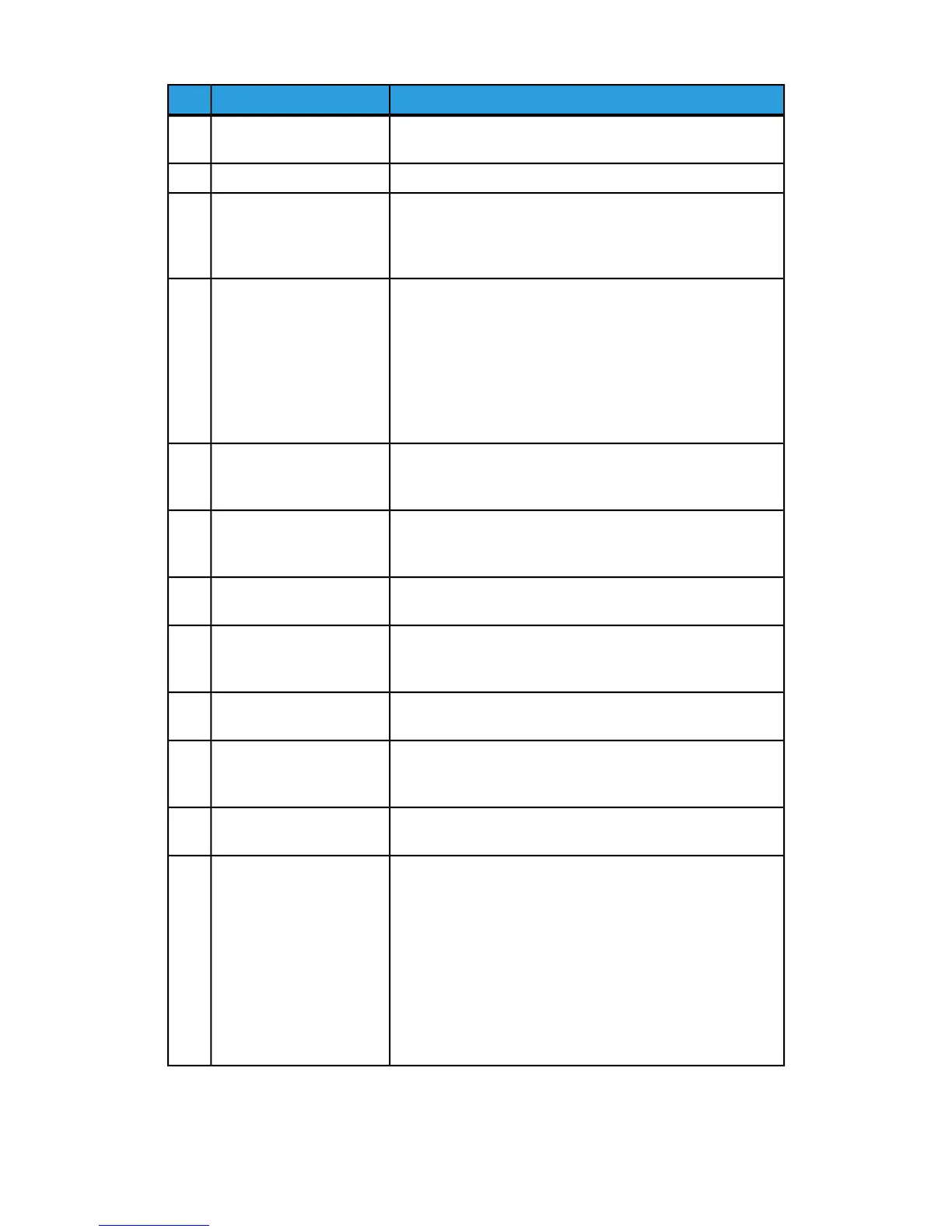FunctionComponentNo.
Contains staples; remove this cartridge to replace staples
and clear staple jams.
Staple cartridge1
Container for staple waste; remove this container when full.Staple waste container2
The Top Tray is used for stacked output, and can receive up
to 500 sheets of 20 lb./80 gsm paper. Copies are delivered
here when specific output features are selected, such as
Automatic sorting, Collated, Uncollated, or Normal.
Top tray3
The Stacker Tray is used for offset and/or stapled output,
and can hold up to 2000 sheets of 20 lb./80 gsm paper. This
tray also receives copies when you punched and Z-folded
copies.
Note
Both the Top and Stacker Trays can be used for hole punched
output (optional)
Stacker (middle) tray4
This is available only with the Booklet Maker Finisher. The
Booklet tray receives saddle-stitched booklets when you select
C-Fold or C-Fold + Stapling.
Booklet output tray5
This is available only with the Booklet Maker Finisher. When
you press this button, the booklet output tray is raised so you
can retrieve booklets from the output area.
Booklet output tray button6
Open to clear paper jams, replace staples, clear jammed
staples, or remove the scraps from the puncher.
Right cover7
This is available only with the Booklet Maker Finisher. There
are two staple cartridge for booklet. Remove this cartridge
to replace staples and clear staple jams.
Staple cartridges for book-
let
8
Collects the scraps from the puncher. Open to remove the
scraps.
Punch scrap container9
The optional Folder tray receives copies when you select C-
folding or Z-folding of 8.5 x 11 in./A4 output and 11 x 17
in./A3 media.
C/Z-Fold output tray (op-
tional)
10
Open this cover to access the machine and to clear paper
jams.
Left cover.11
• Tray 8 (Post-Process Inserter) is standard on this finisher
and is used to load paper that will be used as separators
and covers.
• Paper loaded here is not printed on; use this tray for pre-
printed stock and for insertion into the printed output.
(This tray is also known as the Interposer).
• Tray 8 holds a maximum of 200 sheets when using 20
lb./75 gsm paper.
• Paper can be loaded in the LEF or SEF direction.
Post-process inserter/Tray
8
12
13-3Xerox
®
Color 550/560/570 Printer
User Guide
Standard/Booklet Maker Finisher
