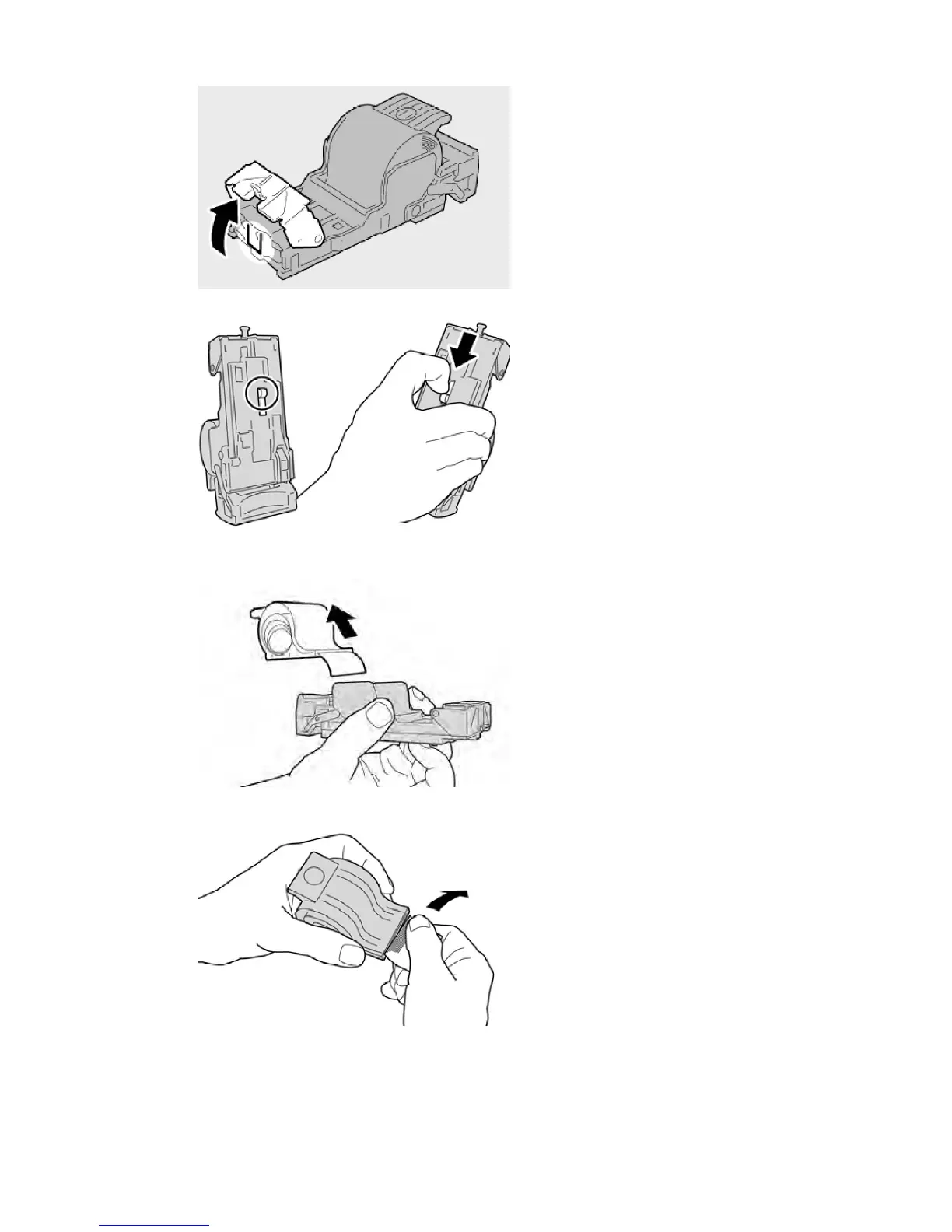5. Move the lever on the rear of the staple cartridge unit in the downward direction.
6. While holding the lever down, turn over the unit and remove the staple cartridge
from the unit.
7. Detach the outside staples along the line.
8. Push a new staple cartridge into the unit.
Xerox
®
Color 550/560/570 Printer13-38
User Guide
Standard/Booklet Maker Finisher
