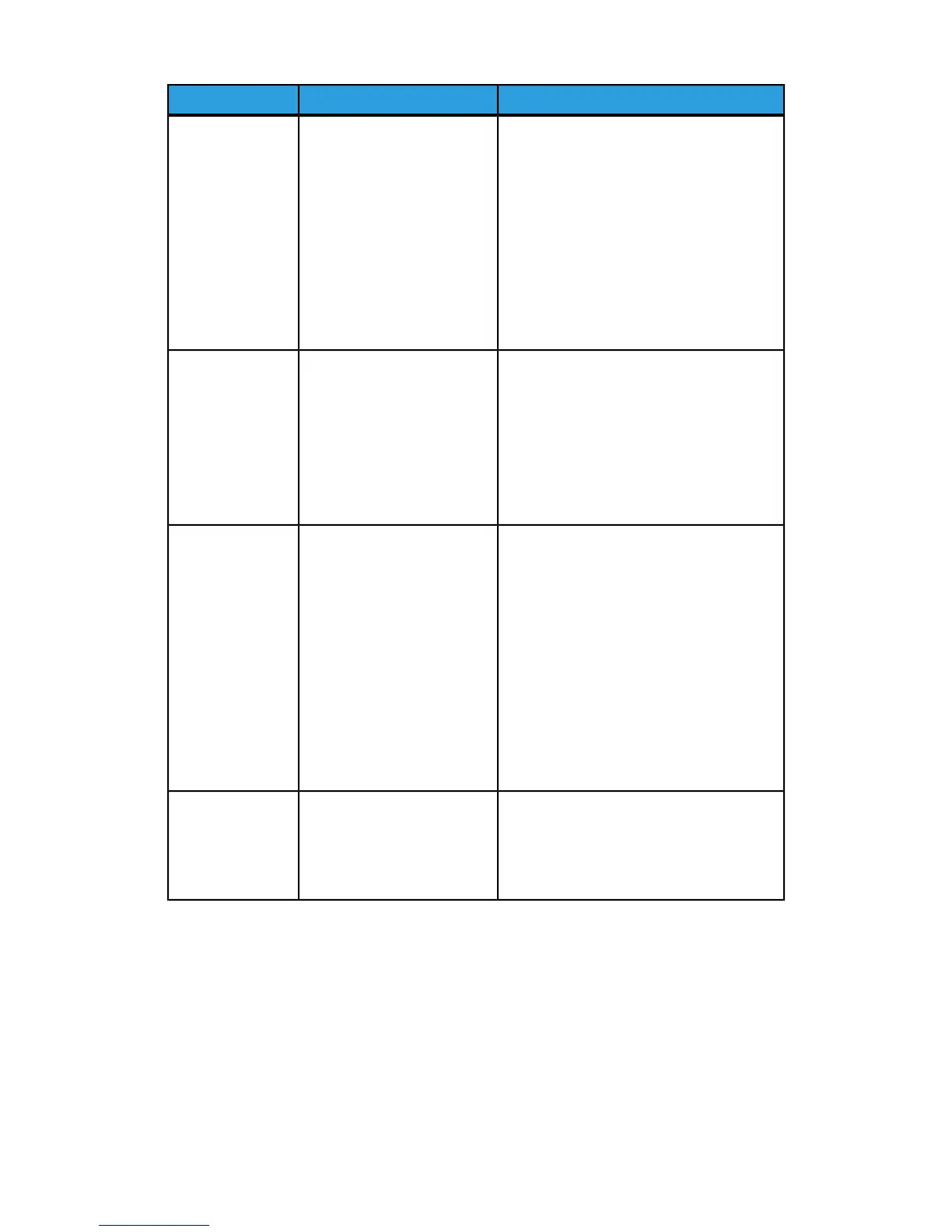Recommended SolutionPossible CauseFault Code
1. Power off/on the machine.
2. If fault persists, call for service.
Jamor communication error
with the SquareFold Trimmer
Module
013-221 013-222
013-223 013-224
013-225 013-226
013-227 013-228
013-229 013-230
013-231 013-232
013-233 013-234
013-235 013-236
013-237 013-238
013-239 013-240
013-241 013-242
013-243 013-246
1. Open the Top Left and Right Covers
of the SquareFold Trimmer Module.
2. Close the SquareFold Trimmer
Module Top Left and Right Covers.
3. If fault persists, power off/on the
machine.
4. If fault persists, call for service.
A top cover is open.013-303 013-304
1. Pull open the container and empty
any trimmer scraps from it.
2. Reinsert the container into the
SquareFold Trimmer Module.
3. Ensure that the container is fully
pushed in, and that the indicator
light is not lit.
4. If fault persists, repeat steps 1-3.
5. If fault persists, power off/on the
machine.
6. If fault persists, call for service.
The Trimmer Waste Container
is full or has a fault.
013-208 013-940
013-941
1. Remove any booklets from the tray.
2. If fault persists, power off/on the
machine.
3. If fault persists, call for service.
Booklet Tray on the Square-
Fold Trimmer Module is full.
013-943
14-15Xerox
®
Color 550/560/570 Printer
User Guide
SquareFold Trimmer Module
