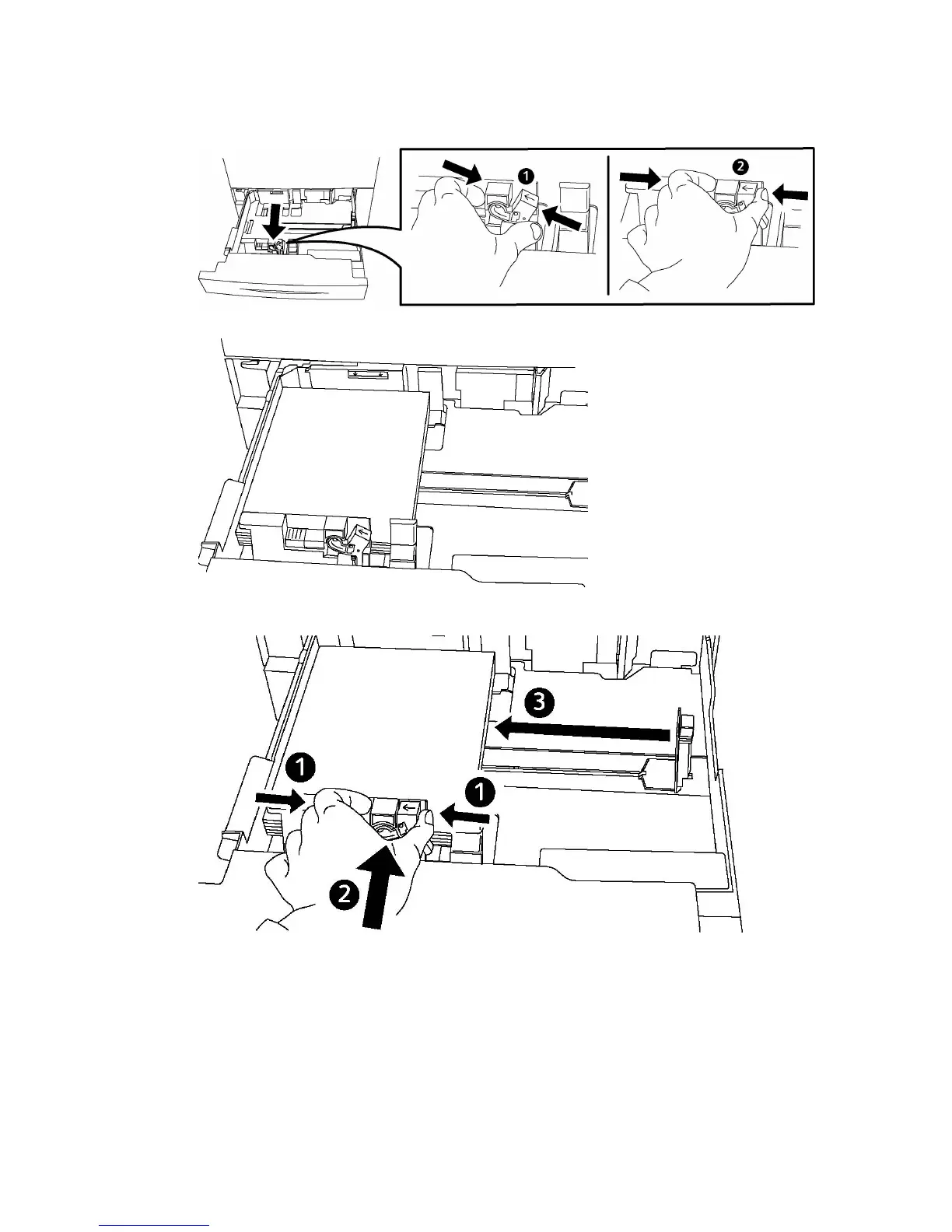3. If required, move the paper tray guides further out to load the new paper. To adjust
the side and front guides, pinch the guide lever on each guide and slide the guides
to their new position. To secure the guides in position, release the levers.
4. Load the paper against the left-hand side of the tray.
5. Adjust the guides so they touch the edges of the stack.
6. Push the tray completely into the printer.
7. If required, choose paper size, type, or color on the printer's touch screen, then touch
Confirm.
8. If you have not changed the media type, touch Confirm on the touch screen.
Xerox
®
Color 550/560/570 Printer5-4
User Guide
Loading Media
