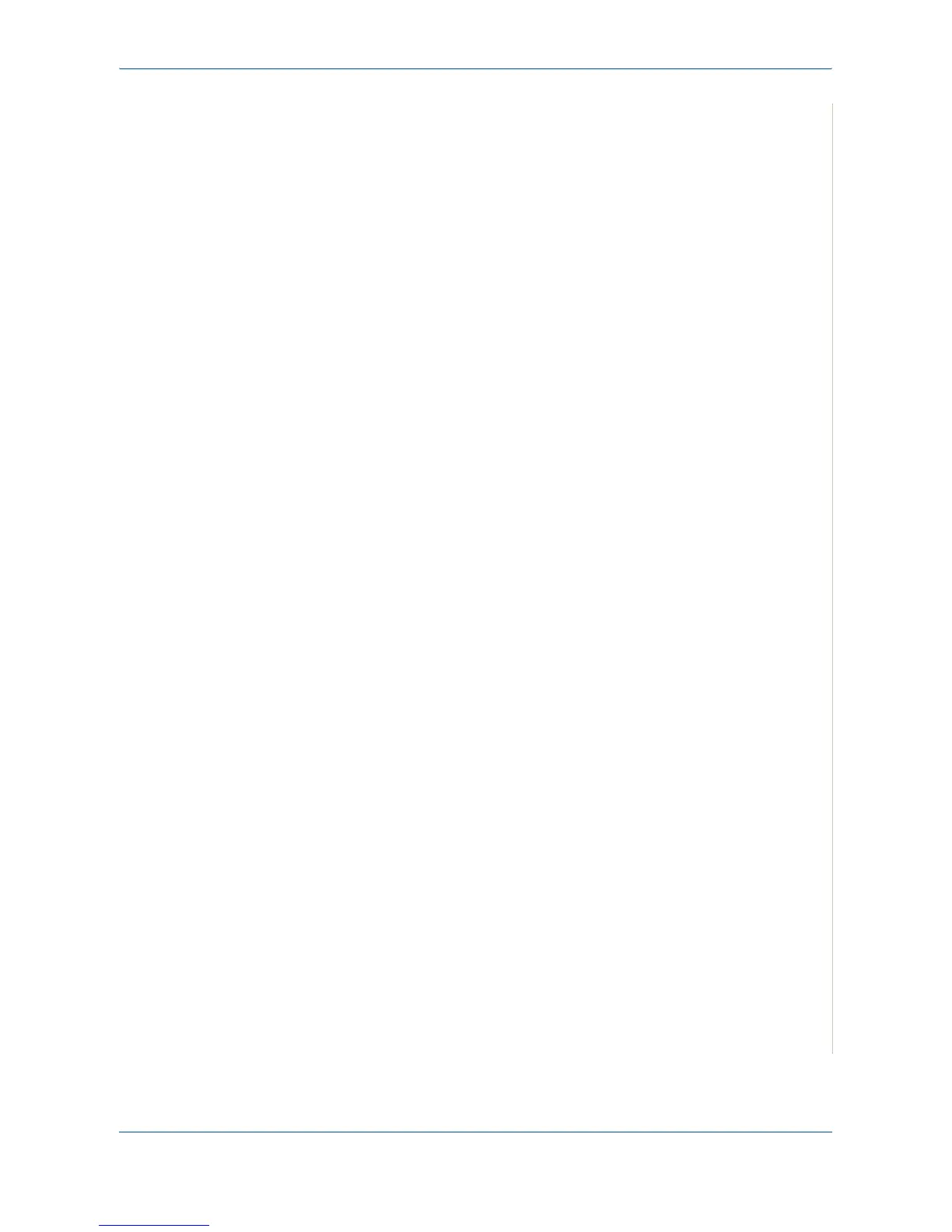Index
Xerox Phaser 3200MFP Index-1
Numerics
2/4-up, special copy 5-9
A
adding documents 8-21
Address Book, use 7-10
ADF (Automatic Document Feeder), load 5-4,
8-4
ADF rubber pad, replace 9-11
advanced printing, use 6-1, 6-16
auto fit, special copy 5-8
automatic dialing
group 8-14
speed
8-13
automatic redialing 8-8
B
broadcasting faxes 8-18
C
canceling
copy 5-4
fax
8-7
print
6-6, 6-15
scan
7-4
scheduled faxes
8-22
characters, enter 2-16
cleaning
drum 9-9
inside
9-3
LSU
9-5
outside
9-3
scan unit
9-5
clone, special copy 5-7
collation, special copy 5-8
connection
AC power 2-11
extension phone
2-8
parallel
2-10
telephone line cord
2-8
USB
2-10
consumables 9-10
contrast, copy 5-5
control panel 1-5
ControlCentre
installing 6-2, 6-3
tabs
2-23
copying
collation 5-8
contrast
5-5
default setting, change
5-11
from ADF
5-4
from document glass
5-3
number of pages
5-6
original type
5-5
special features
5-7
time out, set
5-11
D
date and time, set 2-17
delayed fax 8-19
display language, change 2-15
document
jam, clear 10-2
loading
ADF
5-4, 8-4
document glass
5-3, 8-5
preparing
5-2
document glass
cleaning 9-5
loading
8-5
document, print
Macintosh 6-49
Windows
6-6
DRPD (Distinctive Ring Pattern Detection) 8-
11
drum, clean 9-9
E
error messages 10-9
extension phone, connect 2-8
Extras properties, set 6-13
F
favorites settings, use 6-14
fax system, set
advanced settings 8-25
basic settings
8-2
Fax/Internet Fax 1-1, 2-1
fit to page
copying 5-8
G
Graphics properties, set 6-11
group dial
dialing 8-16
editing
8-15
setting
8-14
H
help, use 6-14, 6-29
I
Image Mode 6-11
Information Sources 1-2