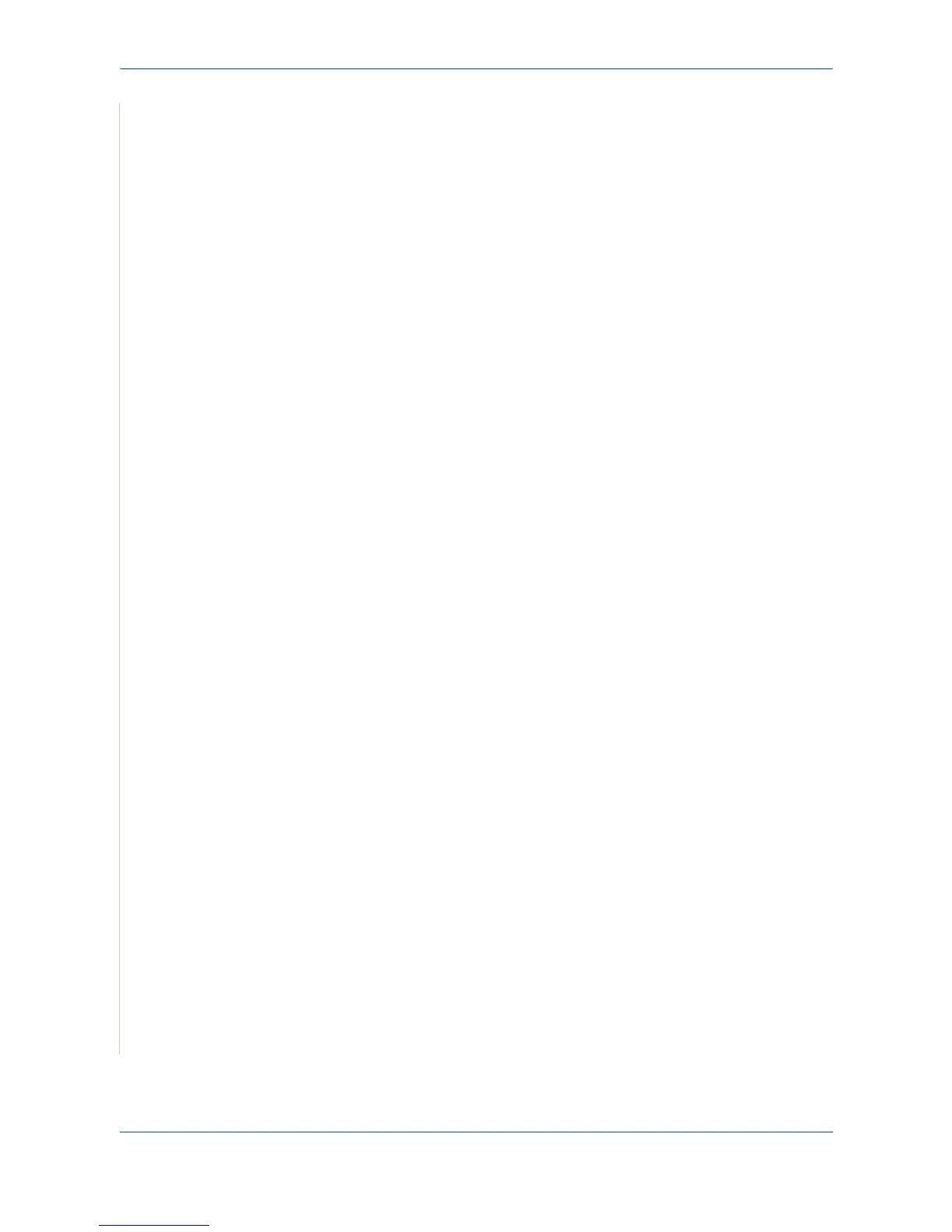Index
Index-2 Xerox Phaser 3200MFP
install
printer driver
Macintosh
6-46
Windows
6-2
installing
Linux software 6-32
J
jam, clear
document 10-2
paper
10-4
L
Layout properties, set
Macintosh 6-50
Windows
6-8
Linux
common problems 6-28, 10-26
driver, install
6-33
printer properties
6-39
printing
6-40
scanning
6-42
load paper
manual tray 4-5
tray
2-6
M
machine ID, set 2-15
Macintosh
common problems 10-27, 10-30
driver
install
6-46
uninstall
6-47
printing
6-49
scanning
6-52
setting up the printer
6-48
MFP driver, install
Linux 6-33
N
network configuration
print 3-4
restore
3-4
network interface, reset 3-4
network scan
scanning 7-7
timeout, set
7-7
Network Scan program
adding scanners 7-5
network setup
EtherTalk 3-4
operating systems
3-2
TCP/IP
3-3
notifying toner 9-8
n-up (multiple pages per sheet)
copying 5-9
n-up printing
Macintosh 6-52
Windows
6-16
O
orientation, print 6-41
Windows
2-23, 2-24, 2-25, 6-8
Other Features properties, set 6-13
overlay
create 6-23
delete
6-26
print
6-25
P
paper guidelines 4-3
paper jam, clear 10-4
paper load
manual tray 4-5
tray
2-6
paper load capacity 4-2
Paper properties, set 6-9
paper size, set 6-9
paper tray
2-19
print
6-41
paper source, set 6-41
Windows
6-10
paper type, set
Macintosh 6-51
paper tray
2-19
print
6-41
Windows
6-10
parallel,connect 2-10
poster
copying 5-10
poster, print 6-17
PostScript driver
installing 6-28
power save mode, use 2-21
print
document 6-6
fit to page
6-19
from Macintosh
6-49
from Windows
6-6
N-up
Macintosh
6-52
Windows
6-16
overlay
6-23
poster
6-20
scaling
6-18
watermark
6-20
