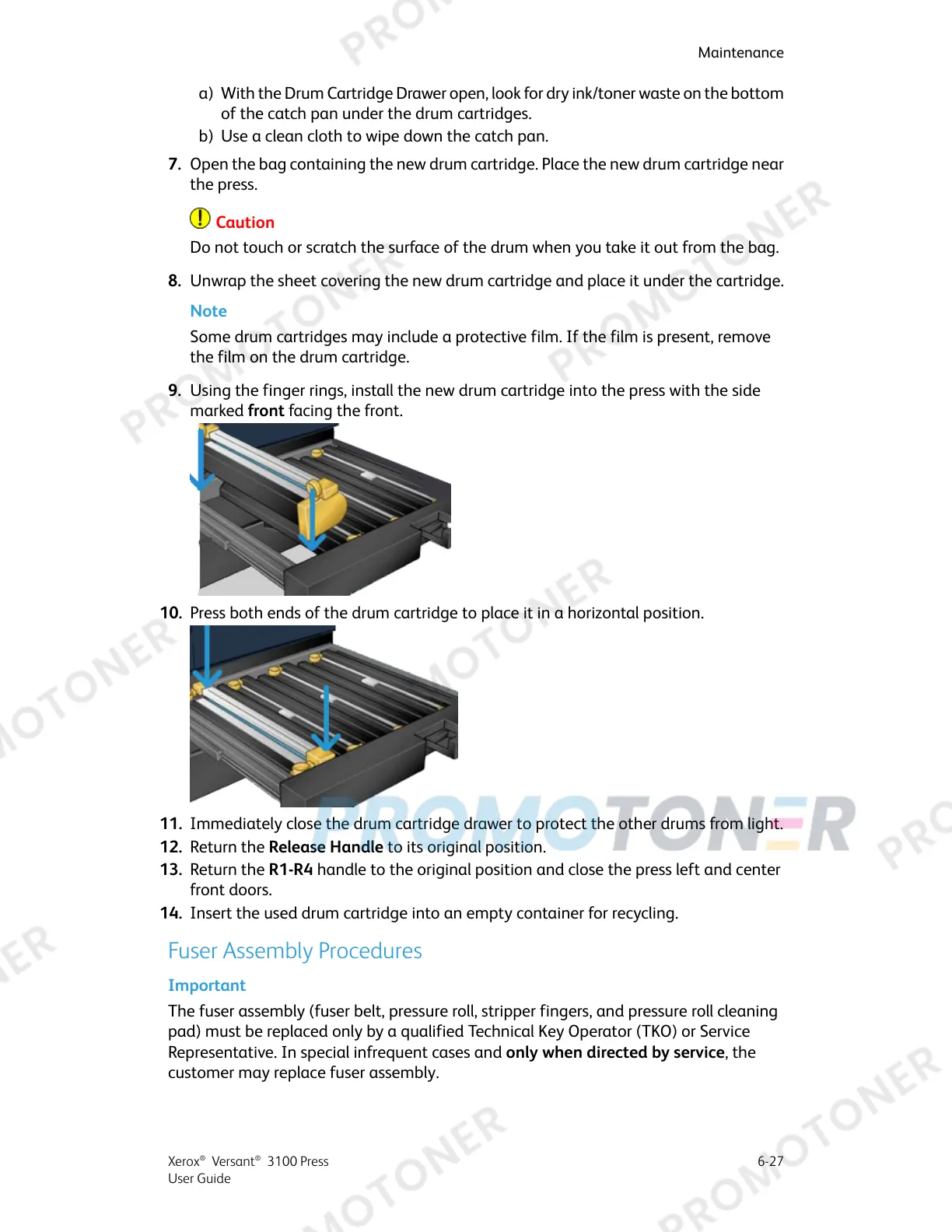a) With the Drum Cartridge Drawer open, look for dry ink/toner waste on the bottom
of the catch pan under the drum cartridges.
b) Use a clean cloth to wipe down the catch pan.
7. Open the bag containing the new drum cartridge. Place the new drum cartridge near
the press.
Caution
Do not touch or scratch the surface of the drum when you take it out from the bag.
8. Unwrap the sheet covering the new drum cartridge and place it under the cartridge.
Note
Some drum cartridges may include a protective film. If the film is present, remove
the film on the drum cartridge.
9. Using the finger rings, install the new drum cartridge into the press with the side
marked front facing the front.
10. Press both ends of the drum cartridge to place it in a horizontal position.
11. Immediately close the drum cartridge drawer to protect the other drums from light.
12. Return the Release Handle to its original position.
13. Return the R1-R4 handle to the original position and close the press left and center
front doors.
14. Insert the used drum cartridge into an empty container for recycling.
Fuser Assembly Procedures
Important
The fuser assembly (fuser belt, pressure roll, stripper fingers, and pressure roll cleaning
pad) must be replaced only by a qualified Technical Key Operator (TKO) or Service
Representative. In special infrequent cases and only when directed by service, the
customer may replace fuser assembly.
6-27Xerox
®
Versant
®
3100 Press
User Guide
Maintenance
