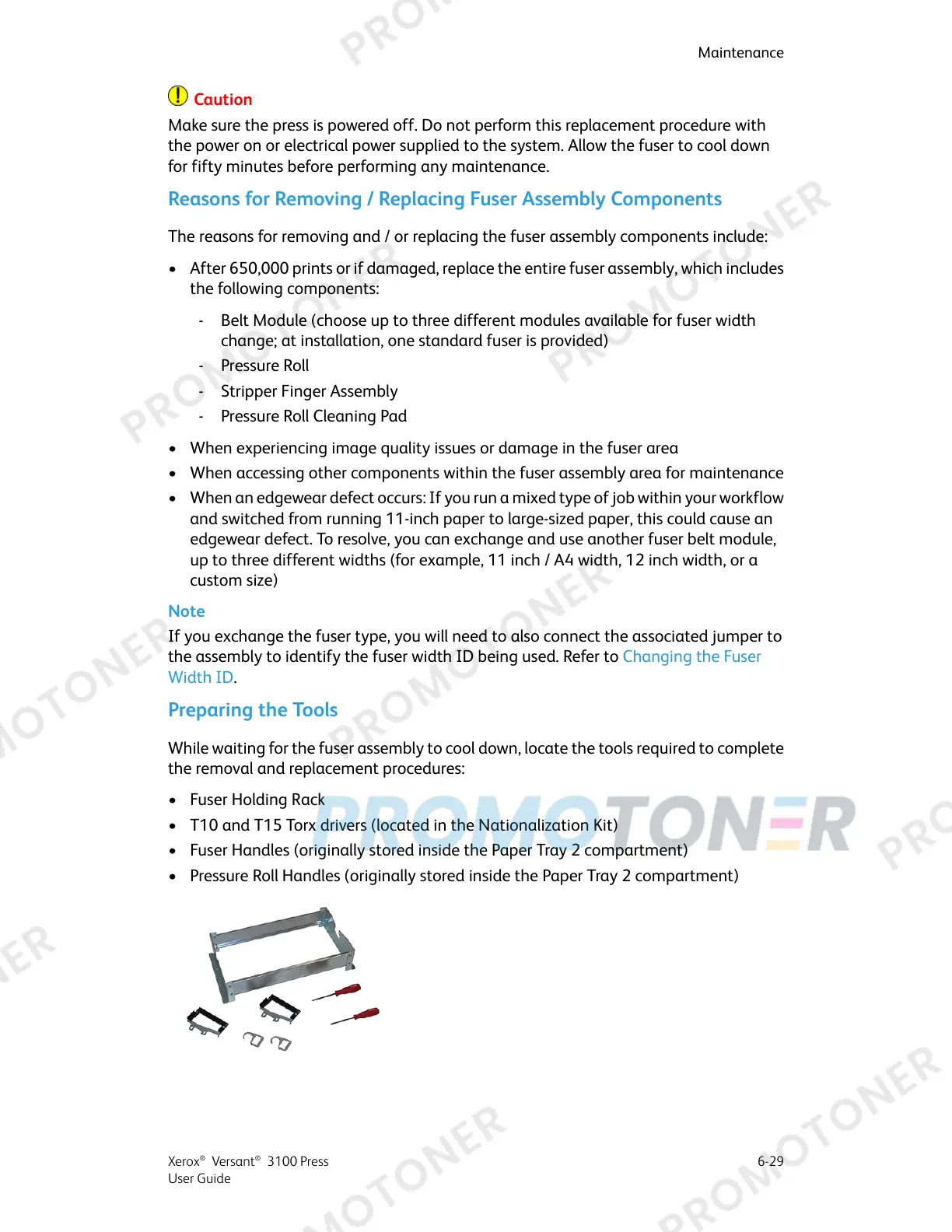Caution
Make sure the press is powered off. Do not perform this replacement procedure with
the power on or electrical power supplied to the system. Allow the fuser to cool down
for fifty minutes before performing any maintenance.
Reasons for Removing / Replacing Fuser Assembly Components
The reasons for removing and / or replacing the fuser assembly components include:
• After 650,000 prints or if damaged, replace the entire fuser assembly, which includes
the following components:
- Belt Module (choose up to three different modules available for fuser width
change; at installation, one standard fuser is provided)
- Pressure Roll
- Stripper Finger Assembly
- Pressure Roll Cleaning Pad
• When experiencing image quality issues or damage in the fuser area
• When accessing other components within the fuser assembly area for maintenance
• When an edgewear defect occurs: If you run a mixed type of job within your workflow
and switched from running 11-inch paper to large-sized paper, this could cause an
edgewear defect. To resolve, you can exchange and use another fuser belt module,
up to three different widths (for example, 11 inch / A4 width, 12 inch width, or a
custom size)
Note
If you exchange the fuser type, you will need to also connect the associated jumper to
the assembly to identify the fuser width ID being used. Refer to Changing the Fuser
Width ID.
Preparing the Tools
While waiting for the fuser assembly to cool down, locate the tools required to complete
the removal and replacement procedures:
• Fuser Holding Rack
• T10 and T15 Torx drivers (located in the Nationalization Kit)
• Fuser Handles (originally stored inside the Paper Tray 2 compartment)
• Pressure Roll Handles (originally stored inside the Paper Tray 2 compartment)
6-29Xerox
®
Versant
®
3100 Press
User Guide
Maintenance
