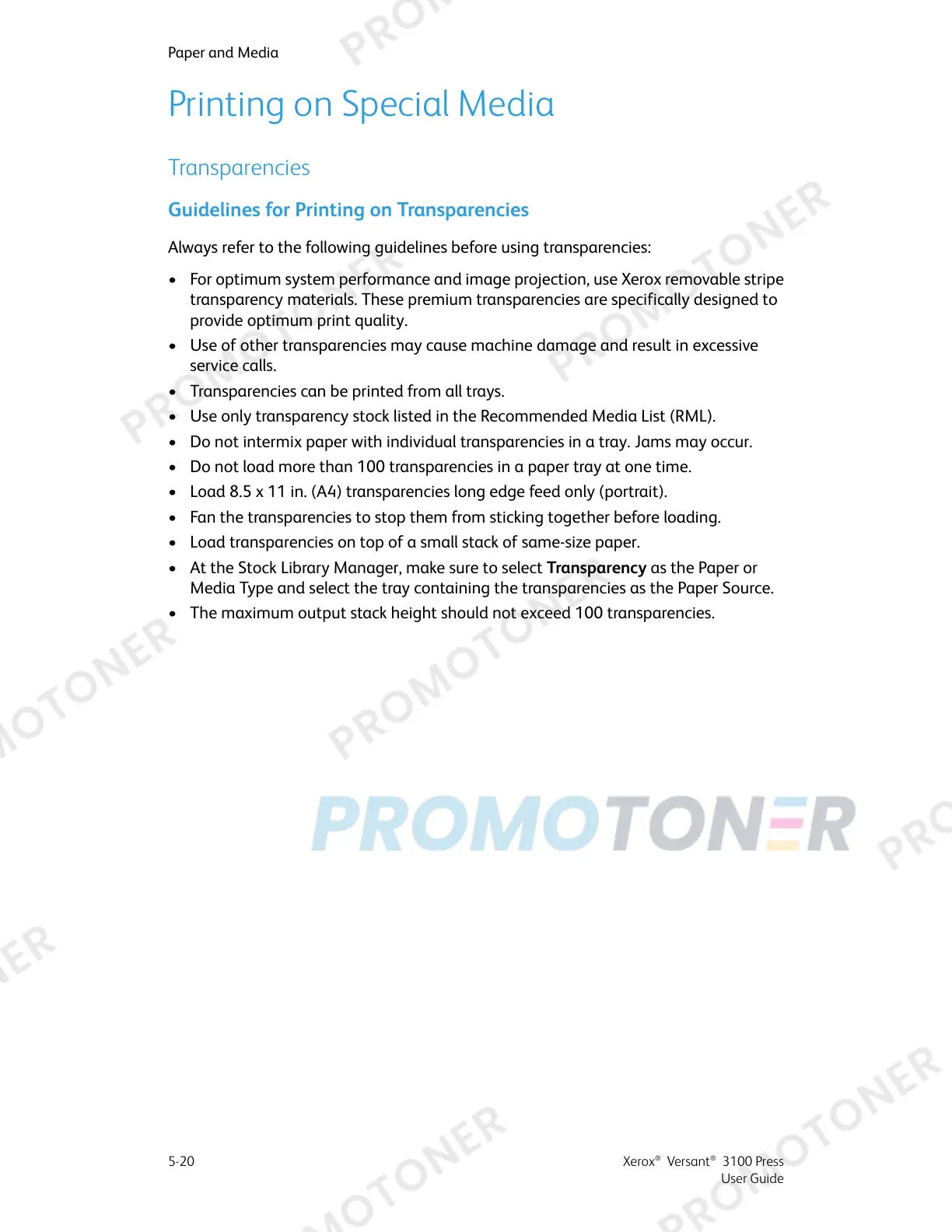Printing on Special Media
Transparencies
Guidelines for Printing on Transparencies
Always refer to the following guidelines before using transparencies:
• For optimum system performance and image projection, use Xerox removable stripe
transparency materials. These premium transparencies are specifically designed to
provide optimum print quality.
• Use of other transparencies may cause machine damage and result in excessive
service calls.
• Transparencies can be printed from all trays.
• Use only transparency stock listed in the Recommended Media List (RML).
• Do not intermix paper with individual transparencies in a tray. Jams may occur.
• Do not load more than 100 transparencies in a paper tray at one time.
• Load 8.5 x 11 in. (A4) transparencies long edge feed only (portrait).
• Fan the transparencies to stop them from sticking together before loading.
• Load transparencies on top of a small stack of same-size paper.
• At the Stock Library Manager, make sure to select Transparency as the Paper or
Media Type and select the tray containing the transparencies as the Paper Source.
• The maximum output stack height should not exceed 100 transparencies.
Xerox
®
Versant
®
3100 Press5-20
User Guide
Paper and Media
