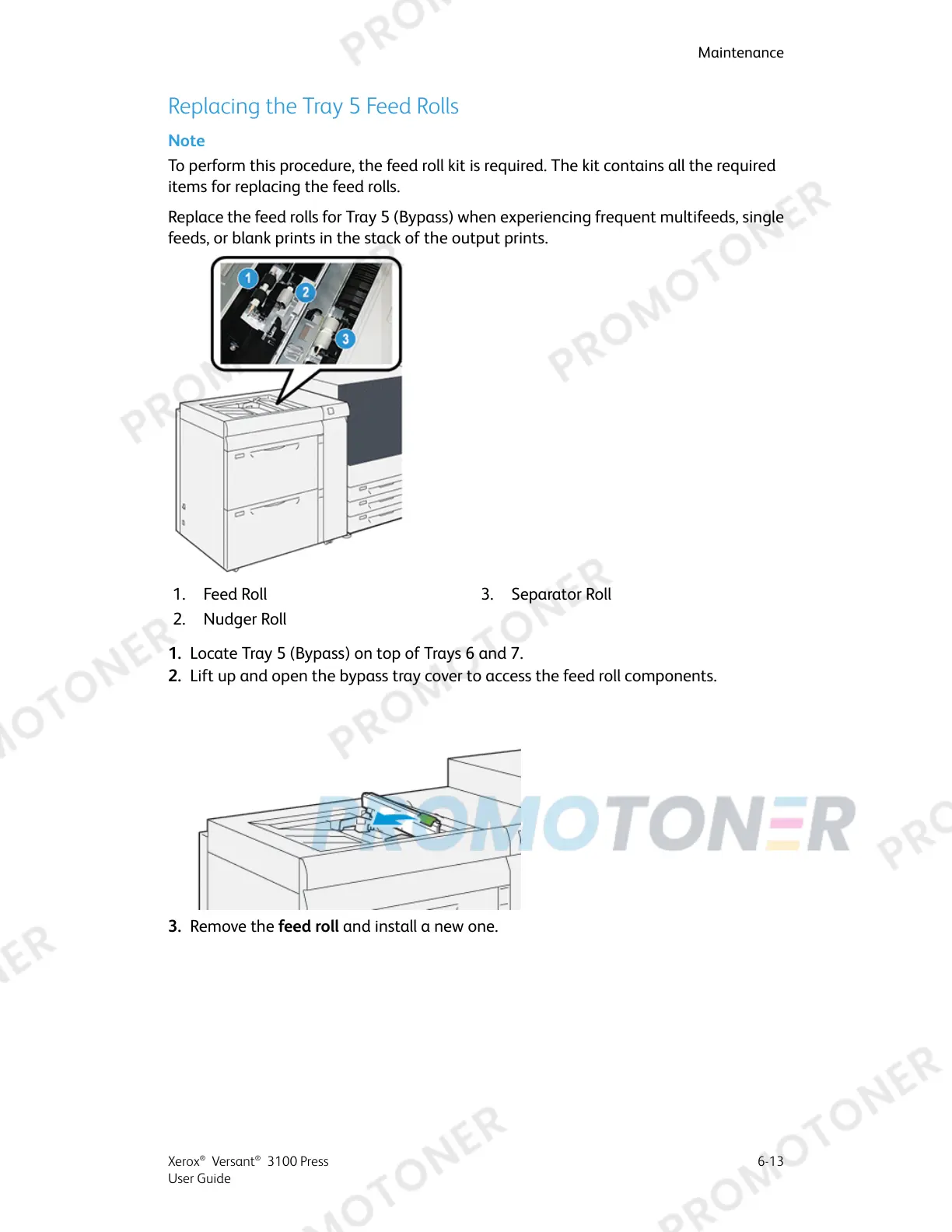Replacing the Tray 5 Feed Rolls
Note
To perform this procedure, the feed roll kit is required. The kit contains all the required
items for replacing the feed rolls.
Replace the feed rolls for Tray 5 (Bypass) when experiencing frequent multifeeds, single
feeds, or blank prints in the stack of the output prints.
3.1. Separator RollFeed Roll
2. Nudger Roll
1. Locate Tray 5 (Bypass) on top of Trays 6 and 7.
2. Lift up and open the bypass tray cover to access the feed roll components.
3. Remove the feed roll and install a new one.
6-13Xerox
®
Versant
®
3100 Press
User Guide
Maintenance
