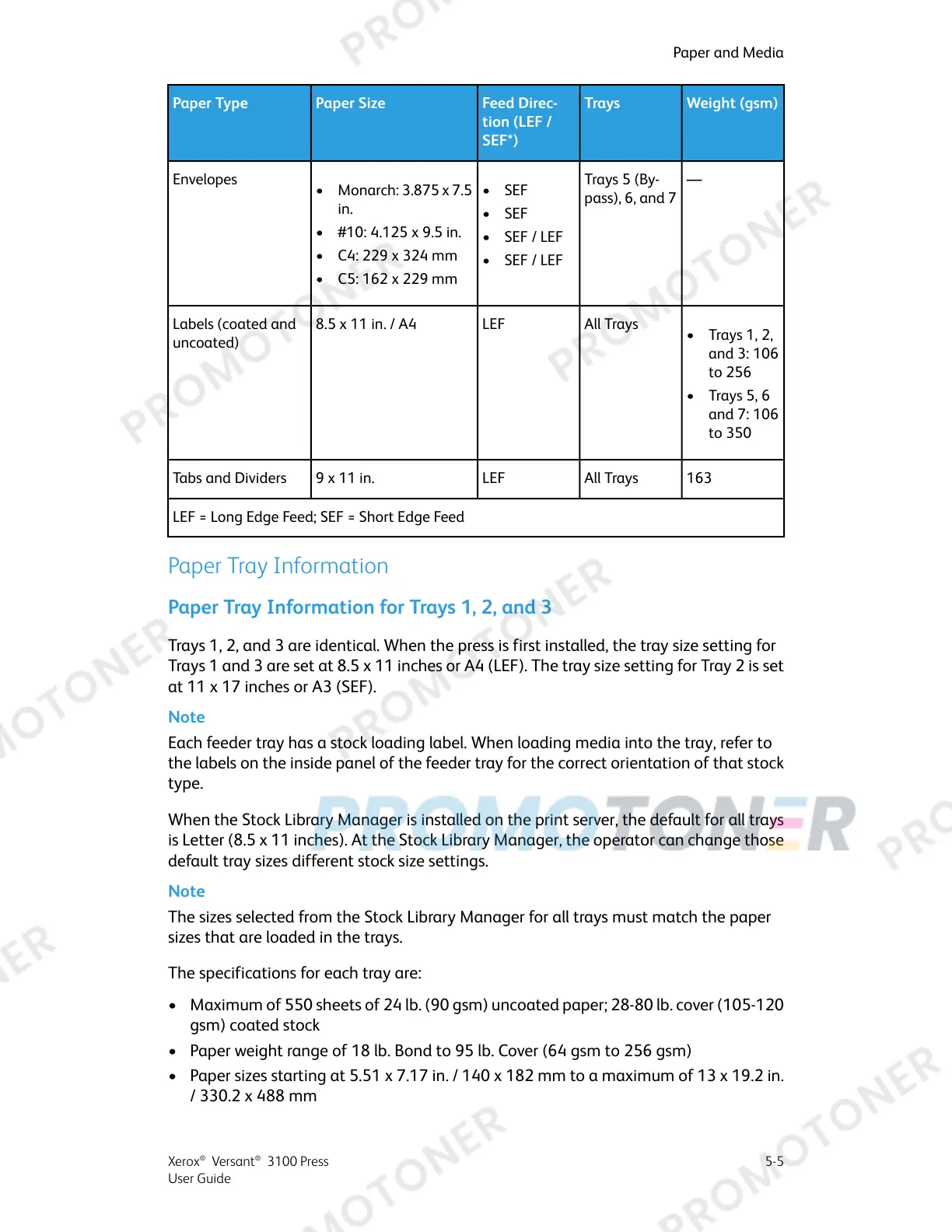Weight (gsm)TraysFeed Direc-
tion (LEF /
SEF*)
Paper SizePaper Type
—Trays 5 (By-
pass), 6, and 7
Envelopes
•• SEFMonarch: 3.875 x 7.5
in.
• SEF
• #10: 4.125 x 9.5 in.
• SEF / LEF
• C4: 229 x 324 mm
• SEF / LEF
• C5: 162 x 229 mm
All TraysLEF8.5 x 11 in. / A4Labels (coated and
uncoated)
• Trays 1, 2,
and 3: 106
to 256
• Trays 5, 6
and 7: 106
to 350
163All TraysLEF9 x 11 in.Tabs and Dividers
LEF = Long Edge Feed; SEF = Short Edge Feed
Paper Tray Information
Paper Tray Information for Trays 1, 2, and 3
Trays 1, 2, and 3 are identical. When the press is first installed, the tray size setting for
Trays 1 and 3 are set at 8.5 x 11 inches or A4 (LEF). The tray size setting for Tray 2 is set
at 11 x 17 inches or A3 (SEF).
Note
Each feeder tray has a stock loading label. When loading media into the tray, refer to
the labels on the inside panel of the feeder tray for the correct orientation of that stock
type.
When the Stock Library Manager is installed on the print server, the default for all trays
is Letter (8.5 x 11 inches). At the Stock Library Manager, the operator can change those
default tray sizes different stock size settings.
Note
The sizes selected from the Stock Library Manager for all trays must match the paper
sizes that are loaded in the trays.
The specifications for each tray are:
• Maximum of 550 sheets of 24 lb. (90 gsm) uncoated paper; 28-80 lb. cover (105-120
gsm) coated stock
• Paper weight range of 18 lb. Bond to 95 lb. Cover (64 gsm to 256 gsm)
• Paper sizes starting at 5.51 x 7.17 in. / 140 x 182 mm to a maximum of 13 x 19.2 in.
/ 330.2 x 488 mm
5-5Xerox
®
Versant
®
3100 Press
User Guide
Paper and Media
