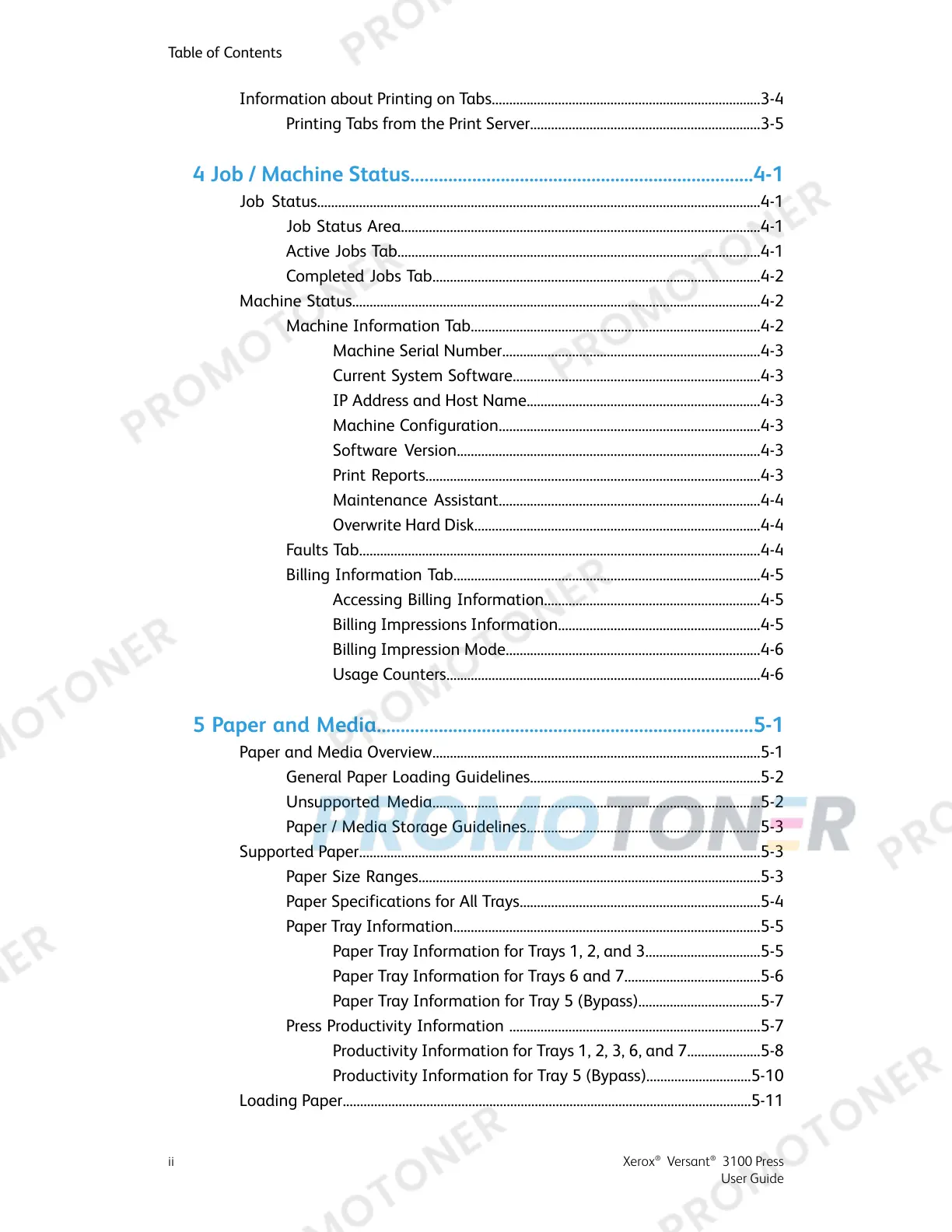Information about Printing on Tabs.............................................................................3-4
Printing Tabs from the Print Server..................................................................3-5
4 Job / Machine Status........................................................................4-1
Job Status...............................................................................................................................4-1
Job Status Area.......................................................................................................4-1
Active Jobs Tab........................................................................................................4-1
Completed Jobs Tab..............................................................................................4-2
Machine Status.....................................................................................................................4-2
Machine Information Tab...................................................................................4-2
Machine Serial Number..........................................................................4-3
Current System Software.......................................................................4-3
IP Address and Host Name...................................................................4-3
Machine Configuration...........................................................................4-3
Software Version.......................................................................................4-3
Print Reports................................................................................................4-3
Maintenance Assistant...........................................................................4-4
Overwrite Hard Disk..................................................................................4-4
Faults Tab...................................................................................................................4-4
Billing Information Tab........................................................................................4-5
Accessing Billing Information..............................................................4-5
Billing Impressions Information..........................................................4-5
Billing Impression Mode.........................................................................4-6
Usage Counters..........................................................................................4-6
5 Paper and Media...............................................................................5-1
Paper and Media Overview..............................................................................................5-1
General Paper Loading Guidelines..................................................................5-2
Unsupported Media..............................................................................................5-2
Paper / Media Storage Guidelines...................................................................5-3
Supported Paper...................................................................................................................5-3
Paper Size Ranges..................................................................................................5-3
Paper Specifications for All Trays.....................................................................5-4
Paper Tray Information........................................................................................5-5
Paper Tray Information for Trays 1, 2, and 3.................................5-5
Paper Tray Information for Trays 6 and 7.......................................5-6
Paper Tray Information for Tray 5 (Bypass)...................................5-7
Press Productivity Information ........................................................................5-7
Productivity Information for Trays 1, 2, 3, 6, and 7.....................5-8
Productivity Information for Tray 5 (Bypass)..............................5-10
Loading Paper.....................................................................................................................5-11
Xerox
®
Versant
®
3100 Pressii
User Guide
Table of Contents
