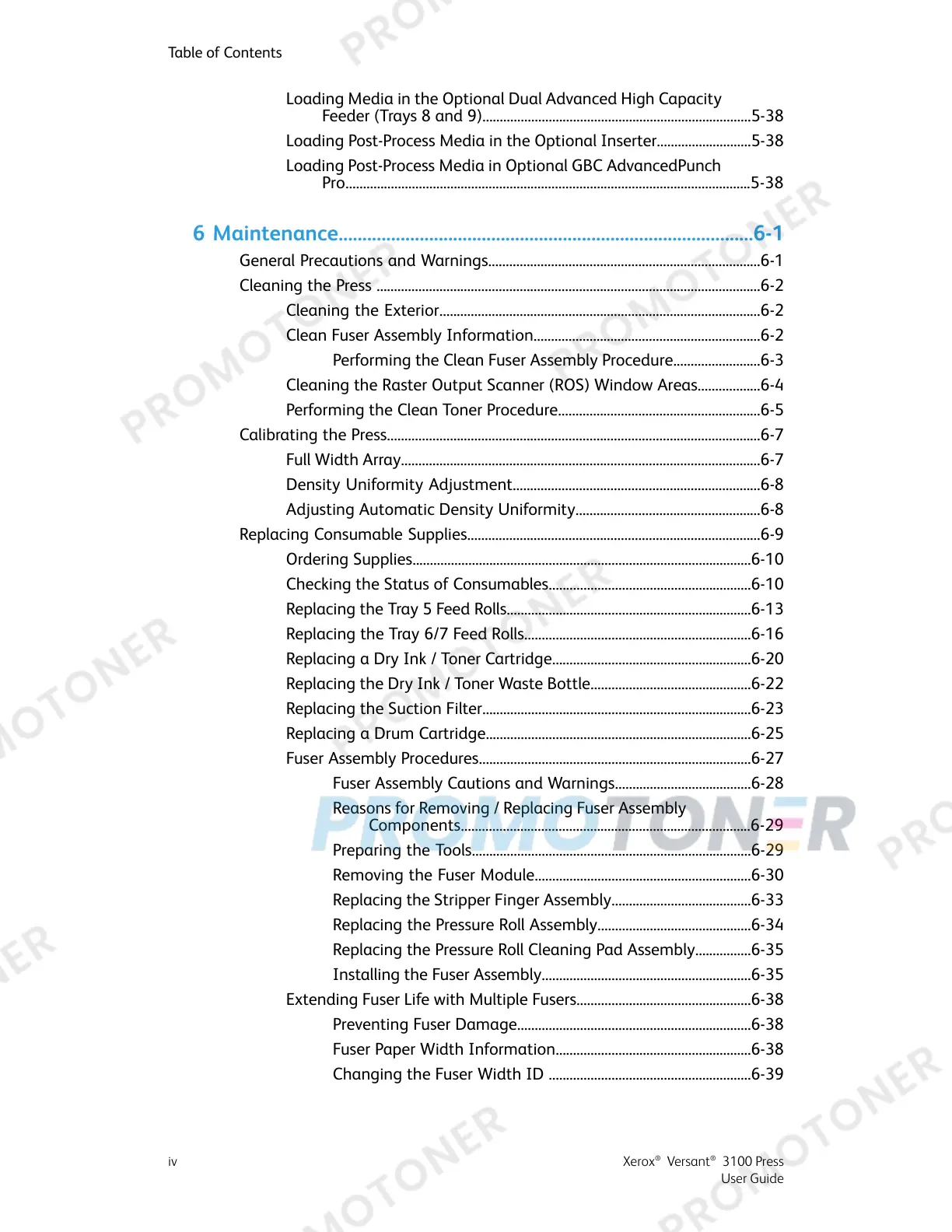Loading Media in the Optional Dual Advanced High Capacity
Feeder (Trays 8 and 9).............................................................................5-38
Loading Post-Process Media in the Optional Inserter...........................5-38
Loading Post-Process Media in Optional GBC AdvancedPunch
Pro....................................................................................................................5-38
6 Maintenance.......................................................................................6-1
General Precautions and Warnings..............................................................................6-1
Cleaning the Press ..............................................................................................................6-2
Cleaning the Exterior............................................................................................6-2
Clean Fuser Assembly Information.................................................................6-2
Performing the Clean Fuser Assembly Procedure.........................6-3
Cleaning the Raster Output Scanner (ROS) Window Areas..................6-4
Performing the Clean Toner Procedure..........................................................6-5
Calibrating the Press...........................................................................................................6-7
Full Width Array.......................................................................................................6-7
Density Uniformity Adjustment.......................................................................6-8
Adjusting Automatic Density Uniformity.....................................................6-8
Replacing Consumable Supplies....................................................................................6-9
Ordering Supplies.................................................................................................6-10
Checking the Status of Consumables..........................................................6-10
Replacing the Tray 5 Feed Rolls......................................................................6-13
Replacing the Tray 6/7 Feed Rolls.................................................................6-16
Replacing a Dry Ink / Toner Cartridge.........................................................6-20
Replacing the Dry Ink / Toner Waste Bottle..............................................6-22
Replacing the Suction Filter.............................................................................6-23
Replacing a Drum Cartridge............................................................................6-25
Fuser Assembly Procedures..............................................................................6-27
Fuser Assembly Cautions and Warnings.......................................6-28
Reasons for Removing / Replacing Fuser Assembly
Components...................................................................................6-29
Preparing the Tools................................................................................6-29
Removing the Fuser Module..............................................................6-30
Replacing the Stripper Finger Assembly........................................6-33
Replacing the Pressure Roll Assembly............................................6-34
Replacing the Pressure Roll Cleaning Pad Assembly................6-35
Installing the Fuser Assembly............................................................6-35
Extending Fuser Life with Multiple Fusers..................................................6-38
Preventing Fuser Damage...................................................................6-38
Fuser Paper Width Information........................................................6-38
Changing the Fuser Width ID ..........................................................6-39
Xerox
®
Versant
®
3100 Pressiv
User Guide
Table of Contents
