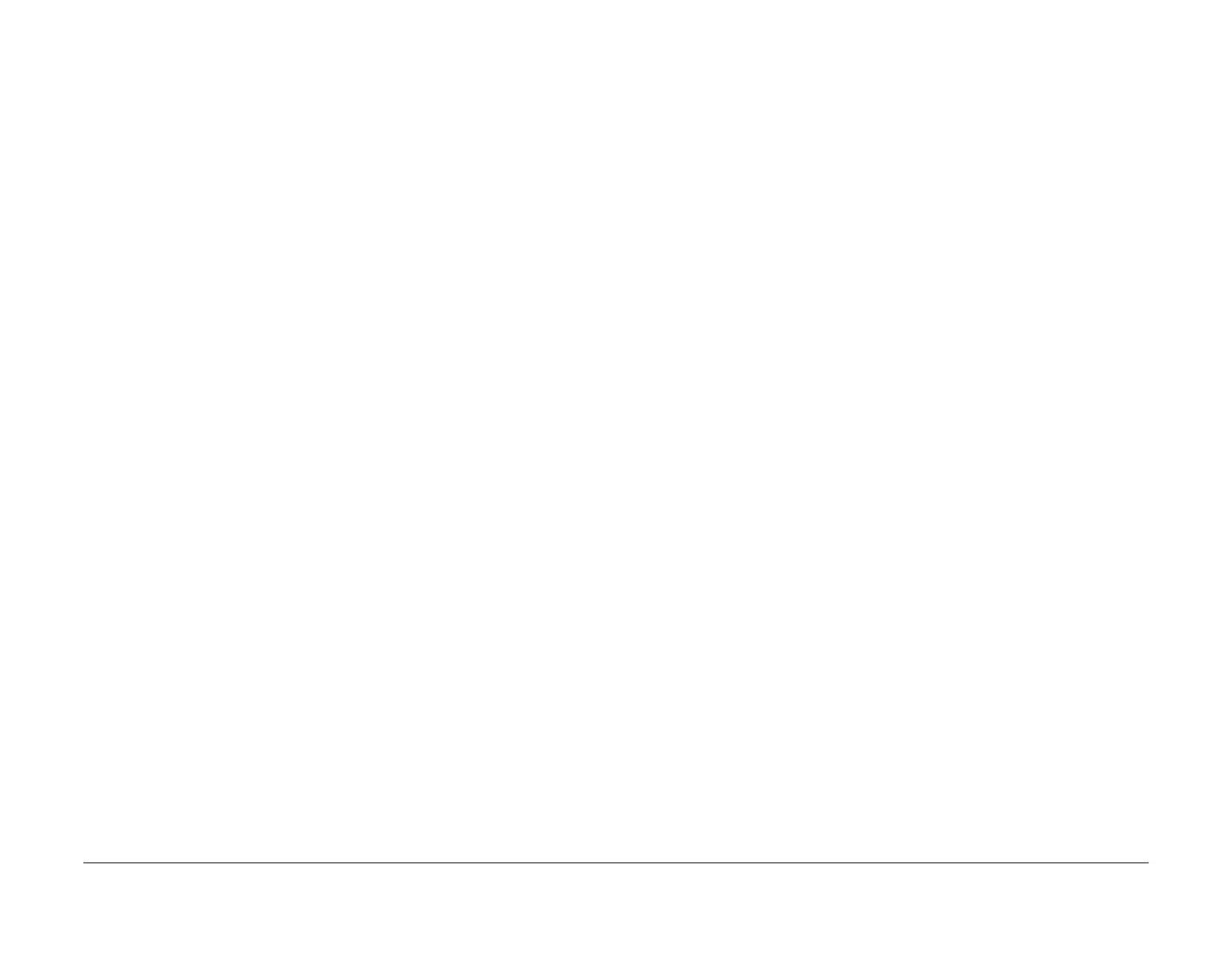January 2016
2-82
WorkCentre WorkCentre 4150/4250/4260WorkCentre 4150/4250/42604150/
12-700, 12-800, 12-710, 810
Status Indicator RAPs
12-700, 12-800 Paddle Fault RAP
12-700 The machine has detected a fault with the compiler paddle.
12-800 The machine has detected a fault with the compiler paddle.
Procedure
WARNING
Switch off the electricity to the machine. Disconnect the power cord from the customer
supply while performing tasks that do not need electricity. Electricity can cause death or
injury. Moving parts can cause injury.
NOTE: The finisher door switch must be closed to supply +24V to the motors.
Refer to (4250/4260) Wiring Diagram 14 and Wiring Diagram 16 (4265) Wiring Diagram 14 and
.Wiring Diagram 16. Perform the following:
1. Remove all documents from the finisher.
2. Enter dC330 code 12-810. Check the paddle home sensor (Q12-810), PL 12.30 Item 10.
3. Check the wiring between the paddle home sensor and J8 on the Finisher PWB. If neces-
sary, install a new paddle home sensor, PL 12.30 Item 10.
4. Enter dC330 code 12-200. Check that the paddle motor (MOT12-200), PL 12.30 Item 4
runs and drives the compiler exit paddles, PL 12.30 Item 1.
5. Check the wiring between the paddle motor and J5 on the Finisher PWB.
6. Check that the finisher PWB DIP switch settings are correct. Refer to the 12A Finisher
PWB DIP Switch Settings RAP.
7. If necessary, install new components:
• Paddle motor, PL 12.30 Item 4.
• Finisher PWB, PL 12.10 Item 8.
12-710, 810 Front Jogger Fault RAP
12-710 The machine has detected a fault with the front jogger.
12-810 The machine has detected a fault with the front jogger.
Procedure
WARNING
Switch off the electricity to the machine. Disconnect the power cord from the customer
supply while performing tasks that do not need electricity. Electricity can cause death or
injury. Moving parts can cause injury.
NOTE: The finisher door switch must be closed to supply +24V to the motors.
Refer to Wiring Diagram 15 and Wiring Diagram 16. Perform the following:
1. Switch off the machine, then switch on the machine.
2. Remove all documents from the finisher.
3. Check for damage or obstructions that would prevent the front jogger, PL 12.30 Item 27
from operating correctly.
4. Enter dC330 code 12-815. Check the front jogger home sensor (Q12-815), PL 12.30 Item
10.
5. Check the wiring between the front jogger home sensor and J8 on the Finisher PWB. If
necessary install a new front jogger home sensor, PL 12.30 Item 10.
6. Enter dC330 codes 12-310 and 12-300. Check that the front jogger motor (MOT12-300)
runs and drives the front jogger arm, PL 12.30 Item 24 between the home and the inboard
positions.
7. Check the wiring between the front jogger motor and J6 on the Finisher PWB.
8. Check the front jogger belt, PL 12.30 Item 23. If necessary, install a new front jogger belt.
9. Check that the finisher PWB DIP switch settings are correct. Refer to the 12A Finisher
PWB DIP Switch Settings RAP.
10. If necessary, install new components as necessary:
• Front jogger assembly, PL 12.30 Item 27.
• Finisher PWB, PL 12.10 Item 8.
