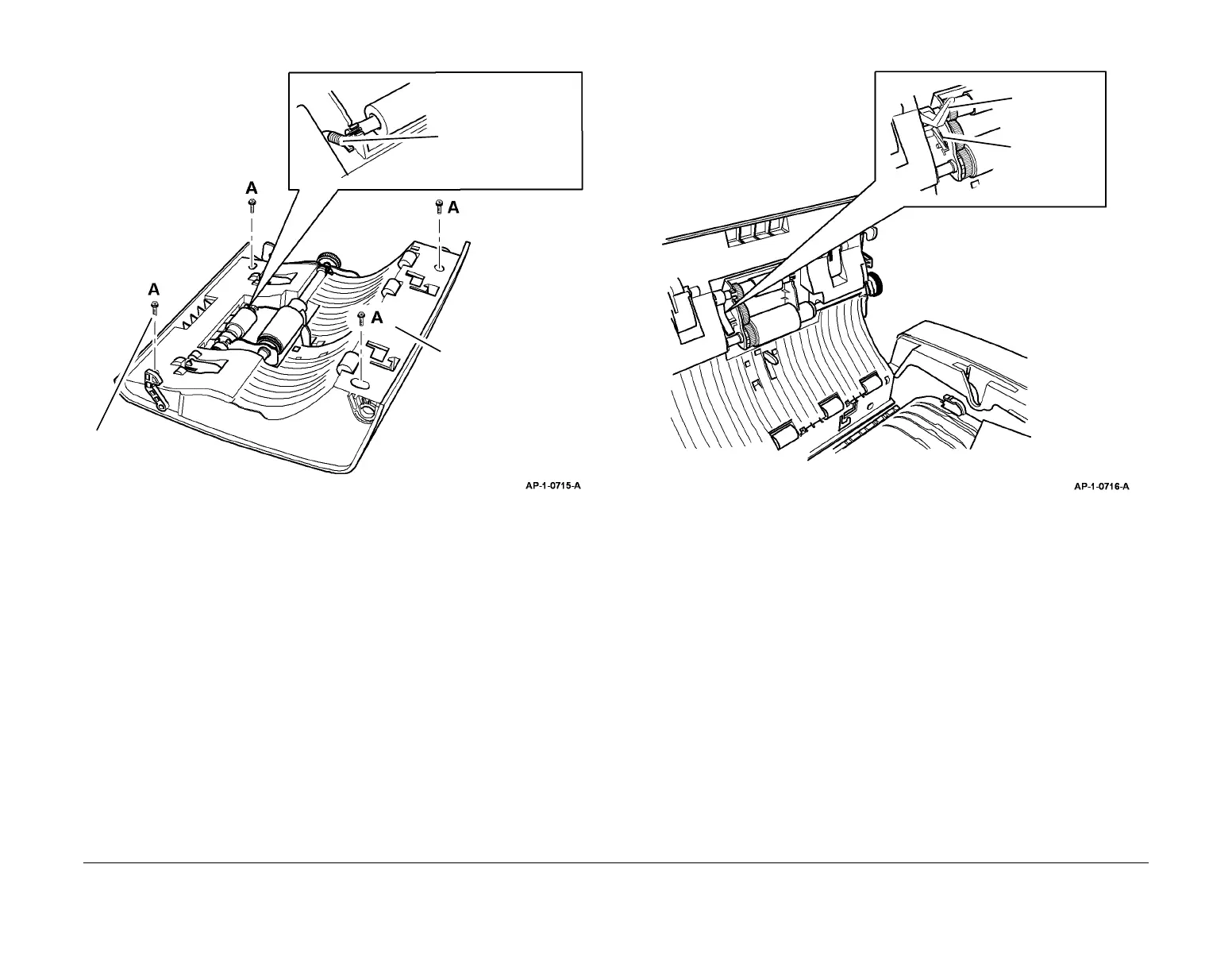January 2016
4-45
WorkCentre 4150/4250/4260WorkCentre WorkCentre 4150/4250/42604150/
REP 5.4
Repairs and Adjustments
Figure 3 Separate the Top Cover Assembly
6. Remove the registration sensor, PL 5.40 Item 17.
Replacement
Replacement is the reverse of the removal procedure. Ensure that the DADF feed gate and
link arm are correctly positioned when the top cover assembly is reassembled, Figure 4.
Figure 4 Replacement
1
Remove the feed roll
assembly spring.
2
Remove 4 screws
marked A.
3
Separate the top cover
assembly.
