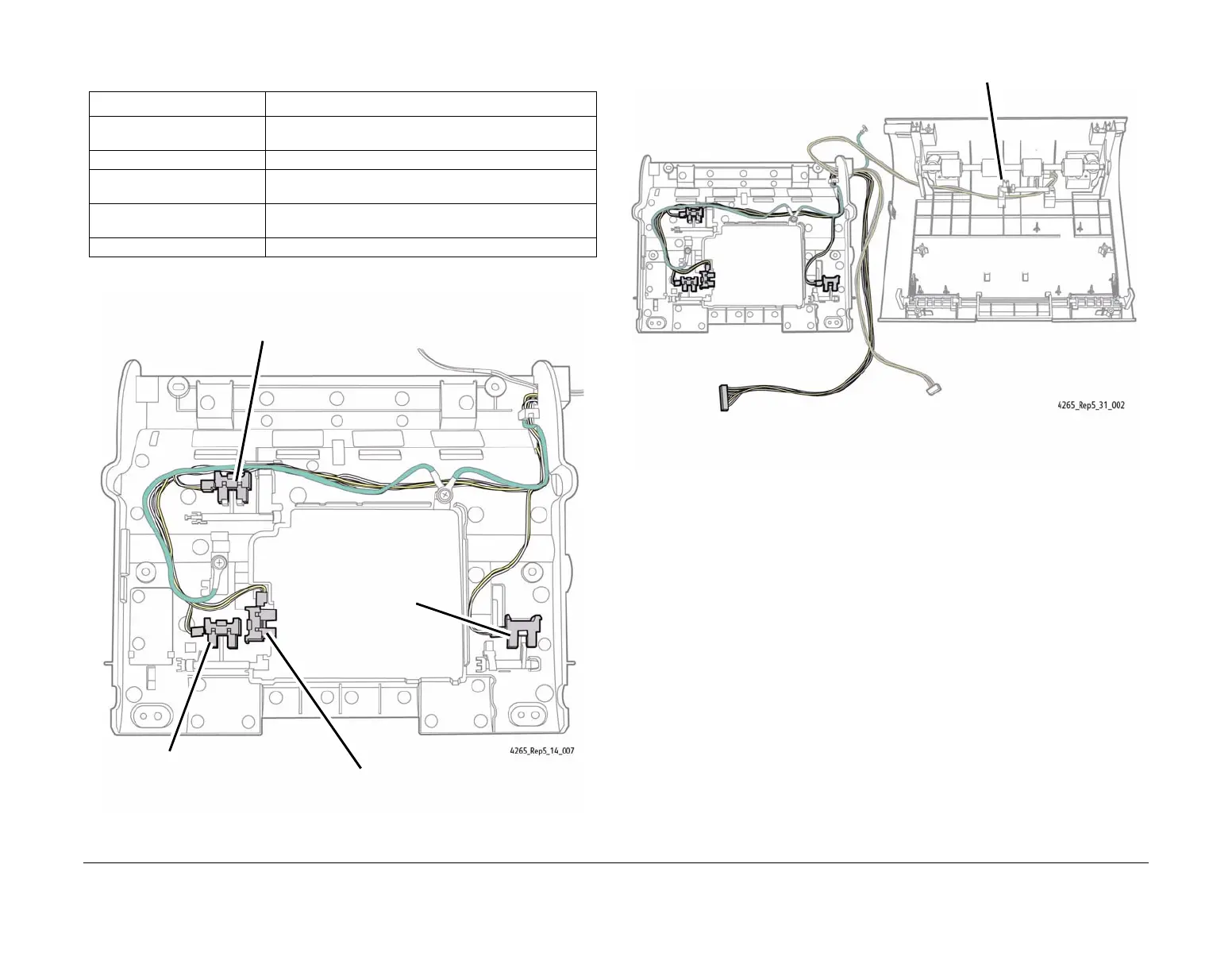January 2016
4-61
WorkCentre 4150/4250/4260WorkCentre WorkCentre 4150/4250/42604150/
REP 5.16
Repairs and Adjustments
4. Locate and remove the particular sensor (Table 1) (Figure 2) (Figure 3).
Figure 2 DADF Inner Cover Sensors
Figure 3 DADF Paper Registration Sensor
Replacement
1. Reinstallation is the reverse of the Removal procedure.
Table 1 Sensor Names and Descriptions
Item Description
Paper Feed Timing Sensor Sensor checks the gap between fed sheets of paper for
next document feed time.
Paper Width Sensor Checks for the presence of A4, LTR size papers.
Pickup Assembly Position
Sensor
Checks the position of the Pickup Assembly.
Paper Detect Sensor Detects paper on Paper Feed Tray. (No signal indicates a
Platen scan.)
Paper Registration Sensor Checks for correct alignment of document.
Paper Feed Timing Sensor
Paper Detect Sensor
Pickup Assembly Position Sensor
Paper Width
Sensor
Paper Registration Sensor
