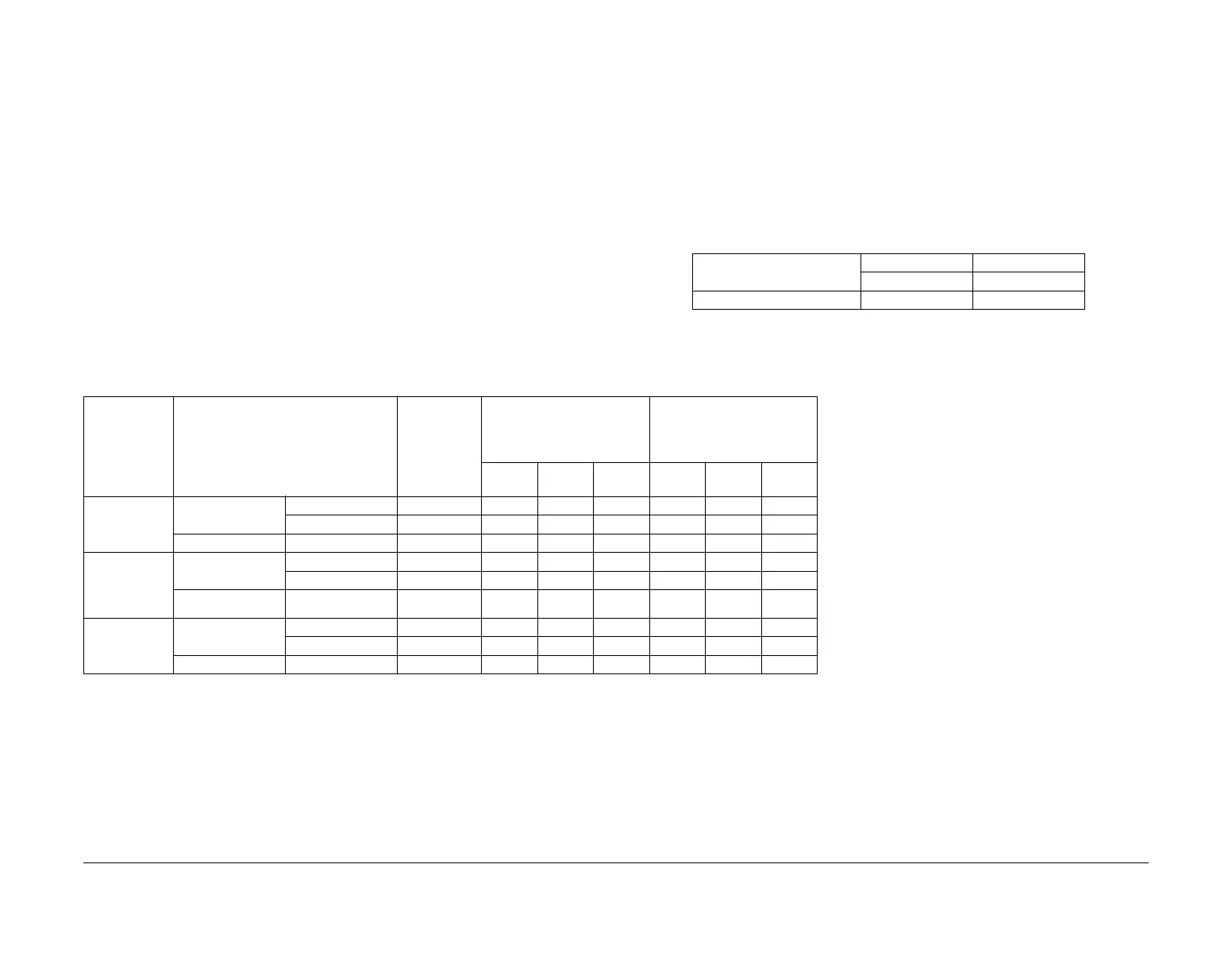January 2016
4-210
WorkCentre WorkCentre 4150/4250/4260WorkCentre 4150/4250/42604150/
ADJ 14.4
Repairs and Adjustments
ADJ 14.4 Scan Geometry Adjustment (4265)
Purpose
The purpose is to ensure that the Platen Scanner, the DADF Bottom Scanner, and the DADF
Top Scanner are all functioning within specified geometric parameters for the following areas:
• Lead Edge (position Y)
• Side Edge (position X)
• Magnification (Y)
Adjustment
1. Go to dC612 Print Test Pattern (4265). Print out the Skew Test test pattern from a partic-
ular paper tray. Label the printed pattern as “original”.
NOTE: This test will need to be performed for each paper tray to ensure correct registra-
tion for that tray.
2. Place the original test pattern on the scanner glass and choose one of the following loca-
tions for paper supply:
• DADF Document Feed Tray
• Bypass Tray
• Any of the Paper Trays
3. Make a copy of the original from one of the specific paper sources.
4. Align the edges of the original test pattern print with the copied image and compare the
two against a light source.
5. Measure and record the difference between the original and the print for the following
dimensions:
• Lead Edge (position Y)
• Side Edge (position X)
• Magnification (Y)
6. Refer to (Table 1) for the range of adjustment for the three dimensions.
7. Refer to (Table 2) for the imaging options with default and limit values.
Table 1 Adjustable Range
Image Position Lead Edge +/- 3mm
Side Edge +/- 3mm
Magnification Feed Direction +/- 1.5%
Table 2 Imaging Options with Default and Limit Values
Scan Source Parameters Range Adjustable Unit at Xerox User
Interface
Adjustable Unit at Scanner
Lower
Limit
Default Upper
Limit
Lower
Limit
Default Upper
Limit
Platen
Image Position Lead Edge +/- 3mm 0 30 60 -3.0mm 0.0mm +3.0mm
Side Edge +/- 3mm 0 30 60 -3.0mm 0.0mm +3.0mm
Magnification Feed Direction +/- 1.5% 985 1000 1015 98.5% 100% 101.5%
DADF (Bot-
tom)
Image Position Lead Edge +/- 3mm 0 30 60 -3.0mm 0.0mm +3.0mm
Side Edge +/- 3mm 0 30 60 -3.0mm 0.0mm +3.0mm
Magnification Feed Direction +/- 1.5% 985 1000 1015 98.5% 100% 101.5%
DADF (Top)
Image Position Lead Edge +/- 3mm 0 30 60 -3.0mm 0.0mm +3.0mm
Side Edge +/- 3mm 0 30 60 -3.0mm 0.0mm +3.0mm
Magnification Feed Direction +/- 1.5% 985 1000 1015 98.5% 100% 101.5%
