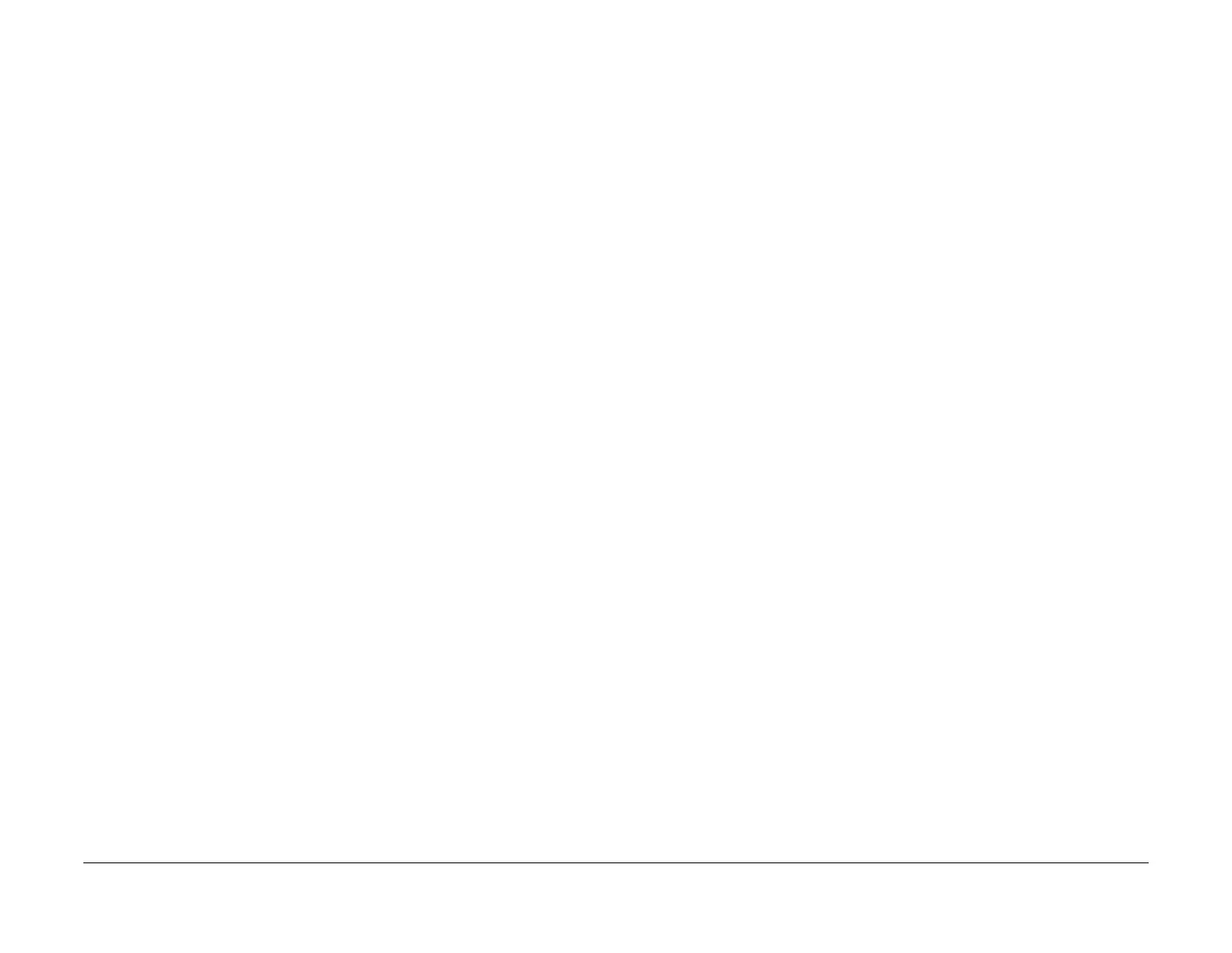January 2016
4-211
WorkCentre WorkCentre 4150/4250/4260WorkCentre 4150/4250/42604150/
ADJ 14.4
Repairs and Adjustments
8. Enter Diagnostics > Copier Diagnostics > dC 131 NVM Read/Write.
9. From the selection menu on the User Interface, enter in the Chain and Link that correctly
reflects the edge that needs to be corrected, the paper source, and duplex or simplex
printing.
10. Select Enter.
11. Type in a new value for that particular diagnostic code, and select Save.
12. Run several test prints and compare them against the original print.
13. If the copy is still not within the correct parameters, repeat steps 3 through 12 until correct
registration has been achieved.
