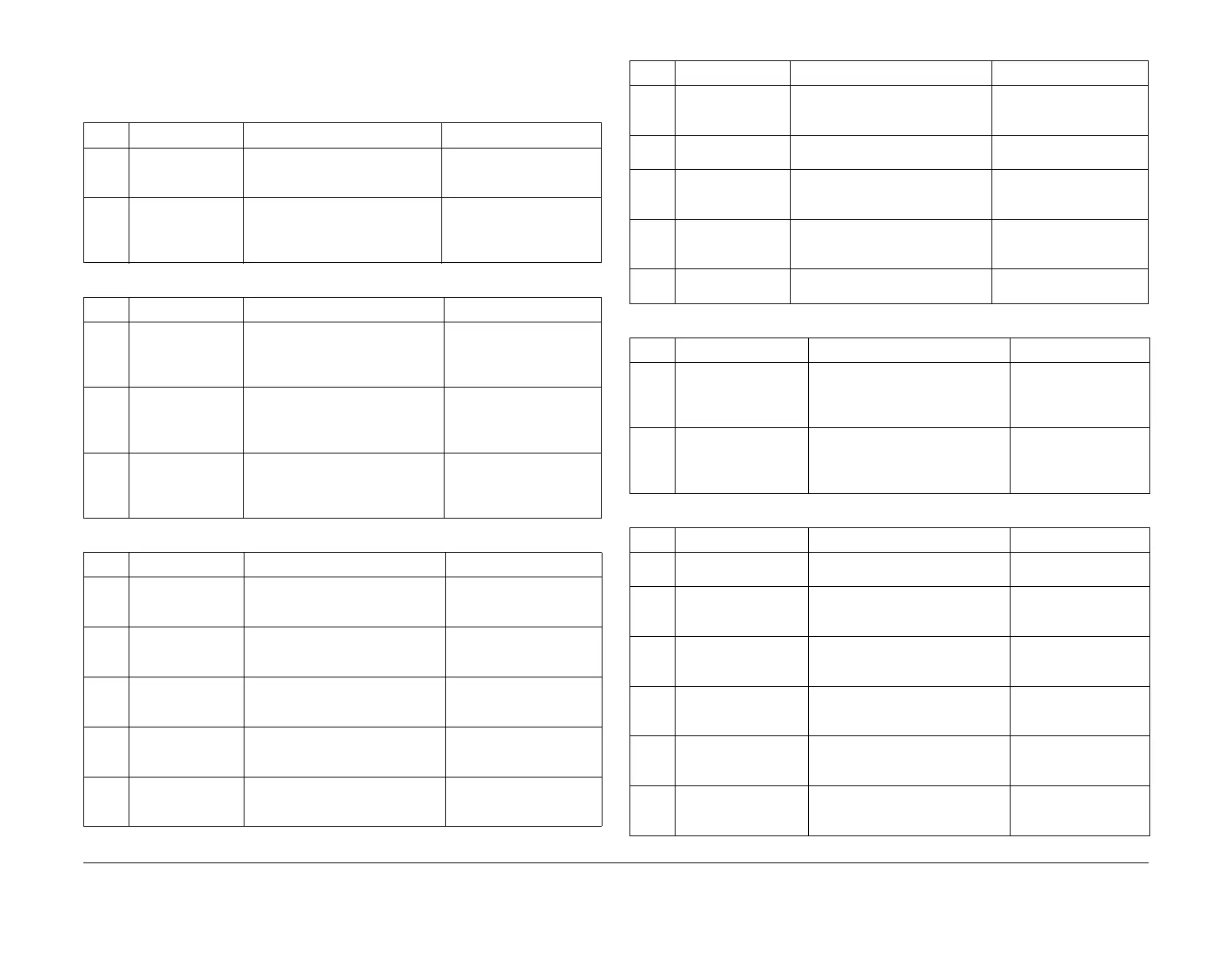January 2016
6-66
WorkCentre 4150/4250/4260WorkCentre 4150/4250/4260WorkCentre Work-
dC330
General Procedures and Information
NOTE: (4265) The Component Control Codes may not appear in numerical order on the User
Interface screen. Enter the Chain number in the designated area on the screen, and select
Search.
Table 1 Input codes 01
Code Displayed Name Description General
01-100 Side cover interlock Side cover interlock switch (S01-
100), detects if the side cover is
open.
Closed = side cover closed
Opened = side cover
opened
01-200
(4150/
4260/
4265)
Exit cover present
sensor
Exit cover present sensor (Q01-
200), detects when the exit cover
is present.
Closed = exit cover
installed
Opened = exit cover not
installed
Table 2 Input codes 04
Code Displayed Name Description General
04-110 Main BLDC Motor
Ready
Detects when the BLDC motor
(MOT04-110) is running at required
speed. Use in conjunction with 04-
100.
High = running normal
speed
Low = not running at nor-
mal speed
04-410
(4150,
4265)
Duplex Fan 1 Run
Ready
Detects if fan 1 is running at normal
speed. Use in conjunction with 04-
400.
High = running at normal
speed
Low = not running at nor-
mal speed
04-420
(4150,
4265)
Duplex Fan 2 Run
Ready
Detects if fan 2 is running at normal
speed. Use in conjunction with 04-
400.
High = running at normal
speed
Low = not running at nor-
mal speed
Table 3 Input codes 05
Code Displayed Name Description General
05-100 DADF Doc. Detect
Sensor
DADF document detect sensor
(Q05-100), detects if a document is
present.
High = document present
Low = no document
05-110 DADF Paper Width
Sensor
DADF document width sensor
(Q05-110), detects the width of the
document.
High = made
05-120 DADF Paper
Length Sensor
DADF document length sensor
(Q05-120), detects the length of the
document.
High = document present
Low = no document
05-130 DADF Registration
Sensor
DADF document registration sen-
sor (Q05-130), detects if a docu-
ment is present.
High = document present
Low = no document
05-140 DADF Scan Sensor DADF document scan sensor
(Q05-140), detects if a document is
present.
High = document present
Low = no document
05-150 DADF Gate Sensor DADF document gate sensor (Q05-
150), detects if a document is
present.
High = document present
Low = no document
05-160 DADF Door Open
Switch
DADF door open switch (S05-160),
detects if the DADF door is open.
High = door open
Low = door closed
05-170 DADF Duplex Sen-
sor
DADF document duplex sensor
(Q05-160), detects if a document is
present.
High = document present
Low = no document
05-180
(4150)
DADF Exit Open
Sensor
DADF Exit Door Open Sensor
(Q05-180), detects if the DADF exit
door is open.
High = door open
Low = door closed
05-400 Platen Cover
Switch
Platen Cover Sensor (Q05-400),
detects if the DADF is raised.
High = DADF raised
Low = DADF lowered
Table 4 Input codes 06
Code Displayed Name Description General
06-110 LSU Motor Ready Detects if the LSU motor (MOT06-
100) is running at normal speed.
Use in conjunction with 06-110.
High = running at nor-
mal speed
Low = not running at
normal speed
06-310
(4150)
(4265)
LSU Fan Run Ready Detects if the LSU fan runs at nor-
mal speed. Use in conjunction with
06-300.
High = running at nor-
mal speed
Low = not running at
normal speed
Table 5 Input codes 07
Code Displayed Name Description General
07-100 Tray 1 Home Position Tray 1 home sensor (Q07-100),
detects if tray 1 is home.
Low = tray home
High = tray out
07-110 T1 Paper Empty Sen-
sor
Tray 1 paper sensor (Q07-110),
detects if there is paper present in
tray 1.
High = tray empty
Low = paper present
07-120 T1 size 1 sensor Tray 1 paper size sensor (Q07-
120), detects if auto size sensor 1
is high or low.
High = made
07-130 T1 size 2 sensor Tray 1 paper size sensor (Q07-
130), detects if auto size sensor 2
is high or low.
High = made
07-140 T1 size 3 sensor Tray 1 paper size sensor (Q07-
140), detects if auto size sensor 3
is high or low.
High = made
07-150 T1 Stack Height Sen-
sor
Tray 1 stack height sensor (Q07-
150), detects if the paper is ele-
vated.
High = tray is elevated
Low = tray is not ele-
vated
Table 3 Input codes 05
Code Displayed Name Description General
