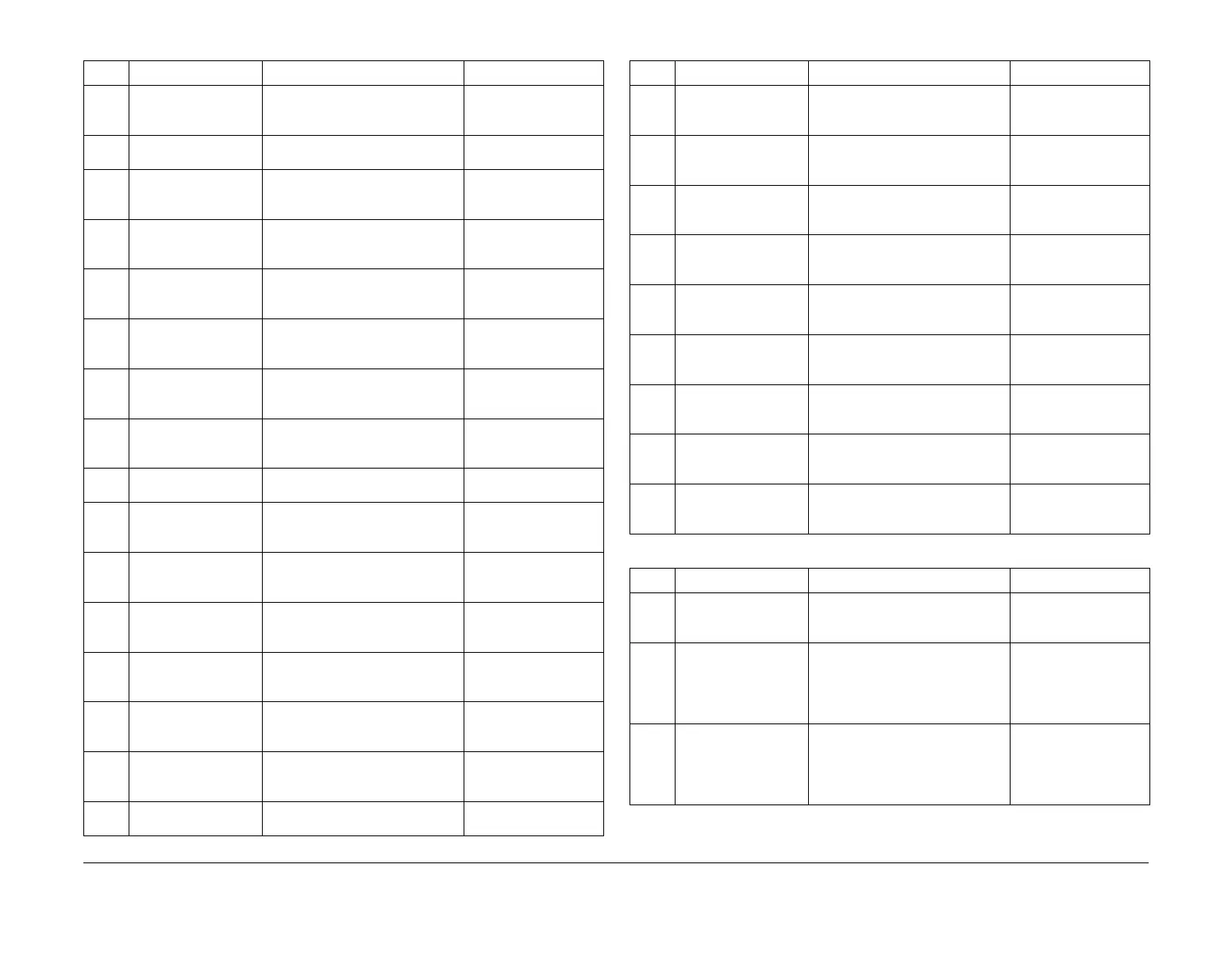January 2016
6-67
WorkCentre 4150/4250/4260WorkCentre 4150/4250/4260WorkCentre Work-
dC330
General Procedures and Information
07-160 T1 Paper Low Sensor Tray 1 paper low sensor (Q07-160),
detects if the stack height in tray 1
is less than 25%.
High = paper in tray not
low
Low = paper in tray low
07-200 Tray 2 Home Position Tray 2 home sensor (Q07-200),
detects if tray 2 is home.
Closed = tray closed
Opened = tray open
07-210 T2 Paper Empty Sen-
sor
Tray 2 paper sensor (Q07-210),
detects if there is paper present in
tray 2.
High = tray empty
Low = paper present
07-220 T2 size 1 sensor Tray 2 paper size sensor (Q07-
220), detects if auto size sensor 1
is high or low.
High = made
07-230 T2 size 2 sensor Tray 2 paper size sensor (Q07-
230), detects if auto size sensor 2
is high or low.
High = made
07-240 T2 size 3 sensor Tray 2 paper size sensor (Q07-
240), detects if auto size sensor 3
is high or low.
High = made
07-250 T2 Stack Height Sen-
sor
Tray 2 stack height sensor (Q07-
250), detects if the paper is ele-
vated.
High = tray is elevated
Low = tray is not ele-
vated
07-260 T2 Paper Low Sensor Tray 2 paper low sensor (Q07-260),
detects if the stack height in tray 2
is less than 25%.
High = paper in tray low
Low = paper in tray not
low
07-300 Tray 3 Home Position Tray 3 home sensor (Q07-300),
detects if tray 3 is home.
Closed = tray home
Opened = tray out
07-310 T3 Paper Empty Sen-
sor
Tray 3 paper sensor (Q07-310),
detects if there is paper present in
tray 3.
High = tray empty
Low = paper present
07-320 T3 size 1 sensor Tray 3 paper size sensor (Q07-
320), detects if auto size sensor 1
is high or low.
High = made
07-330 T3 size 2 sensor Tray 3 paper size sensor (Q07-
330), detects if auto size sensor 2
is high or low.
High = made
07-340 T3 size 3 sensor Tray 3 paper size sensor (Q07-
340), detects if auto size sensor 3
is high or low.
High = made
07-350 T3 Stack Height Sen-
sor
Tray 3 stack height sensor (Q07-
350), detects if the paper is ele-
vated.
High = tray is elevated
Low = tray is not ele-
vated
07-360 T3 Paper Low Sensor Tray 3 paper low sensor (Q07-360),
detects if the stack height in tray 3
is less than 25%.
High = paper in tray low
Low = paper in tray not
low
07-400 Tray 4 Home Position Tray 4 home sensor (Q07-400),
detects if tray 4 is home.
Closed = tray home
Opened = tray out
Table 5 Input codes 07
Code Displayed Name Description General
07-410 T4 Paper Empty Sen-
sor
Tray 4 paper sensor (Q07-410),
detects if there is paper present in
tray 4.
High = tray empty
Low = paper present
07-420 T4 size 1 sensor Tray 4 paper size sensor (Q07-
420), detects if auto size sensor 1
is high or low.
High = made
07-430 T4 size 2 sensor Tray 4 paper size sensor (Q07-
430), detects if auto size sensor 2
is high or low.
High = made
07-440 T4 size 3 sensor Tray 4 paper size sensor (Q07-
440), detects if auto size sensor 3
is high or low.
High = made
07-450 T4 Stack Height Sen-
sor
Tray 4 stack height sensor (Q07-
450), detects if the paper is ele-
vated.
High = tray is elevated
Low = tray is not ele-
vated
07-460 T4 Paper Low Sensor Tray 4 paper low sensor (Q07-460),
detects if stack height in tray 4 is
less than 25%.
High = paper in tray low
Low = paper in tray not
low
07-510 Bypass Paper Empty
Sensor
Bypass paper present sensor (Q07-
510), detects if there is paper
present in the bypass tray.
High = Tray empty
Low = Paper present
07-610
(4260)
Envelope Sensor Envelope sensor (Q07-610),
detects when the machine is in
envelope mode.
High = Machine in enve-
lope mode
07-630
(4260)
ID Sensor Check Measures the ID sensor reading.
Use in conjunction with 07-620. A
reading of 000 is good.
Displays reading = XXX
Table 6 Input codes 08
Code Displayed Name Description General
08-100 Feed Sensor Detects when lead edge of the
paper is at the feed sensor (Q08-
100).
High = paper present
Low = no paper
08-200 T2 Feed Sensor (or
Door Open)
Detects when the lead edge of the
paper is at the tray 2 feed sensor
(Q08-200).
A second sensor detects when the
tray 2 door is open.
High = paper present
Low = no paper
High = Door open
Low = Door closed
08-300 T3 Feed Sensor (or
Door Open)
Detects when the lead edge of the
paper is at the tray 3 feed sensor
(Q08-300).
A second sensor detects when the
tray 3 door is open.
High = paper present
Low = no paper
High = Door open
Low = Door closed
Table 5 Input codes 07
Code Displayed Name Description General
