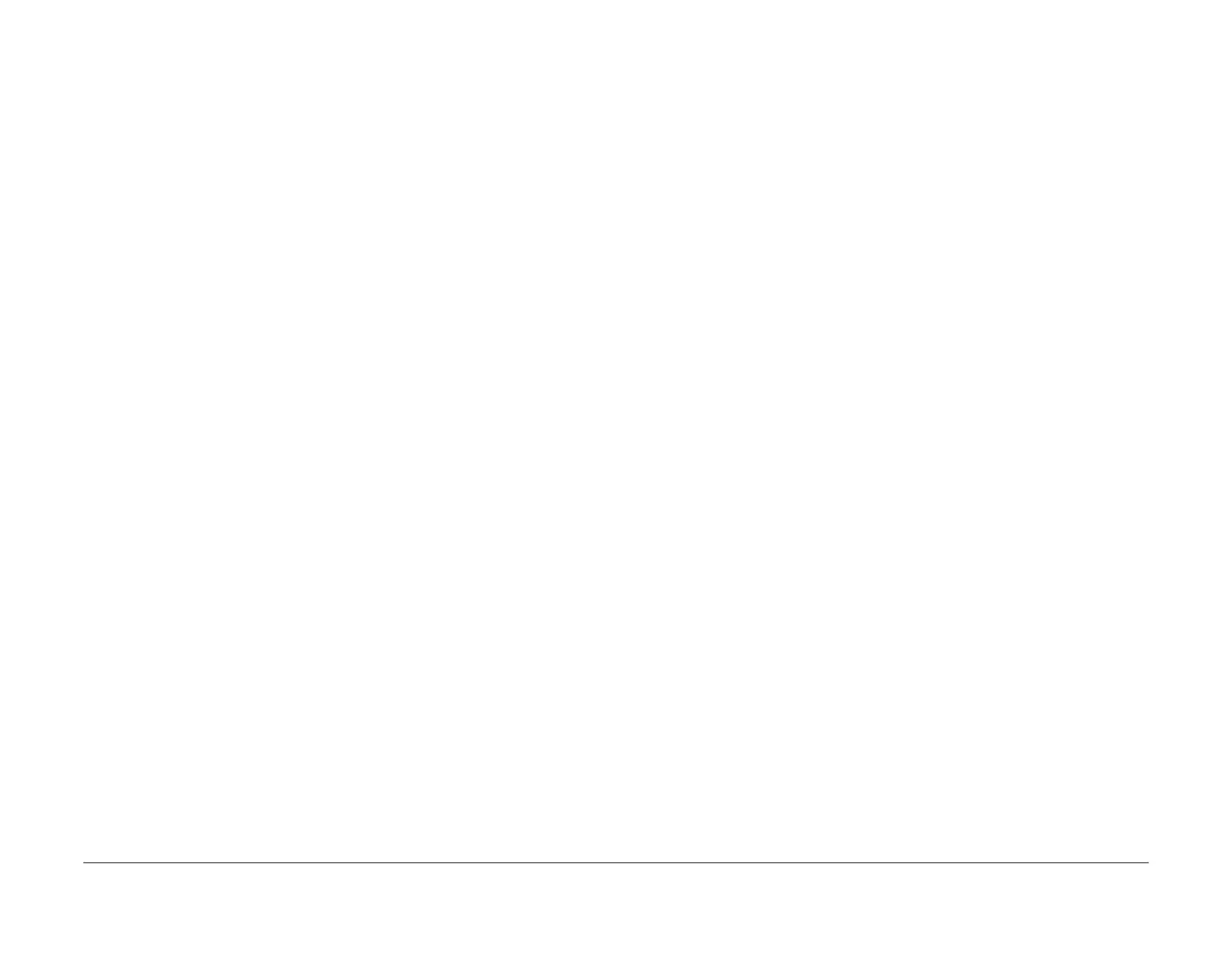January 2016
vi
WorkCentre WorkCentre 4150/4250/42604150/4250/4260WorkCentre 4150/
Change History
Introduction
• 09-210 Toner Sensor RAP
• 09-700 Toner Supplying Error RAP
• 15A Scan to E-mail Failure RAP
• OF 1 Unusual Noise RAP
• IQ 2 Blank Copies RAP
• IQ 5 Vertical Black Lines or Bands RAP
• IQ 8 Dark Image RAP
• IQ 9 Background RAP
• REP 1.5 Main PWB (4250/4260)
• REP 6.1 LSU
• REP 8.2 Registration Roll and Guide Components
• REP 10.5 Fuser Assembly Components (4150)
• GP 1 Diagnostic Entry
• GP 2 Fault Codes and History Files
• GP 4 System Administration Tools
• GP 5 Reports
• GP 7 Machine Specifications
• GP 19 Memory Clear
• GP 20 Format Hard Disk (4250/4260)
• dC131 NVM Read/Write
• Wiring Diagram 5 (4150)
• Wiring Diagram 8 (4150)
• Wiring Diagram 12
• Wiring Diagram 14
• Wiring Diagram 17 (4250/4260)
• Wiring Diagram 19 (4250/4260)
• Wiring Diagram 21 (4250/4260)
• Wiring Diagram 22 (4250/4260)
• Wiring Diagram 23 (4250/4260)
• Wiring Diagram 24 (4250/4260)
• Wiring Diagram 25 (4250/4260)
• Wiring Diagram 27 (4250/4260)
• Wiring Diagram 29 (4250/4260)
• Wiring Diagram 31(4250/4260)
• PWB Connectors
• ACC 2 Foreign Device Interface Installation
The following procedures are new:
• 17-562, 563 ESolutions Communication Error RAP
• 17-910 Firmware Upgrade Error RAP
• IQ 20 Image Displacement
• GP 21 Set Machine Serial Number
• Wiring Diagram 32 (4250)
The following bulletins, ETI and TIPs are included:
• 679173 System unavailable followed by POPO message.
• 684761 System unavailable UI message
• 690162 Toner sensor error replace the toner cartridge
• 698485 Scan to email fails
• 699047 Background, toner blow out (TBO) bands, streaks
• 696378 Close the right door
• 699450 Noise in exit transport
• 722312 Poor copy quality
• 726608 Lines on scan to email/file jobs only
• 732334 Scan to email problem
• 750647 Copy quality background
• 764227 Unable to set up scan to email feature: ‘Invalid smart key’.
• 766084 Toner supply failed/remove seal tape error
• 771265 Image displacement - copy quality defect
• 819988 08-100 Edoc error wiring diagram 5