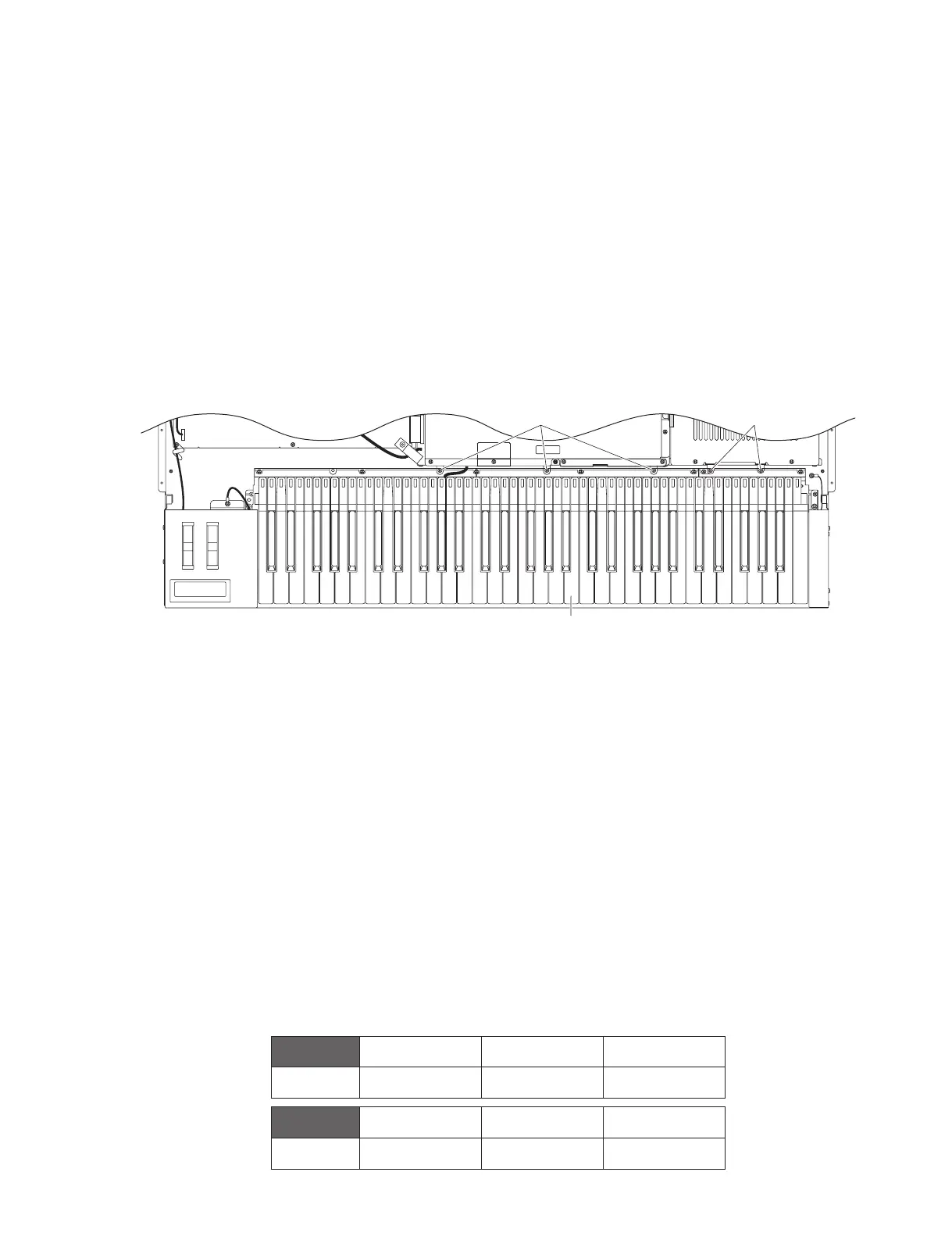27
MOTIF XS6/MOTIF XS7/MOTIF XS8
[110] [110]
<Top view>
Keyboard assembly
(FSX鍵盤D)
MOTIF SX6
Key Stopper L
(キーストッパー L)
Key Stopper H
(キーストッパー H)
Key Stopper 61
(キーストッパー 61)
Remove Screw
(外すネジ)
[240A] X 2, [240B] X 1 [240B] X 1, [240C] X 2 [240D] X 2
MOTIF SX7
Key Stopper 76 A
(キーストッパー 76A)
Key Stopper 76 B
(キーストッパー 76B)
Key Stopper 76 C
(キーストッパー 76C)
Remove Screw
(外すネジ)
[240E] X 2, [240F] X 1
[240F] X 1, [240G] X 1,
[240H] X 1
[240I] X 2
Table 1(表 1)
* This fi gure shows the MOTIF XS6.(この図は MOTIFXS6 です。)
15. Keyboard Assembly
(Time required: About 5 minutes)
15-1 Turn the unit upside down and remove the eight (8)
screws marked [100] (twelve (12) screws in case
of MOTIF XS7). (Fig. 12)
15-2 Remove the side panel R and side panel L.
(See procedure 1.)
15-3
Open the control panel assembly. (See procedure 3-2.)
15-4 Remove the end block R. (See procedure 12.)
15-5 Remove the five (5) screws marked [110]. Then,
lift the rear side of the keyboard assembly a little
and pull toward the direction of the rear side, and
remove while sliding to the right. (Fig. 14)
16. Keys (White and Black Keys)
16-1 Remove the keyboard assembly.
(See procedure 15.)
16-2 Remove the key stoppers corresponding to the
keys to be replaced. (Table 1, Fig. 15)
16-3 White key
16-3-1 Place the white key in the horizontal position and
remove it, lifting while pushing rearward. (Photo 7)
* At this time, a key guide cap may come off
together. (Photo 9)
16-4 Black key
16-4-1 Remove the white keys on the right and left sides
of the black key to be removed. (Photo 7)
16-4-2 Place the black key in the horizontal position and
remove it, lifting while pushing rearward. (Photo 8)
15. FSX 鍵盤 D(所要時間:約 5 分)
15-1 本体を裏向きにして、[100] のネジ 8 本(MOTIF
XS7 は 12 本)を外します。(図 12)
15-2 サイドパネル R とサイドパネル L を外します。
(1 項参照)
15-3 コンパネ Assy を開きます。(3-2 項参照)
15-4 拍子木 R を外します。(12 項参照)
15-5 [110] のネジ 5 本を外して、FSX 鍵盤 D のリヤ側
を少し持ち上げながらリア側へ引き出し、右側へ
ずらしながら外します。(図 14)
Fig.14( 図 14)
[110]:BindHeadTappingScrew-B(B タイト+ BIND)3.0X6MFZN2W3(WE936300)
16. 鍵盤(白鍵、黒鍵)
16-1 FSX 鍵盤 D を外します。(15 項参照)
16-2 交換する鍵盤に応じたキーストッパーを外しま
す。(表 1、図 15)
16-3 白鍵
16-3-1 白鍵を水平にして、奥に押しながら持ち上げて外
します。(写真 7)
※ このとき、キーガイドキャップが一緒に外れる場
合があります。(写真 9)
16-4 黒鍵
16-4-1 取り外す黒鍵の左右の白鍵を外します。(写真 7)
16-4-2 黒鍵を水平にして、奥に押しながら持ち上げて外
します。(写真 8)
