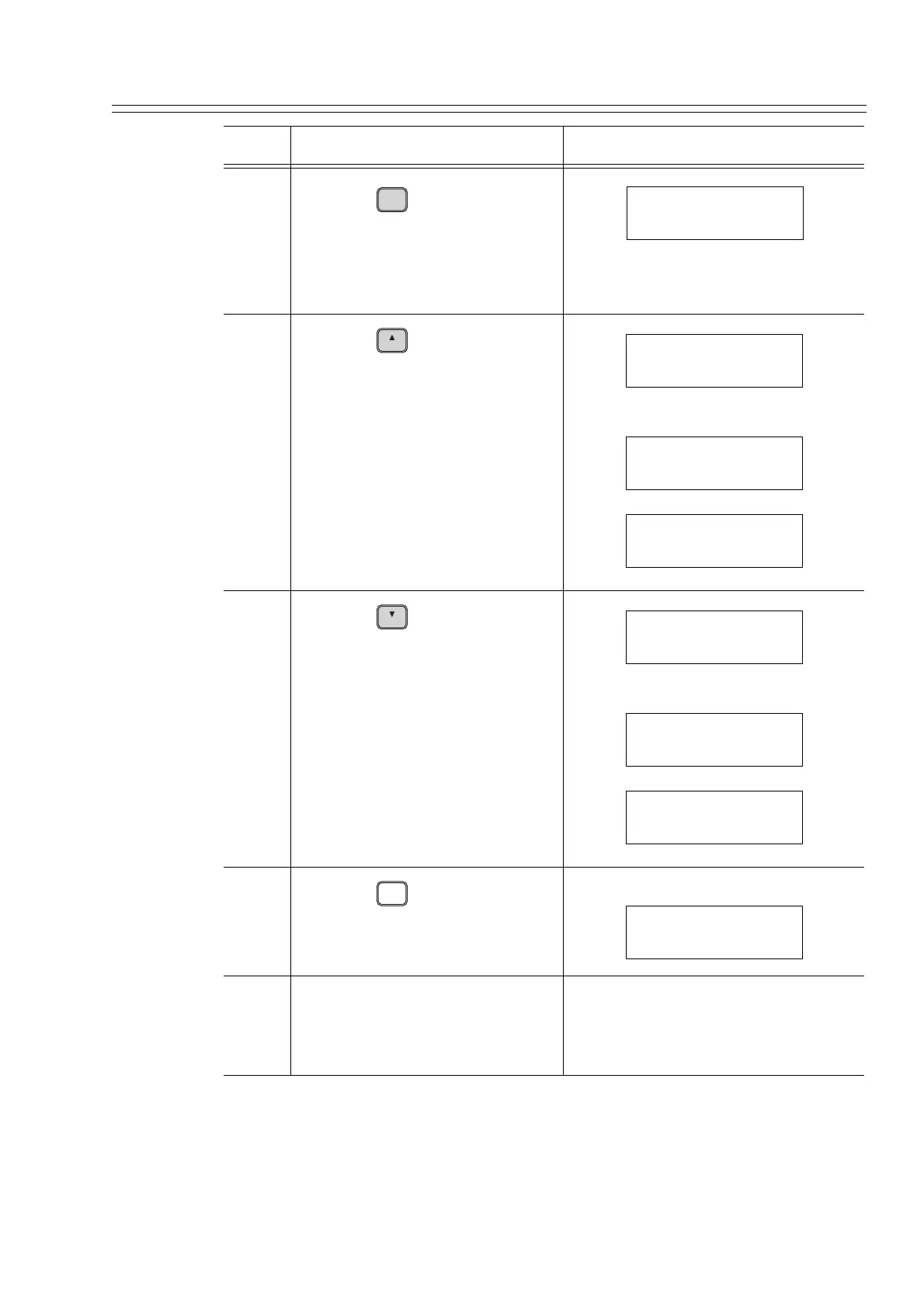Yamatake Corporation Maintenance and Troubleshooting
ST3000 Smart Transmitter Series 900 Electronic Differential Pressure/Pressure Transmitter 7-23
6
Press the key.
• If the indicated value is lower
than 20 mA, go to step 7. If it
is higher than 20 mA, go to
step 8.
7
Press the key.
• Check the ammeter indication
after each key-press.
8
Press the key.
• Check the ammeter indication
after each key-press.
9
Press the key after complet-
ing calibration work.
10 • Refer to instruction in Item 4.
Save the calibrated value and
release the constant current
source mode.
Step Description SFC screen
COR-
K
RECT
RESET
DSTJ FIT-1234
CORRECT DAC ZERO
H
NEXT
OUTPUT FIT-1234
WORKING...
OUTPUT FIT-1234
INCREASED 20mA
OUTPUT FIT-1234
CORRECT DAC SPAN
L
PREV
OUTPUT FIT-1234
WORKING...
OUTPUT FIT-1234
DECREASED 20mA#
OUTPUT FIT-1234
CORRECT DAC SPAN
CLR
( No )
DSTJ FIT-1234
READY...
#