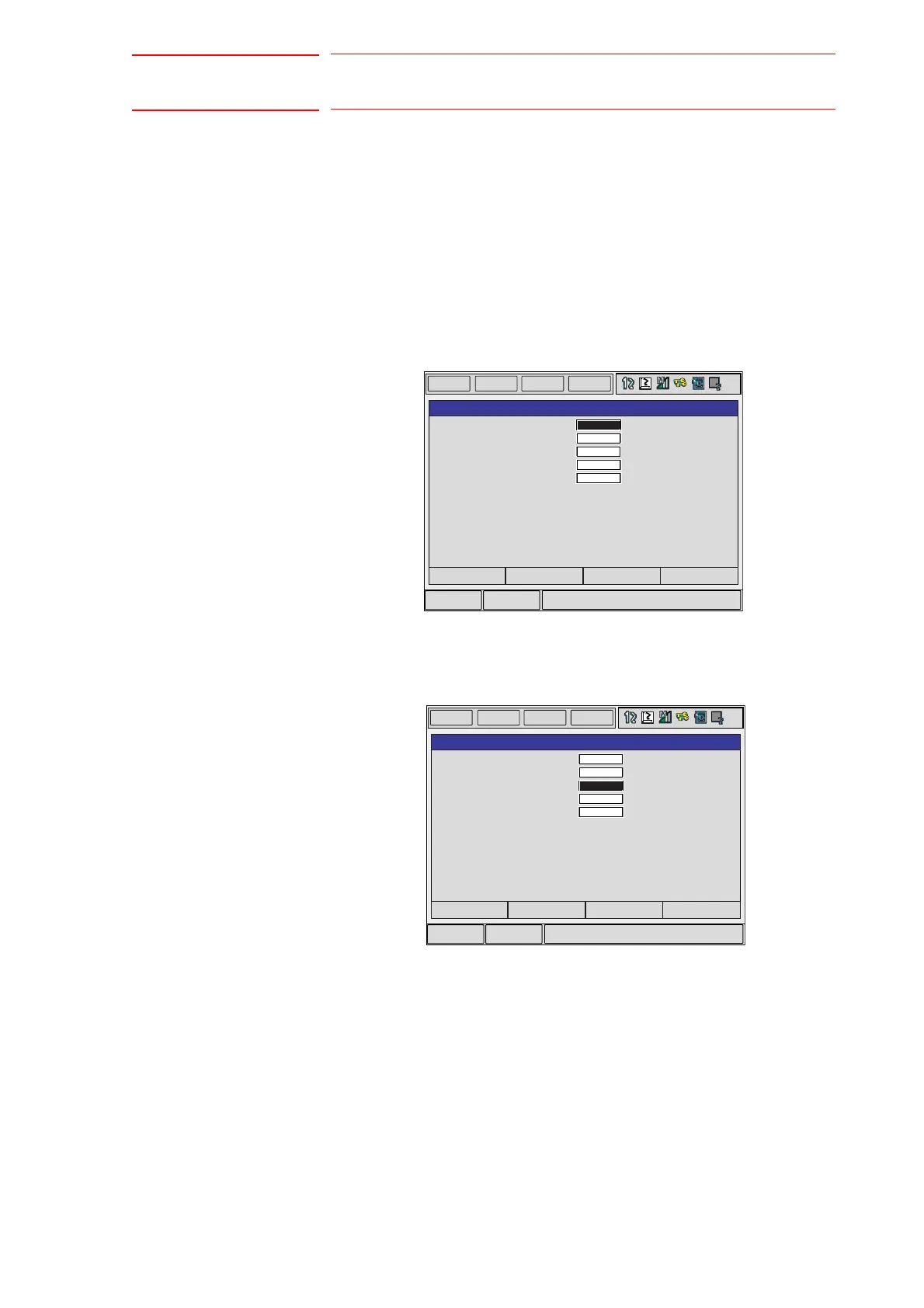1 Outline of INFORM
FS100 1.2 Registration of Instructions
1-6
1.2.2 Learning Function
With the learning function, an instruction can be registered with the same
additional items as those previously registered with the instruction.
Validate the learning function to minimize the number of instruction
registries.
Set the learning function to valid or invalid in the teaching condition
window.
1. Select {SETUP} under the main menu
2. Select {TEACHING COND}
– The teaching condition window appears.
3. Move the cursor to “INSTRUCTION INPUT LEARNING”.
– The condition “VALID” or “INVALID” is switched each time [SELECT]
is pressed.
DATA
EDIT
DISPLAY
UTILITY
Main Menu
Short Cut
TEACHING CONDITION
MRESET
RECT/CYLINDRICAL
LANGUAGE LEVEL
INSTRUCTION INPUT LEARNING
MOVE INSTRUCTION SET
STEP ONLY CHANGING
RECT
SUBSET
VALID
LINE
PROHIBIT
DATA
EDIT
DISPLAY
UTILITY
Main Menu
Short Cut
TEACHING CONDITION
MRESET
RECT/CYLINDRICAL
LANGUAGE LEVEL
INSTRUCTION INPUT LEARNING
MOVE INSTRUCTION SET
STEP ONLY CHANGING
RECT
SUBSET
INVALID
LINE
PROHIBIT
