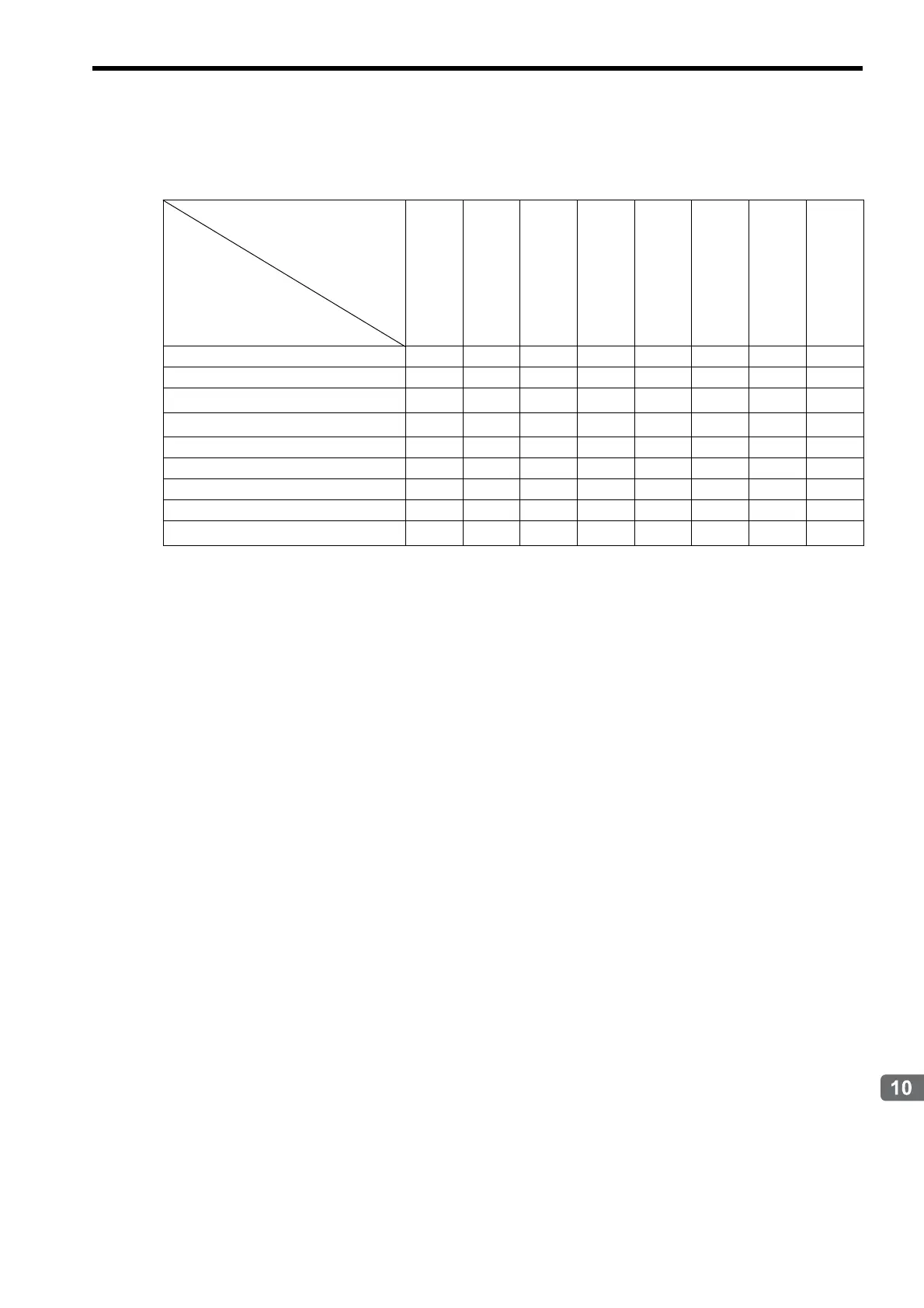10.3 Main Commands and Subcommands
10.3.2 Applicable Combinations of Commands and Subcommands
10-15
Settings for Connecting Inverters
10.3.2 Applicable Combinations of Commands and Subcommands
The following table shows applicable combinations of commands and subcommands.
: Applicable, −: Not applicable
* 1. In MECHATROLINK-II 32-byte mode, the main commands Write User Constant and Read User Constant will acti-
vate alarms in the Inverter.
* 2. The Inverter determines whether the combination of command and subcommand is applicable based on the user
settings for the command.
There is no restriction on the combination of commands and subcommands for the SVB Module.
If the received main command and subcommand are incompatible, the Inverter will process the main command first.
If a command that is incompatible with the command being processed is received, the command being processed
will have priority.
If the command Inverter Drive Control is incompatible with the subcommand Inverter I/O Control, the main command
processing will be overwritten by the subcommand processing.
Subcommand
Command
No Command
Inverter I/O Control
Read User Constant
Write User Constant
Monitor Current Alarm
Monitor Alarm History
Transmission Reference
Read Fixed Parameter
00: No Command
01: Inverter Drive Control
02: Read User Constant
−
*1
−
*1
−
*1
−
*1
−
*1
−
*1
−
*1
03: White User Constant
−
*1
−
*1
−
*1
−
*1
−
*1
−
*1
−
*1
04: Alarm Monitor
05: Alarm History Monitor
06: User Constant RAM Writing
07: User Constant EEPROM Writing
08: Transmission Reference
*2
*2
*2
*2
*2
*2
*2
