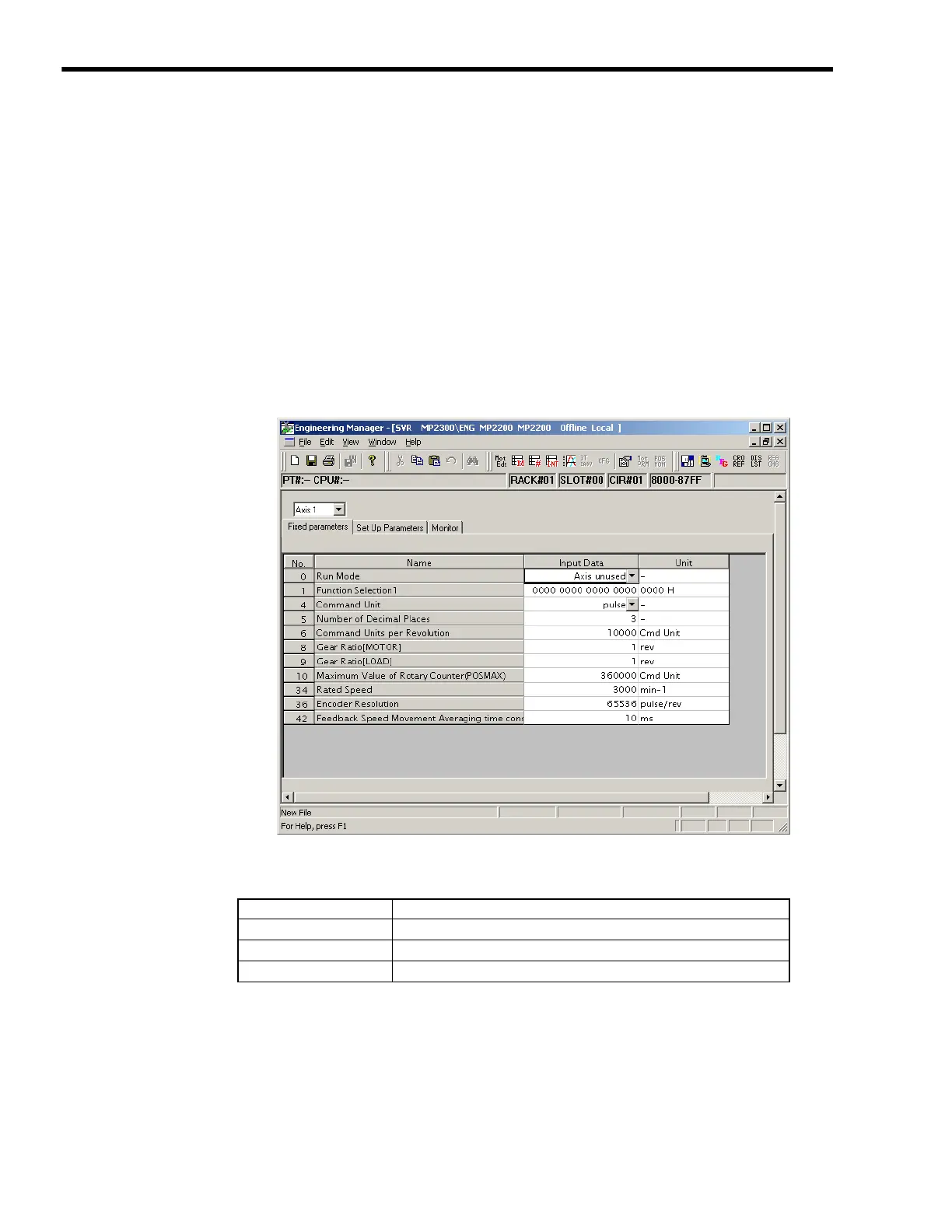3
Motion Module Setup
3.3.1
Module Configuration Definition
3-44
3.3 SVR Module Setup
This chapter explains the setup methods (Module Definitions) for the SVR Module.
3.3.1 Module Configuration Definition
Open the SVR Window using the procedure in ( 1 ) Opening the Module Configuration Definition
Window under 3.1.3 Module Configuration Definitions.
( 1 ) SVR Definitions
[ a ] SVR Definitions Window
Open the SVR Definitions Window using the same procedure as for ( 4 ) SVB Definitions under 3.1.3
Module Configuration Definitions. The following diagram shows the SVR Definitions Window.
The SVR Definitions Window is composed of three tab pages: the Fixed Parameters, Set Up
Parameters, and Motion Monitor Tab Pages.
[ b ] Menu Items Enabled Only in SVR Definition Window
Refer to [ b ] SVB Definitions under 3.1.3 Module Configuration Definitions for details.
Tab Page Details
Fixed parameters
Sets the motion fixed parameters.
Set Up parameters
Sets the motion setting parameters.
Monitor
Displays the motion monitoring parameters.
WWW.NNC.IR
