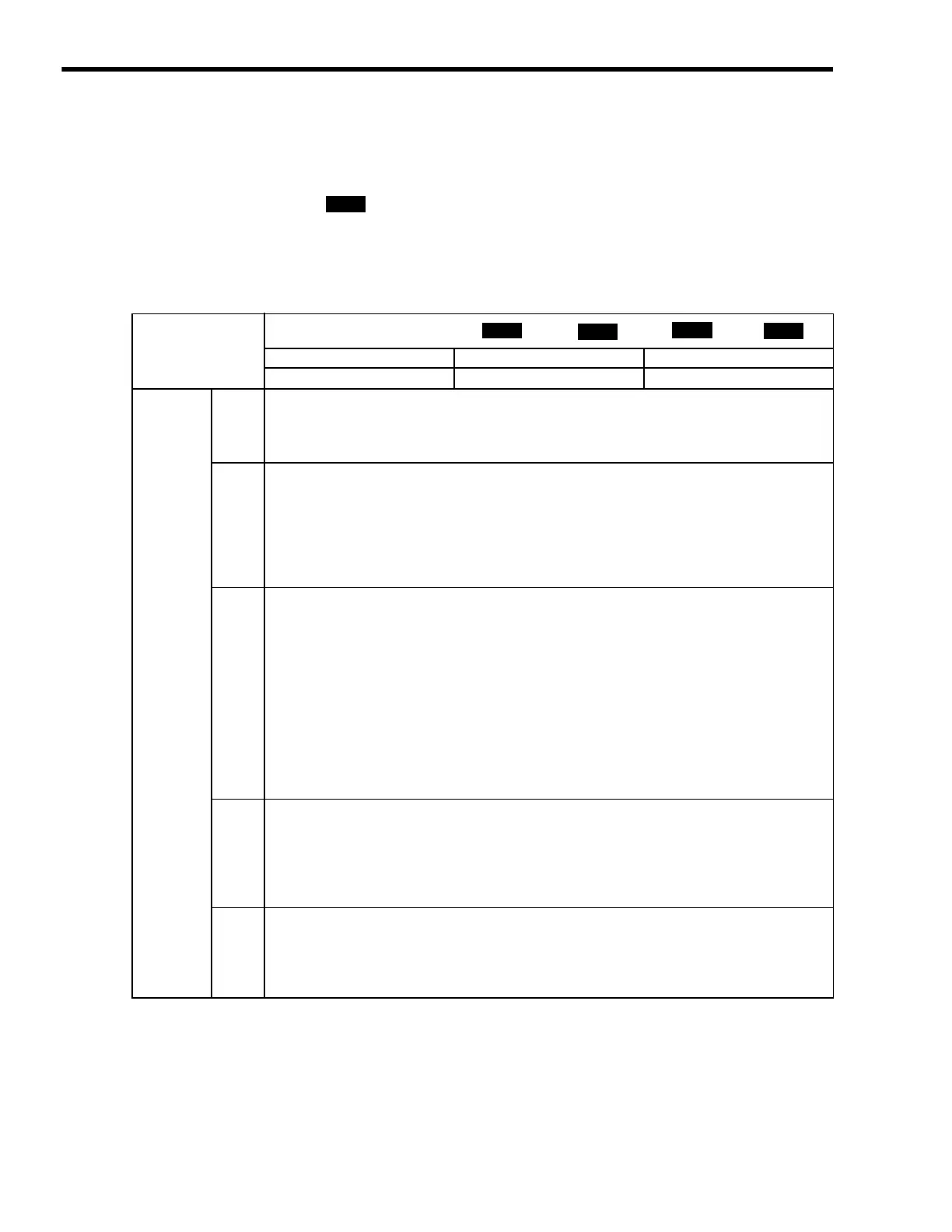4
Motion Parameters
4.4.2
Motion Setting Parameter Details
4-68
4.4.2 Motion Setting Parameter Details
The motion setting parameters are listed in the following tables.
(Note) : The labels shown in reverse type indicate that the parameter is
enabled during the corresponding control mode (position control here).
( 1 ) Run Commands
Position
OW
00
Run Commands
Setting Range Setting Unit Default Value
Bit Setting − 0000 Hex
OW
00
Bit 0
Servo ON
Sends a SERVO ON command to the SERVOPACK.
0: Servo OFF (default)
1: Servo ON
Bit 1
Machine Lock
In machine lock mode, the Target Position (CPOS) (monitoring parameter IL
10) will be updated
but no movement will actually occur in the axis.
A change in the machine lock mode status is put into effect after all pulses have been distributed. The
machine lock mode cannot be changed during speed or torque control.
0: Machine lock mode released (default)
1: Machine lock mode
Bit 4
Latch Request
Store the current position when the latch signal turns ON as the Machine Coordinate Latch Position
(LPOS) (monitoring parameter IL
18).
When latch detection is completed, the Latch Completed bit will turn ON in the Position Management
Status (monitoring parameter IW
0C, bit 2).
To perform latch detection again, change this bit from 0 to 1.
Set the latch signal to be used in Latch Input Signal Type of Function 2 (setting parameter OW
04,
bits 0 to 2).
Do not set this bit to 1 during execution of the motion commands for zero point return, external
positioning, or latch.
0: Latch request OFF (default)
1: Latch request ON
Bit 5
Absolute Data Read Request
An Absolute Data Read can be started by setting this bit to 1 (effective on leading edge of signal) from
the ladder program.
Up to two reads will be performed, including the one retry.
0: OFF (default)
1: ON
Bit 6
POSMAX Preset
Preset the POSMAX Number of Turns (monitoring parameter IL
1E) to the value set for the Preset
Data of POSMAX Turn (setting parameter OL
4C).
0: POSMAX Preset OFF (default)
1: POSMAX Preset ON
Position
Phase
Speed
Torque
WWW.NNC.IR