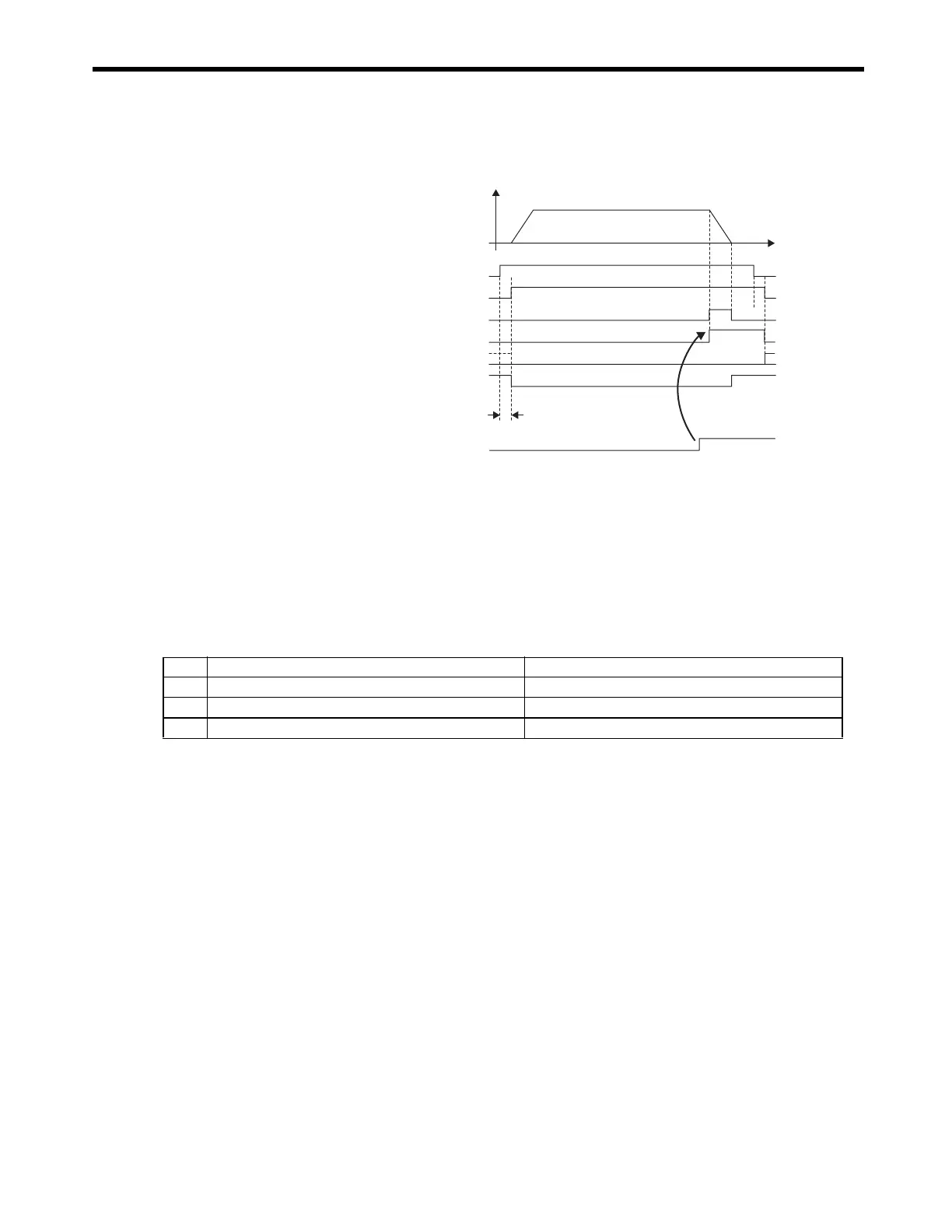5.2
Motion Command Details
5-67
[ c ] Execution when an Alarm Occurs
5.2.7 STEP Operation (STEP)
The STEP command executes a positioning for the specified travel direction, moving amount, and
travel speed.
Parameters related to acceleration and deceleration are set in advance. The speed can be changed
during axis movement.
( 1 ) Operating Procedure
1 scan
OW08 = 7 (FEED)
IW08 = 7 (FEED)
IB090 (BUSY)
IB098 (COMPLETE)
IB093 (FAIL)
IB0C0 (DEN)
Alarm
No. Execution Conditions Confirmation Method
1 There are no alarms.
Both IL
02 and IL
04 are 0.
2 The Servo ON condition.
IB
001 is ON.
3 Motion command execution has been completed.
IW
08 is 0 and IB
090 is OFF.
WWW.NNC.IR