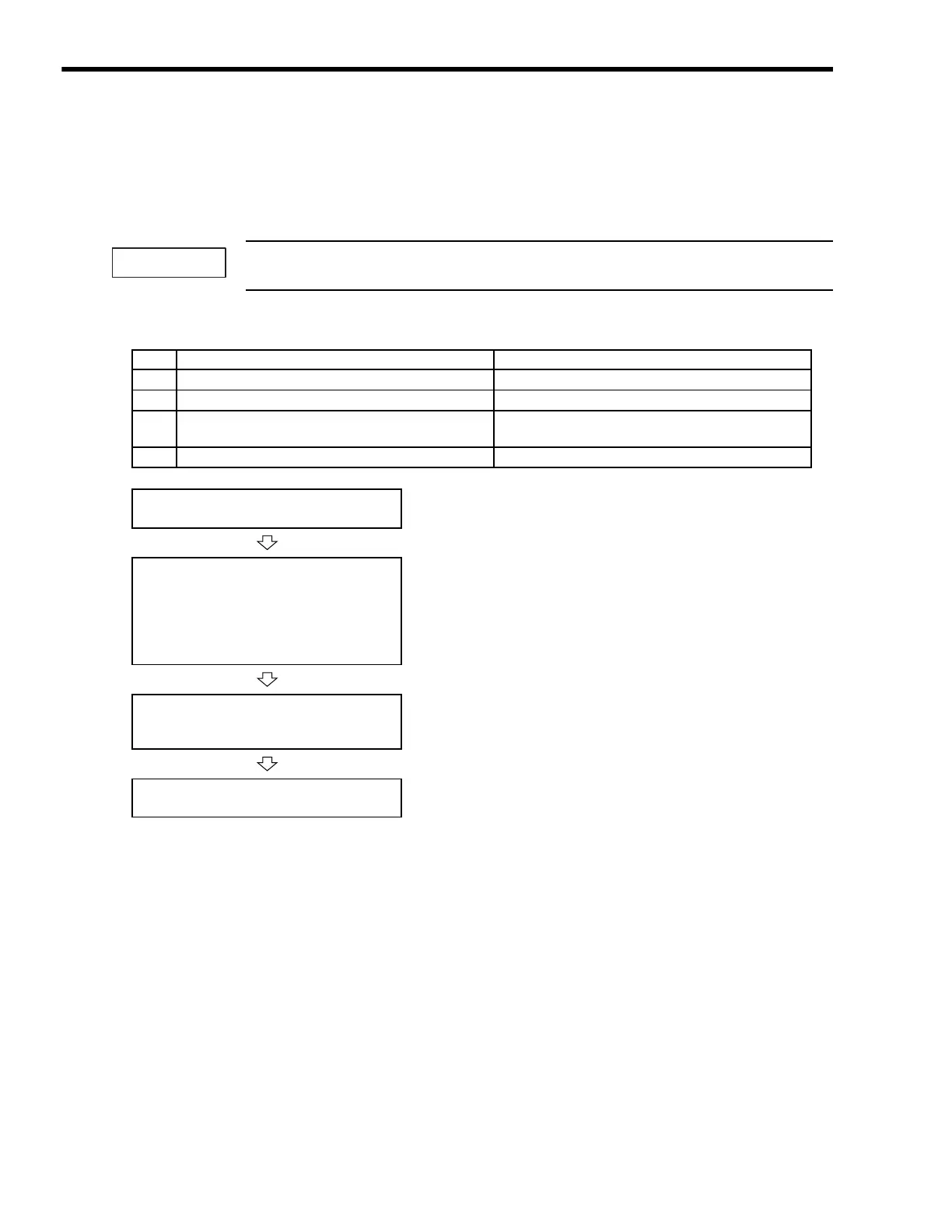5
Motion Commands
5.2.12
Change Filter Type (CHG_FILTER)
5-80
5.2.12 Change Filter Type (CHG_FILTER)
The CHG_FILTER command enables the current setting of the Filter Type (motion setting parameter
OW
03) for execution of the following motion commands: POSING, EX_POSING, ZRET,
INTERPOLATE, LATCH, FEED, and STEP.
Always execute CHG_FILTER command after changing the setting of OW03.
( 1 ) Operating Procedure
( 2 ) Holding and Aborting
The Command Pause bit (OB
090) and the Command Abort bit (OB
091) cannot be used.
IMPORTANT
No. Execution Conditions Confirmation Method
1 There are no alarms.
Both IL
02 and IL
04 are 0.
2 The Servo ON condition.
IB
001 is ON.
3
Pulse distribution has been completed for the
SERVOPACK.
IB
0C0 is ON.
4 Motion command execution has been completed.
IW
08 is 0 and IB
090 is OFF.
Execute the
CHG_FILTER
motion command.
• Set OW
08 to 13.
• Select one of the following filters:
1.No filter
2.Exponential acceleration/deceleration
3.S-curve acceleration/deceleration (Moving average filter)
• The Command Pause (OB
090) cannot be used.
• The Command Abort (OB
091) cannot be used.
The Acceleration/Deceleration Filter Type is
enabled.
• IW
08 will be 13 during command
execution.
• IB
090 will be ON during command
execution.
Command Execution Completed.
• IW
08 will be 13 and IB
090 will be
OFF.
Execute NOP motion command.
• Set OW
08 to 0.
WWW.NNC.IR